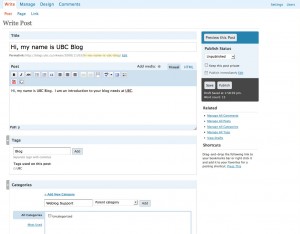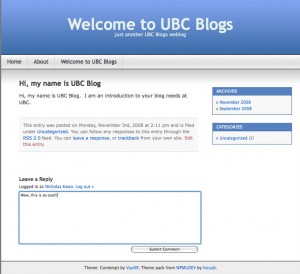The Write tab is where everything begins. Let’s start off with a Page so that we have something permanent and static on our blog. A Page will create a new tab on your blog (this also depends on theme) and will stay at a certain location in your blog. This is unlike posts which will move down in your homepage as new posts are written.
To write a new page, go to Write tab and then the Page tab:

(Remember, you can see a larger screenshot by clicking on the picture).
Then, you have the option of saving the page or publishing the page. If you are not ready to publish the work, simply save and it you can go back to it in the manage tab (which will be covered in another entry).
To publish, either go to the drop down menu and select publish and then click save; or simply press publish.
To see your page, go to “Visit Site” button at the top of your page and you will see you blog. Select the tab of your new page (probably next to “About”) and you can see your page. This page will stay in the same place until you move it.

Posts are done in a similar fashion but you have more things to add to your post. Tags are used as labels so other people can quickly know what your post is about. Categories, on the other hand, are places you put your blogs in. Think of it as a picture in Facebook that many of you are familiar with: You tag a photo to show characteristics about the photo or the things in the photo. However, you also put photos that are related together, making them into organized albums, or in wordpress terms, categories.
Here is our first post!
The last thing you can Write is a link. Links are things that point to other places on the internet. To add a link, simply go to Write and then link, name the Link, put in the url of the link, and give it a little description if you wish.
And on the homepage of your blog, you will see the link!
Now go and have fun writing on your blog!