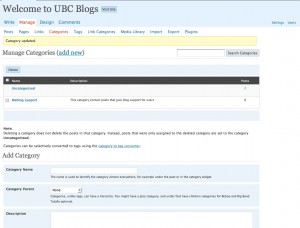The manage tab is used for making any changes to the any posts, pages, or links you have made. On top of that, the manage tab can also manage categories, tags, links, categories, etc.
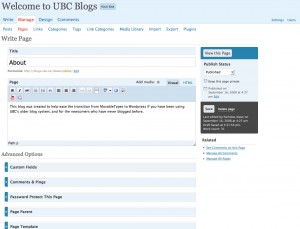
(Remember, you can view a larger screenshot by pressing the image)
Here, you can organize your categories and different tags you have. By keeping these consistent, it allows a user to look for your posts easily. For example, if you tag several posts as “camera” to talk about your camera, other users can access if by typing https://blogs.ubc.ca/your_url/tag/camera. Categories are similar and the difference between them is that category is something you put your posts in, and tags are something you attach to your posts.
There is also the import and export feature that allows you move the blog as a whole from and to another place.