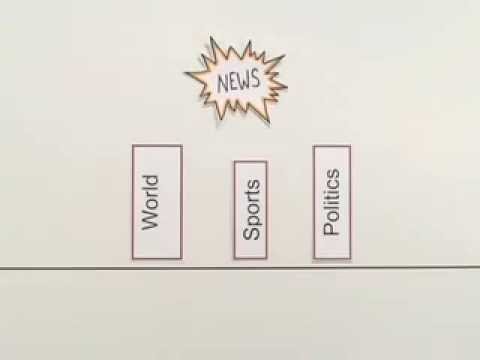Boris has been teaching Chemistry 11 at a regional high school in the Bulkley Valley of northern BC for over a decade. He uses his school district’s Moodle server to disseminate lecture notes, lab forms and to answer student questions outside of class time.
Over the years he’s found a distinct gap between some students’ performance in laboratory exercises and their exams. In particular they seem to have difficulty transferring what they learn about the Periodic Table in their labs (and readings) to their exam work. Some students do well, but they are those who find it manageable to memorize the entire table: students who cannot, who comprise about half his students in any given year, are the ones who struggle.
There isn’t a single hour of extra time for Boris to spend on Periodic Table review in class. He does have some extra handouts to give students who want more practice, but knows these only scratch the surface – substantive review would require a more detailed and systematic approach.
Boris is trying to find some way to create a stand-alone, self-directed review tool for students learning the Periodic Table. It should allow students to review material, then test their knowledge. In a perfect world it would give students instant feedback that not only tells them if they’re right or wrong: it would give them formative feedback that helps them move towards the right answers.
Note: There is no “official” discussion of Boris’s case…feel free to blog about it!
In the case of Boris the science teacher who has a hard time getting students to memorize the periodic tables I would recommend one of two things:
1) I would have him set up the matching tool on a Moodle quiz with each of the elements on it and set it up so that students could have unlimited amounts of attempts at the quiz.
2) The other option would be to set up a link to a site such as Study Stack (http://www.studystack.com/) where students can create their own flashcards and a series of games such as crosswords, hang man etc. to help with the memorization. The flashcards can also be printed off to study from.
 Then I thought, what a hypocrite I am! I have blogging assignments in my own course that I expect students to have at least one web link and one embedded picture or video in each post in order to get full marks and yet here I am only producing text-based entries. I realized that, like some of my own students, that perhaps I was just going through the motions to satisfy the assignment and not actually producing something interesting to read or view. Therefore, I have decided to spice this entry up a bit!
Then I thought, what a hypocrite I am! I have blogging assignments in my own course that I expect students to have at least one web link and one embedded picture or video in each post in order to get full marks and yet here I am only producing text-based entries. I realized that, like some of my own students, that perhaps I was just going through the motions to satisfy the assignment and not actually producing something interesting to read or view. Therefore, I have decided to spice this entry up a bit!