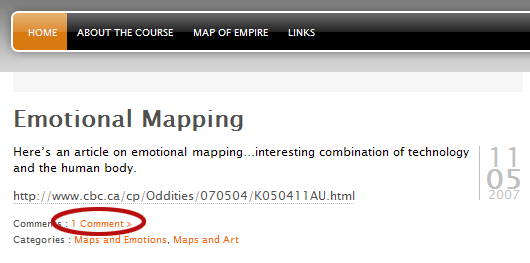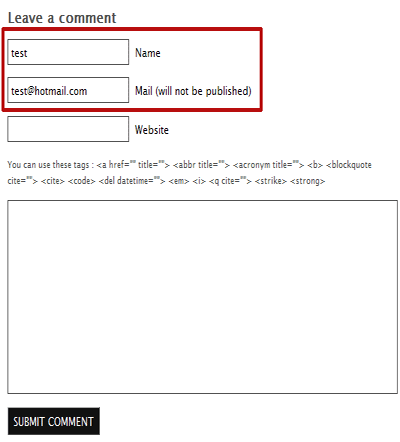Hello students!
At the end of course, I’d like you to get your feedback on using WordPress MU. Share some of your good/bad experiences and thoughts whether this was a good tool to use in this course. Was it better to use than the traditional WebCT/Sakai /Moodle content management system? Would you want to use this blogging system again in other courses? Was WordPress relatively easy to use? How much time did it take you to learn it? Any ideas you’d like to share to improve WordPress? These are just a few questions I came up with but please feel free to add more if you wish. Your comments are much appreciated!