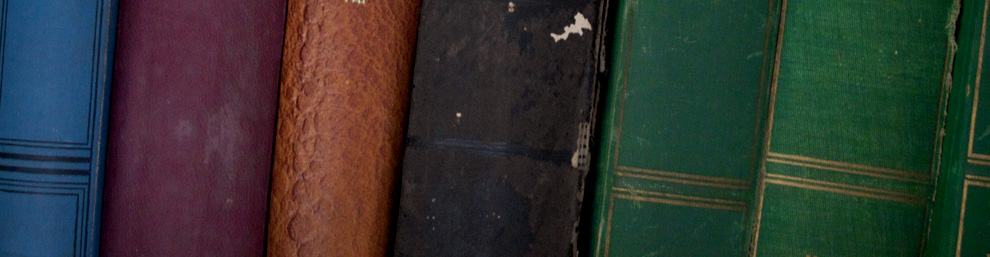Here is the link the my site:
http://weslibrarymediacentre.weebly.com
Design Sheet For Winchelsea Elementary Library Media Centre
| Home | Research | Create | Pathfinders | Students | Teachers | Blog |
| Link
Catalogue |
Databases
World Book EBSCO Know BC |
Glogster
Pixton Weebly |
Ms. Knight Rm 9 | Book Reviews | Links
DRC TED talks Web 2.0 Tutorials Video
|
|
| New Books | Search Engines
KidsClick Dibdabdoo |
Book Trailers | Educational Blogs
Culture of Yes. Read, Write, Connect & Learn. Powerful Learning Practice.
|
|||
| What’s New | Bibliograpghy
Kid Bib Toolkit |
World News
BBC Time Nat Geo |
iPads
5 mistakes. Teach with. 1 Ipad. Apps. |
|||
| Books Online | ||||||
Legend
Level 1
Level 2
Level 3
Reflection
After working the complexities of the School website for the last assignment, I was clear in my mind that I wanted to create a user-friendly interactive website with a clear and colourful design that appealed to students at the elementary level.
Working at a site where the library that falls below the standards set out in a lot of areas as described in Achieving Information Literacy: Standards for School Library Programs in Canada (2006), I felt it was important to attempt to create some sense of learning commons within a virtual presence. I believe that collaboration amongst all users (students, staff, Administrator, parents etc.) will deepen a sense of ownership and help to continue to define this virtual space. The school has never created a virtual space and I felt it was important to keep everything as simple as possible. I chose to work on within a flat hierarchy that was to be no more than 3 levels deep. I found the drop down menu in the school website was something that I wanted to incorporate into my design. I already have a class website that I had created last summer using Weebly and decided to use it again for this site.
I began with 7 Level 1 headings that I felt were clear to different aspects of the library media centre. The Home page gives clear information of staff, hours, map location and a statement from the school website about the library media centre. There is a link to the library catalogue, which is not yet activated (a future project). As I am not the TL at this point the classification system will be based on the Dewey Decimal within Alexandria which is the system used district wide. I am open to looking at another way to classify the catalogue of resources, but feel this site needs to move one step at a time to see what is the best way to approach this with all the different user groups in collaboration. Working at the elementary level I thought it important to create a new page under Home to introduce new resources to the school called New Books. The second page is ‘What’s New’ as a place to post events happening in the library media centre. I also wanted to include a separate page for access to books online.
Accessibility to the library media centre 24/7 is an important feature that the virtual space can offer and support learning from any location. The inquiry process as described at the BCTLs Points of Inquiry model is an important role of the library media centre and I chose to separate research from creating within Level 1. I decided to break Research down into three clearly defined areas: the three databases that the district subscribes to, kid friendly search engines and bibliography for the students to understand that citing is best begun during the research phase.
Although students at the elementary level may not be aware of their preferred learning style I wanted to include a simplified table of possible presentation choices. These are based on the Focus on inquiry: A teacher’s guide to implementing inquiry-based learning (p.114). Edmonton, AB: Alberta Learning. Our district has chosen to use a limited number of approved sites to help create ways to share information. I chose to include a few create sites to offer as suggestions to students.
I included a Pathfinder page with one example I have created and hope that teachers will add their own to this page.
I wanted to give the students pages that are they help to shape and create with book reviews, book trailers and accessibility to global news at their level.
I wanted to create pages for Teacher’s with useful links that did not overload, offered possible blogs to follow and information on iPads in the classroom. I included links to the district DRC and TED talks. The idea is to create one place for them to refer to and add to as we move forward together on this learning journey.
Lastly, I wanted to create a separate Blog section that everyone can be a part of and see where the discussion takes us.
I am feeling extremely excited by the positive response I received from my Administrator and library clerk to date. The TL is away but they want to get this connected to the school site as soon as possible. I have published the site and was given permission from my Administrator for students in my class who have signed permission forms for Internet use to start adding to the blog. The Administrator saw the ease of changing the name if we are moving location and the potential to update and change the site. He wants me to introduce it to the staff at a staff meeting in May. I have offered to run a lunchtime club to create book trailers for any student who is interested. The virtual future looks exciting as we move forward into this new space for the school.
References
Asselin, m., Branch, J., & Oberg, D., (Eds). (2006) Achieving information literacy: Standards for School Library Programs in Canada. Ottawa, ON: Canadian School Library Association & The Association for Teacher- Librarianship in Canada.
Branch, J. L., & Oberg, D. (2004). Curriculum connections. In Focus on inquiry: A teacher’s guide to implementing inquiry-based learning (pp. 15-22). Edmonton, AB: Alberta Learning.
Loertscher, D. (2008). Flip this library: School libraries need a revolution. School Library Journal, 54(11), 46-48.
Whitenton, K. (November 10, 2013). Flat vs. deep website hierarchies. Nielsen Norman Group. Retrieved at http://www.nngroup.com/articles/flat-vs-deep-hierarchy/