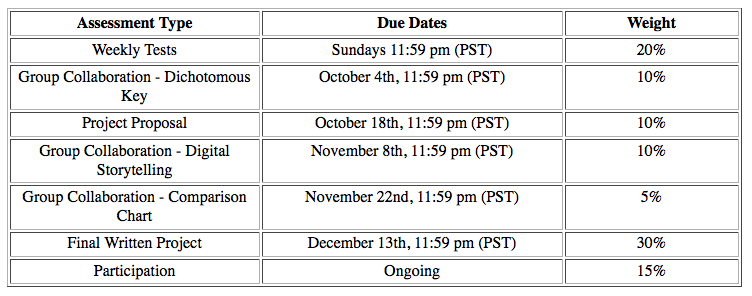Creating the introductory module has been a great learning experience on many levels. While my work consist of working with instructors in helping them create their course sites, the ability to be creative or implement various tools is often limited by the instructors’ level of comfort or their design preferences. Therefore, I was most excited to begin working on my assignment and apply some of the new knowledge that I have acquired.
I was thankful that one of the instructors at work wanted help creating a new portion of her site for her third year bryophyte course. Not only has she given me the freedom to do as I please, with justification of course, but she has also given me access to some of her lecture notes, to which I am most grateful.
Choosing the right LMS – Blackboard Connect
The first step I needed to take was to decide which LMS to use, either Blackboard Connect or Moodle. It was a difficult decision to make because on one hand, I have never used Moodle before and considered this to be a great opportunity to become familiar with a different LMS. On the other hand, despite being comfortable using Blackboard, there are many features that I have yet to fully explore. Therefore, using Blackboard would give me the opportunity to refine my skills and learn new ones. My final reason for choosing Blackboard was that any content created in my project could easily be migrated over into the instructor’s site. That being said, I am still very interested in learning how to use Moodle and will most likely explore that option in the near future.
What information should I provide students and how to present it?
I found the task of deciding which information to include in the introductory module for a third year course rather difficult in some aspects. I initially referred back to Bates’ (2014) SECTIONS, paying particular attention to the students portion. I felt it was important to keep in mind that students would inevitably have varying experiences with learning online. Although Bates (2014) states that university students in lower year levels “may require more direction and help”, I felt this concept was also applicable to third and fourth year students, since there may be some students with limited experiences in an online learning environment. Therefore, providing sufficient information in the introductory module was a priority, as it will be for subsequent modules.
Initially, what I found most challenging was determining what was considered too much information, thereby overwhelming to students, or too little information, resulting in confusion, uncertainty and stress. When considering the audience, I needed to find the right balance and make sure that students were provided with the necessary information regarding course layout, assessments and evaluations, readings and activities, and overall expectations of the course, while presenting it in a way that was clear and concise.
The first week of class is often the one that sets the tone of the course and has the ability to shape students’ attitude (Center for Teaching and Learning, 1998). Given the importance of these early classes, I decided I needed to create a mind map, using Popplet, to help me visualize the content I wanted to incorporate in the introductory module.
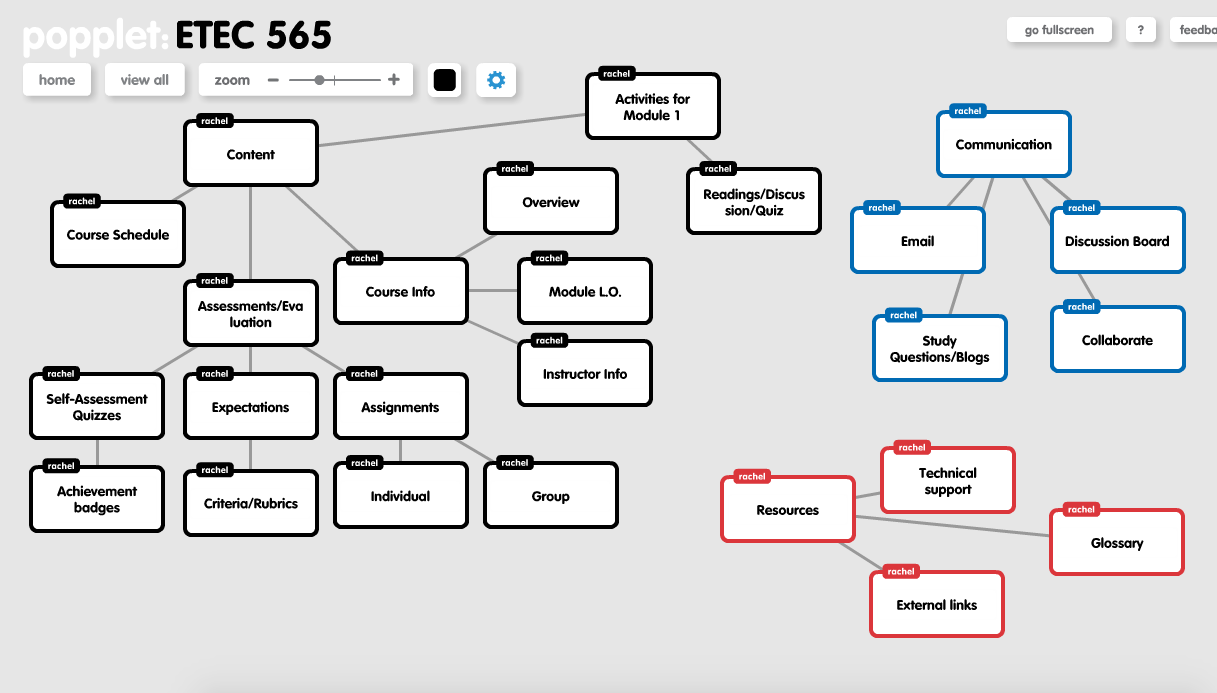 Organization and ease of use were two other aspects discussed by Bates (2014) that I wanted to focus on. For example, when students first log in, I wanted the first page they see to be the “learning modules” sections. Since this is where the weekly content will be situated, I wanted it to be the home page in order to minimize the number of clicks the students would be required to do to get to the desired material. I also decided to place all the assessment information in one area, describing each one and providing rubrics, so students would have a clear idea of the goals and aims of each assessment for future reference.
Organization and ease of use were two other aspects discussed by Bates (2014) that I wanted to focus on. For example, when students first log in, I wanted the first page they see to be the “learning modules” sections. Since this is where the weekly content will be situated, I wanted it to be the home page in order to minimize the number of clicks the students would be required to do to get to the desired material. I also decided to place all the assessment information in one area, describing each one and providing rubrics, so students would have a clear idea of the goals and aims of each assessment for future reference.
Once I had determined the major components of the introductory module, the next step was to start creating my HTML pages.
HTML Learning Successes and Challenges
A few hours were spent searching online for free open source html programs that I could use to create my pages. After reading multiple reviews and watching a few tutorial videos, I decided to use Kompozer. What I liked most about it was that it supported the “What You See Is What You Get” (WYSIWYG) format. Seeing as though I had never created an HTML page before, I found this extremely useful in learning various codes.
Although the program was fairly straightforward and easy to use, I came across a few problems. For reasons unknown, it would sometimes freeze and crash. In addition, copy/paste, image insert, and table insert functions would randomly stop working and I would have to close and restart the program to get them to work again. However, these may have been user-issues (due to my lack of HTML and Kompozer knowledge) rather than issues with the program itself.
Assessments
Assessments play a crucial role in the learning process. Therefore, I wanted to offer students a variety of opportunities to further develop their skills and build on their knowledge using both summative and formative forms of assessments.
Formative assessments
Each week, students will have access to a self-assessment quiz (i.e. practice quiz) that isn’t worth marks but will count towards their participation grade. Nicol & Macfalane-Dick (2007) argue that formative assessments are powerful tools that can foster self-regulated learning and empower students to take control of their own learning. Another reason why I chose to incorporate weekly self-assessments quizzes is to provide students with frequent opportunities to practice and apply their new knowledge in a fail-safe environment. By providing instant feedback for each questions (without giving them the answer) and unlimited attempts to the quizzes, they are able to reflect on their own thinking, identify gaps in their knowledge and rectify any misconceptions. In addition, they are meant to prepare students for the formative assessments as well as to help the instructor identify areas in the content that may need more clarification. The only downfall in having to incorporating short answer and essay type questions in the practice quiz is that in order for students to see their grade and feedback right after their submission, I needed to give full credit for each of those types of questions. Otherwise, students would only see “needs grading” because Blackboard Connect can’t recognize a written answer as correct and the instructor would have to manually mark each questions. Given that these quizzes have unlimited attempts, I believe that these types of questions would be better suited for the weekly tests. However, including them in the self-assessment quizzes could function as a means to foster deeper critical thinking, despite not being worth a mark.
Gamification is a concept that I find very interesting, therefore I was eager to incorporate Blackboard’s achievement badge tool in the course design. Studies have shown that game elements, such as badges, can greatly improve students’ motivation and engagement, thereby improving learning outcomes (Simoes et al., 2013; Abramovich et al., 2013; Goehle, 2013). Therefore, I believe they could be used as a motivational tool to encourage students to complete these quizzes, while adding an element of fun to the course. Students will receive a badge when they complete the quiz and they are able to earn a second when they achieve 100%.
In the introductory module, students are required to complete the first self-assessment quiz. Some of the questions used touch on biological concepts students should be familiar with, while others pertain to the first week’s assigned reading. Anderson (2008a) states that it is important for teachers to have an understanding of students’ prior knowledge and misconceptions early on, which is why I’ve decided to include general biological questions in the quiz.
Summative assessments
Throughout the term, the students will also be required to complete other forms of assessments. Each week, they will complete an online summative test in order to evaluate their understanding of the module’s content and there will be a total of three small group collaboration projects to complete further along in the course. Collaborative learning can be extremely beneficial to students, such that it incorporates a social aspect to the learning experiences, reduces the level of stress by delegating tasks, and can result in higher achievement (Kwan et al., 2006). Finally, students will be required to submit a final written report by exploring one of the five suggested topics, tying together the course’s main themes.
Communication Strategies
Online learning environments can sometimes provoke a sense of isolation in some students. Therefore, creating spaces that encourage social interactions was vitally important.
Discussion Board
The discussion board will play an important role in creating a sense of community in the course, as students will be able to post their questions, discuss self-assessment questions, elaborate on the weekly readings, and offer each other feedback and support. The use of asynchronous communication will provide students with sufficient time to reflect and comment on others’ posts while creating their own contributions. In order to have the students become familiar with the discussion board and get to know each other, the introductory module has an activity in which they need to introduce themselves by creating and submitting a post.
Study Question Blogs
At the beginning of each module, students will be presented with study questions to guide and focus their studies. Blog spaces were created and the study questions were posted, giving students another area where they can collectively work together collectively answer the questions and work together to develop their ideas and build on their knowledge.
Student-teacher communications
Student-teacher interactions will be facilitated in the course using three main methods. Students will have access to the email tool, therefore they will be able to communicate with the instructor should they have questions or concerns. The use of announcements will enable the instructor to send important messages or updates to the class. Finally, periodic online office hours will be held using Blackboard collaborate, to address questions or concerns in real-time.
Final thoughts
What I liked most about this assignment was that I needed to reflect on why I was using particular technological tools in the site, how they could benefit the learning experiences for the students and whether or not they were best suited for the content of the course. By doing so, I was able to gain a deeper understanding of the benefits and affordances of various tools within Blackboard Connect.
References
Abramovich, S., Schunn, C., & Higashi, R. M. (2013). Are badges useful in education?: It depends upon the type of badge and expertise of learner. Educational Technology Research and Development, 61(2), 217-232. doi:10.1007/s11423-013-9289-2
Anderson, T. (2008a). Towards a theory of online learning. In T. Anderson & F. Elloumi (Eds.), Theory and practice of online learning. Edmonton AB: Athabasca University. Retrieved from http://www.aupress.ca/books/120146/ebook/02_Anderson_2008-Theory_and_Practice_of_Online_Learning.pdf
Bates, T. (2014). Chapter 8: Choosing and using media in education: the SECTIONS model, Teaching in digital age. (p. 257 – 291). Retrieved from http://opentextbc.ca/teachinginadigitalage/
Center for Teaching and Learning (1998). Designing and Teaching a Course. Stanford University Newsletter on Teaching, 9(2). Retrieved from http://web.stanford.edu/dept/CTL/Newsletter/designing_and_teaching.pdf
Goehle, G. (2013). Gamification and Web-Based Homework. Retrieved from ERIC database. (EJ1012232)
Swan, K., Shen, J., & Hiltz, S. R. (2006). Assessment and collaboration in online learning. Journal of Asynchronous Learning Networks, 10(1), 45-62.
Simoes, J., Redondo, R. D., & Vilas, A. F. (2013). A social gamification framework for a K-6 learning platform. Computers in Human Behavior, 29(2), 345. doi:10.1016/j.chb.2012.06.007