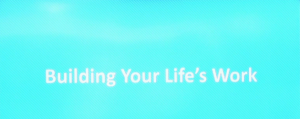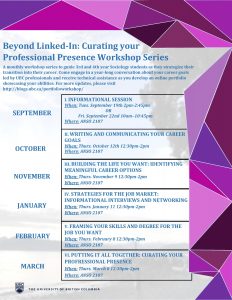Have you created a website that showcases examples of your academic and non-academic work? Are you using the website to make connections across courses and disciplines, or between coursework, employment, volunteer work, travel, or learning contexts?
If so, you should enter the Arts Student ePortfolio of the Year competition for 2017/18. The winner will receive a $150 gift card and will be featured in a short promotional video for the ePortfolio initiative. One runner-up will receive a $100 gift card.
The judges will be looking for original, well-organized sites with strong, clear writing, and diverse samples of work from a variety of contexts. They’re especially interested in students who have adapted, personalized, or transformed the ePortfolio template (http://eportfolios.arts.ubc.ca/getting-started/the-eportfolio-template/) and students who have made a portfolio on the Arts Student Web Space (SWS). See below for specific eligibility criteria.
Top Prize: $150 gift card to your choice of Starbucks, Tim Horton’s, the Apple Store, Amazon.ca, UBC Bookstore, or UBC Food Services
Runner-up: $100 gift card to your choice of Starbucks, Tim Horton’s, the Apple Store, Amazon.ca, UBC Bookstore, or UBC Food Services
Eligibility:
1. Your ePortfolio must be publicly viewable. If you’re using UBC Blogs, your privacy setting should be level 1 or 2.
2. You must either:
a) have been registered in one of the following courses:
- CLST/PHIL211 (Fall 2016 or 2017)
- CLST/PHIL212 (Winter 2017 or 2018)
- FNIS100 (Fall 2016 or Winter 2017)
- FNIS454 (Fall 2017)
- GEOG211 (Fall 2016)
- GEOB270 (Fall 2015, Winter 2016, Fall 2016 or Winter 2017)
- GEOG310 (Fall 2015 or Winter 2016)
- GEOG352 (Winter 2017)
- GEOG379b (Winter 2015)
- GEOG472 (Fall 2017
- ITAL301 (Fall 2017 or Winter 2018)
- VISA110 227 (Winter 2017 or 2018)
b) or, have been a regular participant in the UBC Sociology career development workshop series
3. Your ePortfolio must include at least eight artifacts (e.g. samples of academic or non-academic work, accomplishments, learning activities, awards, description and photo or video from an event, etc) from at least four of the following areas. Note that you are not expected to use these labels in your menu or categories for your artifacts.
a) an academic artifact completed in lower-level (1st or 2nd year) UBC Arts courses
b) an academic artifact completed in upper-level (3rd or 4th year) UBC Arts courses
c) a co-curricular artifact completed as a part of your UBC degree (e.g. Co-op, internship, Go Global, Centre for Community-Engaged Learning)
d) an artistic artifact completed in highschool or in your own time
e) an artifact completed as a part of training or education that you’ve done outside of a college or university course or program
f) an artifact related to a volunteer activity
g) an artifact related to a leadership activity
h) an artifact related to a sport
i) an artifact related to an event
j) an artifact related to a club
k) an artifact related to your employment (see note* below)
l) a resume with links to artifacts
Email your name, course, and ePortfolio URL to arts.eportfolios@ubc.ca by noon on Friday April 6th