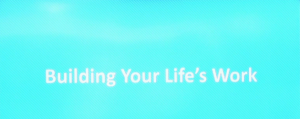Click here to view the video recording of this session.
* Enrol in the ‘course’ at the above link and in the future you can log in at http://clas.ubc.ca/prod
1) How to identify potential career paths
2) Using UBC Blogs
3) Applying what you have learned
1 – How to identify potential career paths
What can you do with a Sociology degree?
- Your career is happening right now!
- search out opportunities here at UBC (work study, etc.) to build up your experience
- Using LinkedIn as a tool to help you explore your career:
- search UBC on LinkedIn to see where alumni are (go to “linkedin.com/edu/alumni”)
- search Sociology on LinkedIn to view profiles from UBC Sociology
- search Vancouver on LinkedIn to see where people with Sociology degrees are working
- Examples discussed: Marianne Wu and Elisabeth van Assum
Activity:
Complete this Sociology Career Goals Worksheet
Homework:
1. Maintain an ongoing list for yourself of UBC grads on LinkedIn — Write down their names and then you can go back to contact them later when you have time
2. Update your resume — Write some accomplishment statements, which are detailed points of what you have done (see Marianne Wu’s LinkedIn profile for examples).
2 – Using UBC Blogs (WordPress)
Please review these 3 key sections from the ‘Getting Started’ ePortfolio resources :
- Understanding Posts and Pages
– What is the difference?
– What should you use on your portfolio?
– If you are unsure, design your portfolio using pages (and subpages) until you learn more about how posts (and categorizing posts) might be useful for you
- Create and Organize Pages
– Consider the information from the “career paths” component of this workshop and determine how you want to approach your portfolio.
– Between now and the November workshop you should decide what the pages of your portfolio will be, set them up on your site, and have content added. You can edit and refine this content over the duration of the next several months. Remember that a portfolio is an ongoing process.
– By the end of today’s session you should have multiple pages set up so you can see how your menu will appear with your chosen theme. You can always adjust the names of our pages later, as well as your theme. This is something you will work on during the last half hour of today’s session.
- Add an Image or Media (using Copyright Guide)
– “In essence, you should treat your ePortfolio like you would any other academic work by only including your own content: your own photographs or artwork, your own videos, your own music, and so on. Do not assume that a work is in the Public Domain simply because you found it online!” (source)
– “There are three ways to use an image legally: (1) use your own images, (2) receive permission in writing from the copyright holder, or (3) use an image that comes either from the public domain or under a Creative Commons license.” (source)
How it Works with UBC WordPress Blogs
When you upload a media file to WordPress Blogs, you are prompted with three options to choose from for copyright authorization: (1) With the permission of the copyright holder(s), (2) Public Domain, and (3) Other. There are three scenarios that would cause you to choose the first option: you hold the copyright to the material (i.e. you are the creator of the work); you have permission in writing from the copyright holder; or, a Creative Commons license permits your use of the material. For the last scenario, you have to be certain that you understand what this license entails.
Optional homework > Learn more about Creative Commons
SCAVENGER HUNT!
Directions: Working in small groups of 2-3, edit your ePortfolio to complete the following tasks. Use the resources on the Arts ePortfolio website at http://eportfolios.arts.ubc.ca to help you. You can also ask one of the Arts ISIT Tech Rovers for assistance.
The first group to successfully complete all tasks will receive a mystery prize!!!
Tasks:
- Create a parent page called “Academics” (you can change the name later once you decide on your pages) and add an image that does not violate Copyright law.
*Hint: Review “Add an Image or Media” and “Copyright Guide”
- Create a child page (subpage) called “Sociology” under the parent page “Academics”.
- Create a parent page called “Skills”. Edit the page so that you identify and describe the same number of skills as Danielle Juneau highlights in her ePortfolio.
*Hint: Look under “Example ePortfolios.”
- Add a widget of your choice to your ePortfolio
*Hint: Look under “Customize Your ePortfolio” > “Editing Widgets.”
- Change the theme of your ePortfolio to something that will work on a desktop computer as well as on a tablet or cell phone.
*Hint: Review “Customize Your ePortfolio: Themes and More.”
Optional homework > Review the differences between pages and posts. Add some example/text Posts to your site in order for you to assign Categories to them so the Categories will appear on your portfolio (if at first they don’t appear, your theme may require you to add the Categories widget)
Additional tasks to try:
- Create a post with an image that does not violate Copyright law.
*Hint: Review “Add an Image or Media” and “Copyright Guide” under “Getting Started”
- Create a parent category called “Skills”. Create a child category called “Teamwork” under the parent category “Skills”. Assign your post from above to this category.
- Create a parent page called “Personal Initiatives”. Add a brief description of something extracurricular that you’ve done. Include an image that does not violate Copyright law.
- Add a second child category of your choosing to “Skills” parent category and link to this category from your “Skills” page.
3 – Applying what you have learned
To really get the most benefit out of these workshops and to help you determine your personal career path, you should complete the following before the next workshop on November 9th:
- Update your resume. Write some accomplishment statements, which are detailed points of what you have done. Consider including volunteer experience and interests that apply to your future career. Bring your resume (hard copy or digital) to the remaining workshops.
- Read and review the information listed above for the ‘Getting Started’ ePortfolio resources (focus on these sections: Understanding Posts and Pages, Create and Organize Pages, Add an Image or Media and Copyright Guide; if possible: info on Categories)
- Catch up by: 1) Looking at the ePortfolio Examples from Workshop 1; 2) Complete some of the Scavenger Hunt tasks above if you did not do so in the workshop.
- After looking over the portfolio examples, determine what you want your portfolio pages to be (you can always change them later). Set up your blog with about 4 or 5 pages. Referring to your resume and reflecting on your school career, add some content to each of your pages. They don’t have to be complete… this is an ongoing editing process.
 Presentation and discussion with Shagufta Pasta from the Centre for Student Involvement and Careers. Shagufta discussed how to set up informational interviews, the value of these kinds of meetings and how they can help you expand your network.
Presentation and discussion with Shagufta Pasta from the Centre for Student Involvement and Careers. Shagufta discussed how to set up informational interviews, the value of these kinds of meetings and how they can help you expand your network.