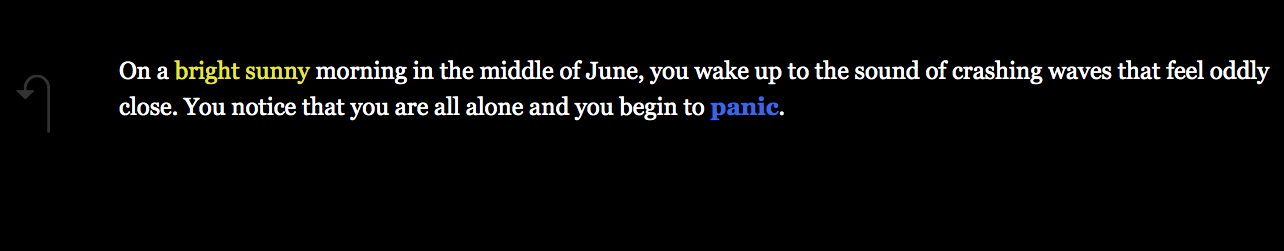
Creating an adventure game using Twine was a valuable learning experience for me!
I found the task of creating a game using Twine to be a bit challenging. Initially, I played several games on Twine in an effort to think of an idea. Next, I decided to create an adventure story. On a blank sheet of paper, I mapped out the story elements. The most challenging part for me was learning how to use Twine. It took me about 20 minutes to become comfortable with its features. Once I learned how to use it, I started to plug bits of my story into the passage boxes. I worked in sequence, but was quickly challenged with the task of connecting certain boxes back to the beginning of my story. Once I figured out how to accomplish this task, it was smooth sailing. I changed my initial story map quite a few times by adding to and removing certain parts of the story. After completing my story, I reviewed it and experimented with some of the simple features including color, bold, and italics.
Essentially, Twine is a tool for writing hypertext. In my Twine adventure story, the narrative is broken up into different pages. When you reach the end of a page, there are links, in which players make a choice, guiding them to other texts. In engaging with the reading, viewing, and listening materials this week, I’d like to highlight a quote that resonates with me. It is noted that “in the late age of print, the two technologies, print and electronic writing, still need each other. Print forms the tradition on which electronic writing depends, and electronic writing is that which goes beyond print” (Bolter, 2001, p.46). In creating a simple adventure game with Twine, I used a combination of pen/paper and electronic writing to develop my story. I can see how both print and electronic forms of writing can work hand in hand with one another.
Bolter, Jay David. (2001). Writing space: computers, hypertext, and the remediation of print. New York, NY: Routledge.