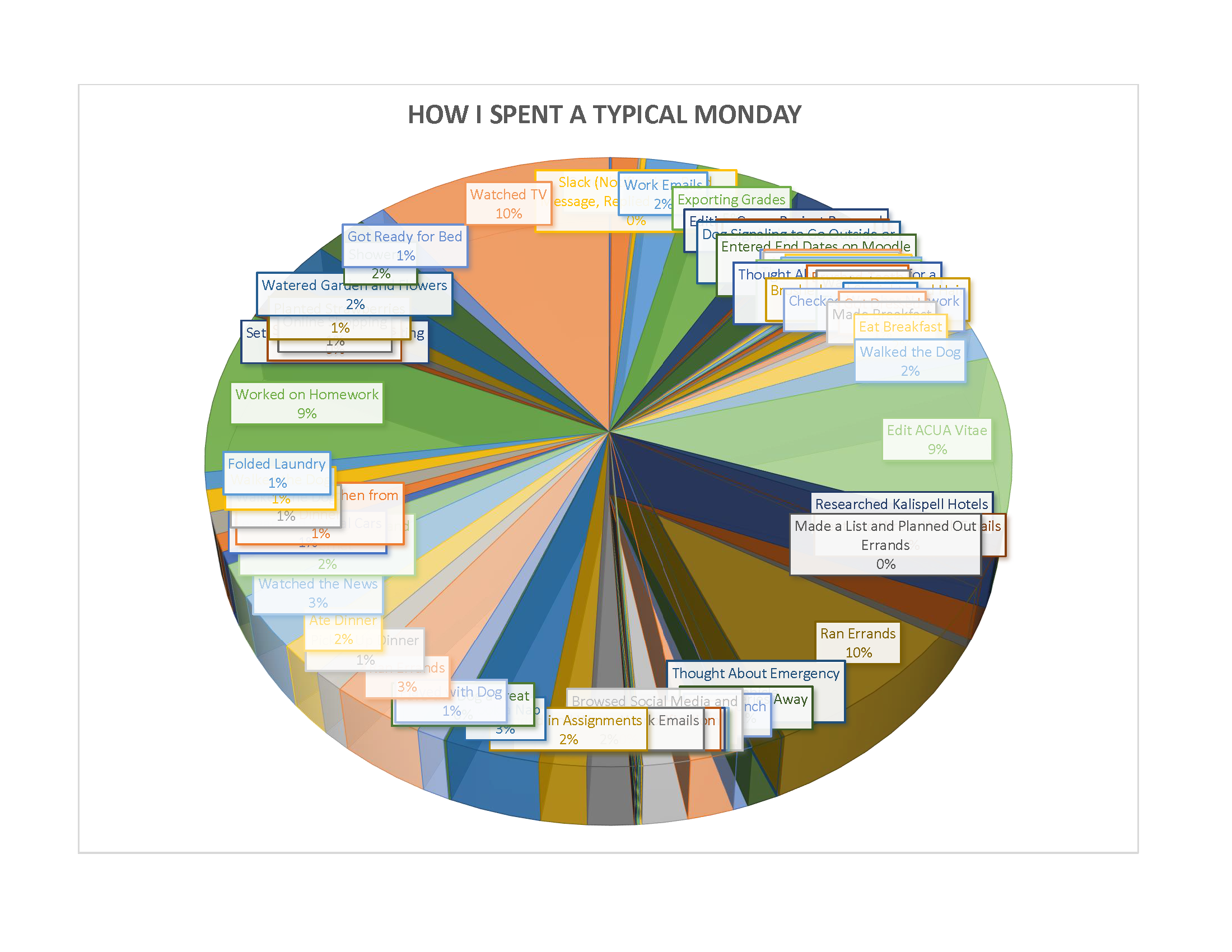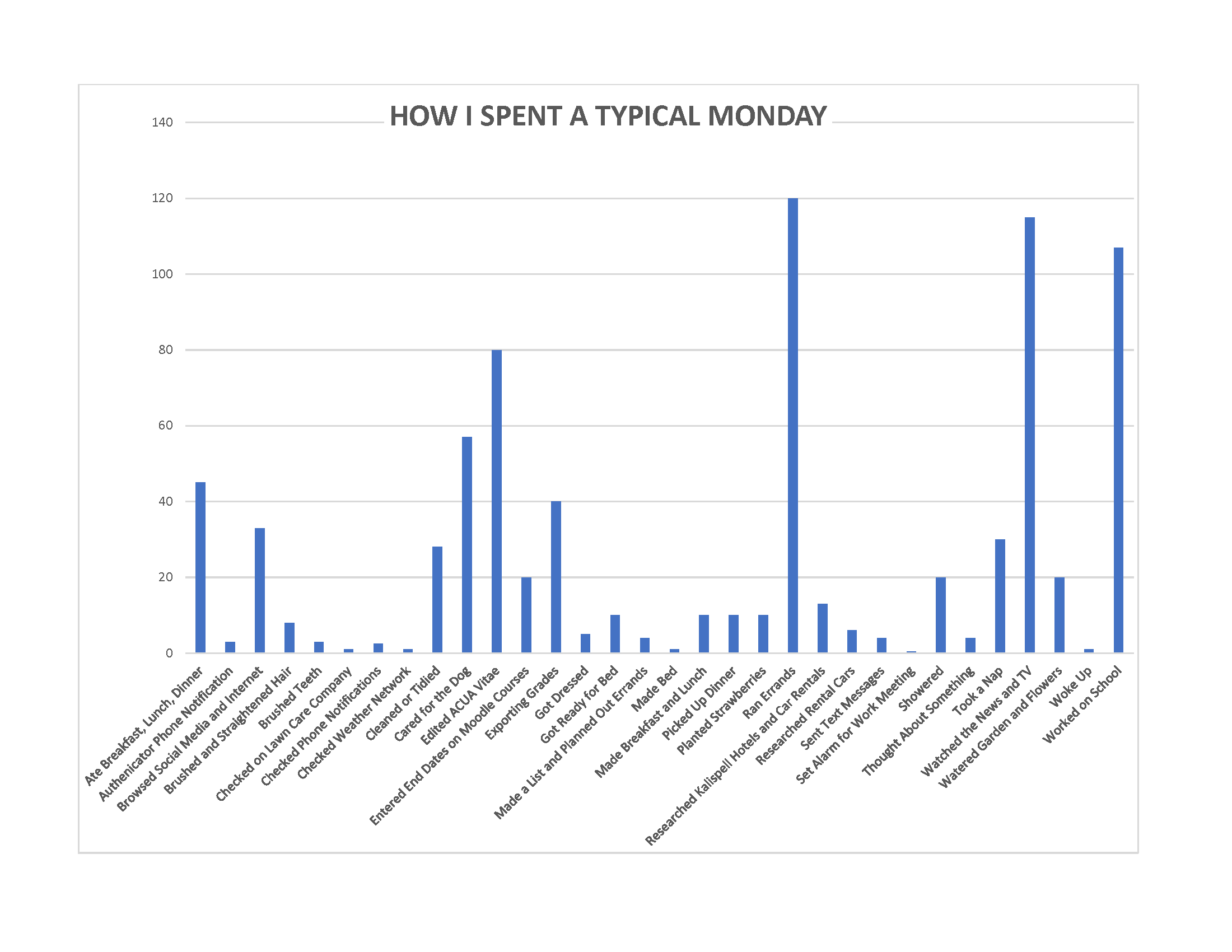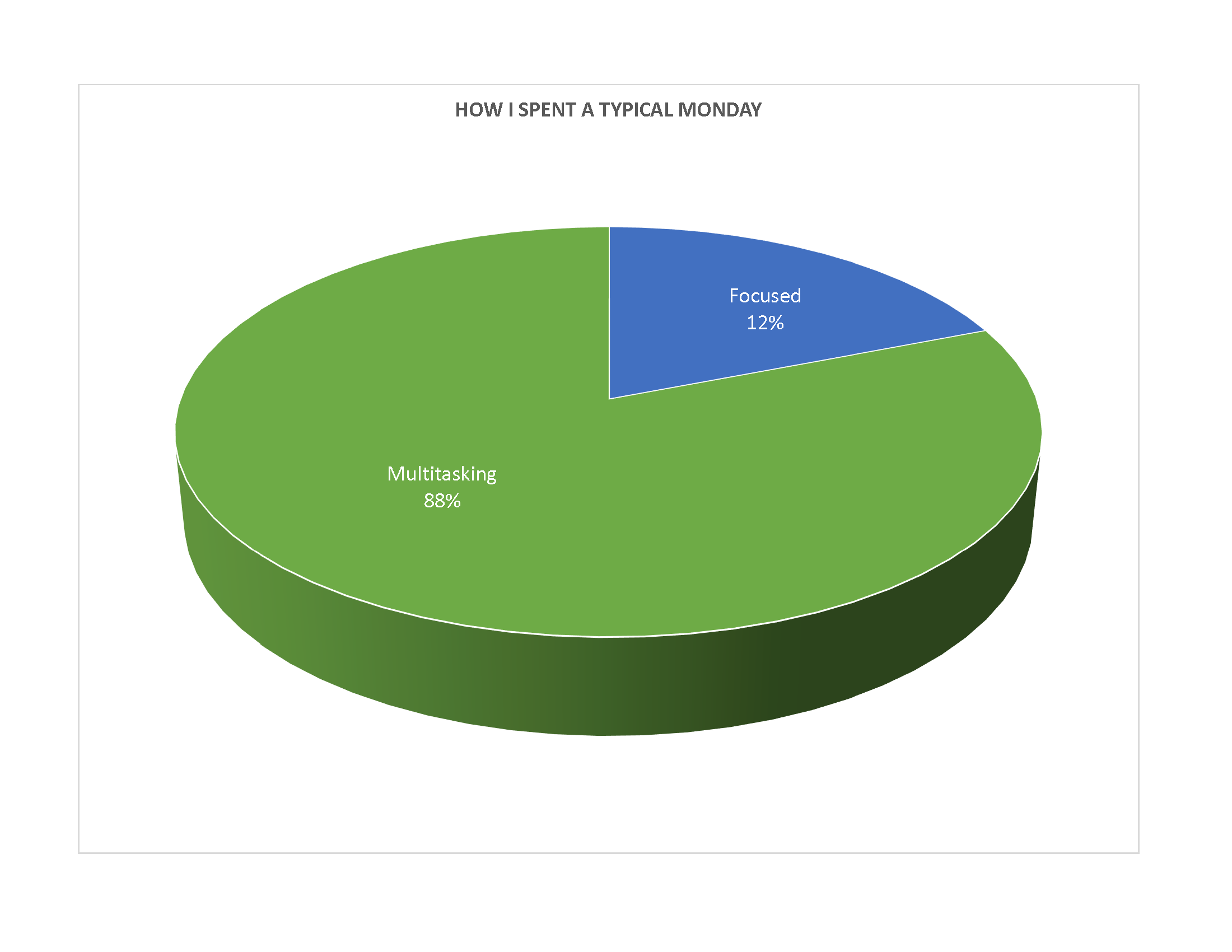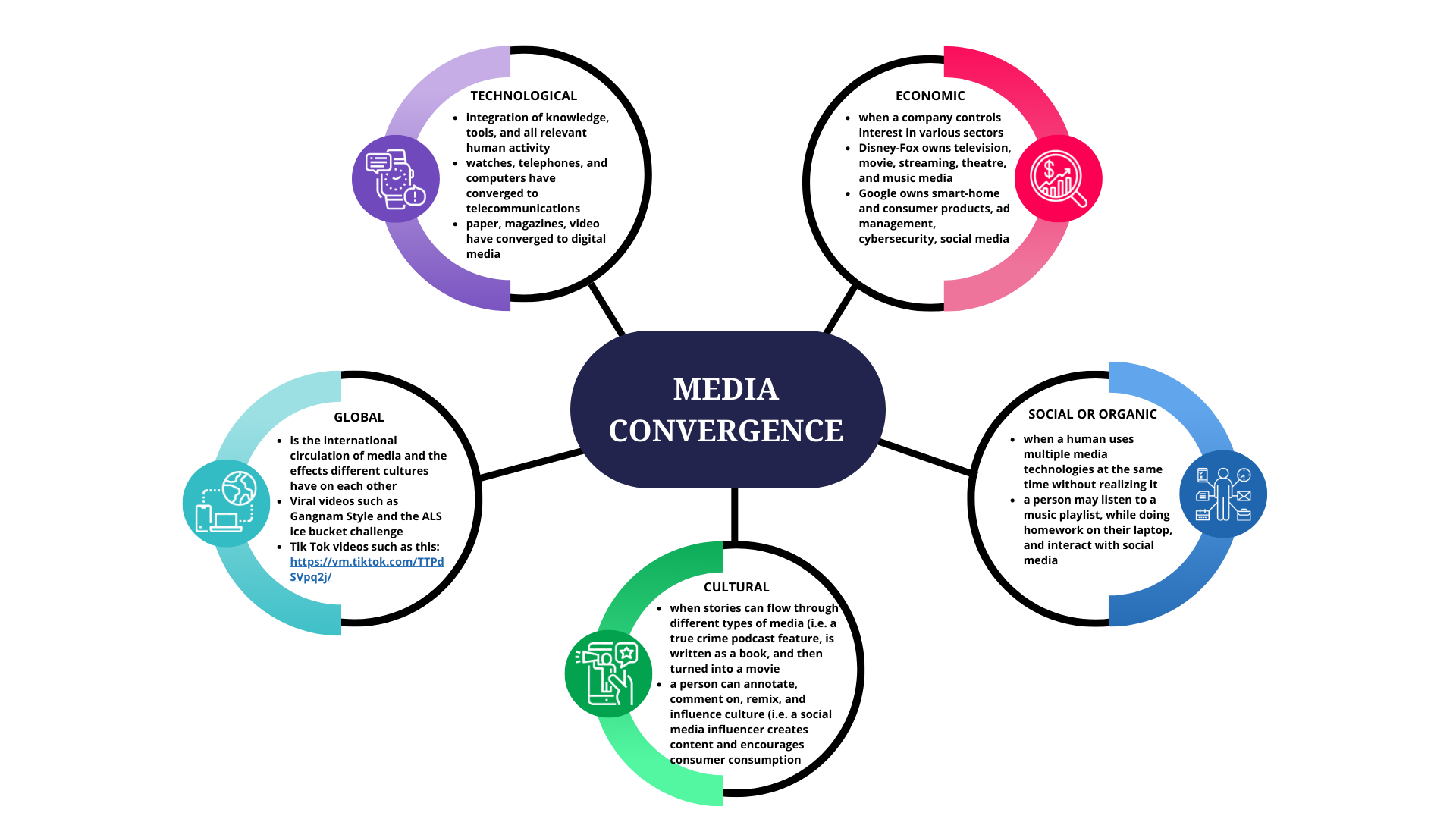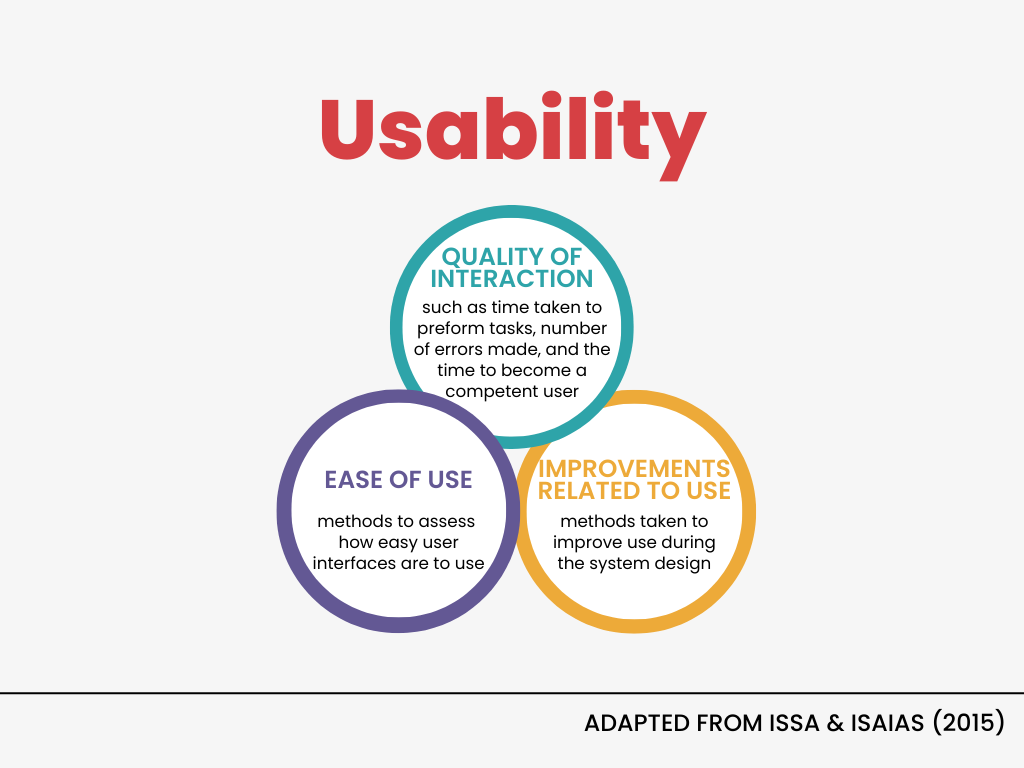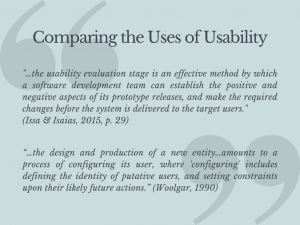Foreword
Robin is an instructional assistant in the Faculty of Arts and Sciences at NorQuest College in Edmonton, Alberta. In this role she provides technical support to students and faculty in the Justice Program. She has also worked as a sessional instructor at NorQuest College in the Faculty of Business. This case study aims to analyze the utilization of interactive eBooks in post secondary education from the perspective of a user who actively supports and teaches students using this technology. In this role, she also works directly with publishers to support instructors and learners who are using this technology in their classrooms.
Background
An eBook is an electronic book that can be read digitally on a computer screen, tablet, e-book reader, or mobile phone. While this may seem like a simple definition, as eBooks improve and become more interactive, it becomes increasingly more difficult to define what an eBook is and what it can do. Interactive eBooks are no longer just a PDF version of a textbook. An interactive eBook has various elements that educators and learners can interact with. In addition to text, it contains rich media such as digital images, GIFs, videos, audio files, interactive graphs and charts, polls, maps, presentation slides, file uploads, downloadable cloud files, LMS integration, engagement insights, and/or feedback. Over the years, eBooks have slowly started to replace print technology, or textbooks. Initially, an eBook was a PDF version of a textbook; there was little to no interaction allowed between the user and the technology. Over time, interactive eBooks have been developed, and some may argue that they are replacing the original eBook that was developed from electrophoretic ink (eInk) technology. This technology was developed to mimic the appearance of ink on paper (E Ink, 2020 and Electronic Paper, 2020). Surprisingly, this technology wasn’t developed in the two last decades with the popularization of e-readers. It has been around for decades.
Initially, eBooks were simply electronic versions of its printed counterpart, utilizing one-way interaction. However, developers of eBook technology continue to push the boundaries of how an eBook can perform and what has never been developed before. Interactive eBooks is the newest technology to the eBook industry, and requires an electronic device, such as a laptop or tablet, for proper layout and on-screen viewing, the more interaction integrated into the eBook, the more technology, such as a WIFI connection, is required to effectively use the eBook. Interactive eBooks utilize artificial intelligence to include interaction, command and instruction, and communication to keep learners engaged (The evolution of publishing – interactive e-book, 2020).
Using Interactive eBooks in Education
Textbooks have been around since the 19th century and are considered a primary instrument for teaching post secondary learners. Generally, educators view them as reliable tools that provide credible information that will both support and enhance a learners’ understanding of a concept (Knight, 2015). Recent advances in technology have changed the way educators and learners interact with a textbook today.
More than ever, trends in learning support a Vygotskian sociocultural view of learning, which proposes learner learning, thinking, and motivation are primarily social in nature and that educational activities have more impact when they involve social interaction (Powell & Kalina, 2009). In theory, interactive eBooks support social constructivism. As they allow educators and learners to interact and engage with the each other and the technology to exchange information. In theory, this process should allow learners to create meaningful knowledge, while actively engaging them in the process of learning. In response to advances in technology, educators and institutes also feel the need to ensure learning environments are utilizing technology that best supports learner needs and, in my opinion, today’s learners are more technologically savvy then at any time in the history of education.
We know that technology changes us and the world around us. If it didn’t, we would still require oral communication to transmit history and without paper, books would still be printed on silk scrolls that only the wealthy could afford. Digital learning has grown exponentially in the educational environment in the past two decades, from the development of learning management systems to the COVID-19 lockdowns that forced learners to learn online, educators and learners alike have changed their attitudes towards teaching and learning.
As Robertson (2012) points out, with the development of new digital technologies, such as the eBook, the end of print culture appears to be as inevitable to education stakeholders today as it was to Marshall McLuhan. Who is responsible for the shift in this technology? Is it students, is it educators, or maybe it’s the publishers of academic literature. In the next section, we review the stakeholders who are developing and using this technology.
The Role of the Textbook Publisher
Publishers are getting out of the business of printing textbooks. In the last several years, eBooks have become a mainstay of the publishing industry. In Canada, Top Hat is one of the country’s leading active learning platforms for higher education. They recently acquired 400 Nelson titles, which are utilized by more than 80% of Canada’s higher education institutes (Read, 2020). In a recent conversation with a sales manager at Top Hat, it was revealed that in addition to the titles Top Hat publishes, the Nelson titles that were acquired will eventually no longer have a textbook purchase option, that all textbooks will be converted to their interactive platform and become eBooks.
The shift from hard copy textbooks to digital software solutions opens new possibilities for publishers. Publishers have had to transition their business models and become experts in educational technology (Grochola, 2021). Over the last decade, the used textbook market is booming due to online stores such as AbeBooks and Amazon. Open educational resources are more common, accessible, and attractive to educators and learners. Publishers have plunged into the educational technology market to keep up with educational trends, and offer adaptive, personalized learning. The shift to digital textbooks, have allowed publishers to create single-use, online products that cannot be shared or reused by learners and provides the opportunity to upgrade software and new versions of textbooks for very little cost to the publisher (Grochola, 2021). This digital shift is also being supported by post secondary institutes, which are reducing or eliminating the physical footprint of the campus bookstore, and are shifting to online eCommerce models for book sales. As the cost of education increases and government funding is reduced, this has allowed institutions to reduce bookstore budgets and have allowed them to reduce the risk of investing in purchasing and reselling textbooks (Grochola, 2021).
Benefits and Challenges of Interactive eBooks from an Instructor’s Perspective
It has been widely reported that the use of interactive eBooks is taking longer than experts thought for full adoption at Canadian post secondary institutes. However, Read (2020) reports that over 80% of post secondary institutes in Canada have adopted the use of interactive eBooks in at least one of their faculties or programs. Educators who use interactive eBooks report several benefits and challenges to using this new technology.
In a study conducted by Knight (2015), educators reported that the features of interactive eBooks “cement learning and declarative knowledge”. Educators enjoyed using discussion and reflective questions, key term and definition functions, case studies, real world examples, vignettes, summaries, self-assessment activities, quizzes, and animated images in the interactive eBook. They also noted that interactive eBooks included excellent video clips and external links to YouTube, web resources, podcasts, etc. Knight (2015), has also suggested that educators have the ability and technology to support publishing their own interactive eBooks and to support learning activities where interactive eBooks that are written and published by their students.
There are common complaints from educators when trying to integrate interactive eBook technology into their classroom. Learners at post secondary institutes across the country, are expected to have access to the technology required to complete their studies. This however, this isn’t always the case. In a recent conversation with a colleague at NorQuest College, they identified that 70% of students at the college use a mobile phone to complete all of their coursework. Interactive eBooks function on a mobile phone but full functionality is best utilized on a laptop or desktop computer. Interactive eBooks also often requires a stable WIFI connection. In Edmonton, 1 in 7 people live in poverty (Just the Facts, 2020) and it has been reported that over 40% of post secondary students have food insecurity (Beeston, 2016) and don’t necessarily have extra income to purchase internet for their home. Educators also indicate that lack of training and lack of technical support is one of the main reasons for not implementing technology in the classroom (Johnson et. al., 2017).
Casselden and Pears (2019) and Nelson (2008) argue that educators have a familiarity with textbooks and are more comfortable reading in print. They indicate that educators may have a difficult time accepting interactive eBooks, because they grew up using textbooks to learn and it is what they are comfortable with. Attitudes towards technology, confidence in using technology effectively, and the time it takes to implement new technology into a classroom are all common reasons why educators resist the use of interactive eBooks.
Benefits and Challenges of the Learner Experience
Post secondary institutes and educators have adopted the use of interactive eBooks in the classroom. Interactive eBooks have become an increasingly important part of a learner’s academic library collection. Casselden and Pears (2019) argue that interactive eBooks are part of academic mainstream. They indicate that interactive eBooks provide portability and convenience to accessing content, by allowing for keyword searching, links to other content, and 24/7 access to information. Interactive eBooks also allow learners the freedom to highlight text, adjust font sizes, copy and paste, and hear audio translations of print. Although, interactive eBooks are still expensive to purchase, they are usually less expensive to purchase or rent than to purchase traditional textbooks.
Walton (2014) argues that learners continue to indicate it is their preference to use a textbook. Common complaints for the use of interactive eBooks, include eye strain and reading fatigue, they provide barriers to active learning by using a device (such as a mobile phone) that can also distract the learner in other ways (e.g. social media notifications), and lack of a linear reading approach leading to reduced comprehension (i.e. reading in print versus reading digitally). Nelson (2008) argues that cultural acceptance plays into learner’s common complaints of interactive eBooks. Learners are often more likely to adopt the same course materials that their instructor recommends and is using. In addition, common complaints from NorQuest students in the Justice Program include a lack of understanding of who to contact for troubleshooting when an interactive eBook is not performing as it should and how go about getting access to interactive eBooks once an access code is purchased from the bookstore.
Usability
Reading habits, accessing resources, and material preferences have changed rapidly in a digital world. Post secondary learners today are considered digital natives, they access countless resources electronically and online. eBook technology has taken the consumer market by storm and it was only a matter of time before, digital learners adopted this technology into their own learning (Cumoaoglu et. al., 2013). In a recent study, Cumoaoglu et. al. (2013), found that over 75% of post secondary students they interviewed are using interactive eBooks and learners deemed eBooks as easy to use and easy to access. Bates (2019), argues that novice end users should be able to login and start using a technology within 20 minutes, which includes time for the user to work out any functions that they may be unfamiliar with. According to Cumoaoglu et. al. (2013), eBook technology supports Bates’ argument, as learners felt the time it took to initially start using an eBook was less than the time it took to go to a library or bookstore to buy or borrow a book.
According to Issa and Isaias (2015), usability is an important factor in the system design process and can mean the difference between a seamless user experience or a frustrating user experience. Issa and Isaias (2015) argue, that users will become frustrated with the design of a technology if it is difficult to use, if the user get lost, if information or text is hard to read and interpret, and if it does not answer the user’s questions. Casselden and Pears (2019) research indicates that interactive eBooks are robust, efficient, and flexible learning tools. They provide portability and convenience, allows for search within a chapter or text, has links to other external content, allows for 24/7 access to information, and allows users to highlight text, change font sizes, copy and paste, and hear audio translations of print.
In most of the research studies I reviewed on interactive eBook technology, the research supported a common theme that interactive eBooks were easy to use. In my own personal experience, I also have found the technical support around interactive eBook technology to be convenient. Top Hat (Read, 2020), which is used at NorQuest College in the program I work in, has several ways for educators and learners to connect with support and training.
Artificial Intelligence
Artificial intelligence is having a profound effect on educational technology. Adaptive learning and artificial intelligence technology have found their way into interactive eBook readers. May interactive eBook platforms that are being used by colleges, universities, and technical schools across the country collect learning analytics from students. Learning analytics extract data from eBook technology which allows educators, institutions, and publishers to develop learner profiles. In theory, from these learner profiles, they are able to adapt learning materials to create better learner experiences for students. Interactive eBook platforms are integrating tools to distribute course materials, marking assignments and quizzes, evaluating assignments and quizzes for plagiarism and formatting, and allowing for collaboration between educators, learners, and the course materials.
Chen et. al.’s (2021) research used learner profiles and used machine learning algorithms to better understand the extent to which they can predict university students’ academic performance based on their reading logs recorded in an interactive eBook system. Chen at. al (2021) concluded that there was a strong correlation between academic performance and reading logs recorded. Students who were more engaged with the course materials, were more likely to pass and students whose instructors viewed the reading logs and intervened early in the course when students were not performing well, had a better success with the at-risk students. Learning analytics makes data mining more accessible and data mining key areas or specific students of a course’s learning analytics expands the possibilities for digital learning platforms to allow institutions to create diverse learning environments for students and intervene with at risk students.
Seo et. al.’s (2021) research attempted to identify how learners perceived artificial intelligence techniques and the use of using student learning analytics to deal with complex issues such as analyzing students’ behavior, developing strategies to personalize learning, detecting learning styles, helping students during the learning tasks, and assessing their performance and learning results. Their research found that while learners in the study they conducted were open to adopting artificial intelligence in online learning systems and adopted artificial intelligent teaching assistant being used in their class, they were concerned that artificial intelligence could create responsibility, agency, and surveillance issues in online learning by violating social boundaries.
Sustainability
Conventional approaches to textbook production have involved either manual or mechanical binding of sheets of paper in order to form an organized, structured, composite product. New publication media offers many alternative approaches to the creation of books. The most recent trend in the publishing industry is the development of interactive eBooks. Since the mid-1990s, however, nearly all eBooks have been published into digital files that can be transmitted worldwide and downloaded in readable form to a digital device.
As Crawford (2021) argues, the devastation that mining leaves behind is often overlooked in the technological process. Today mining is only profitable because it has not had to account for the true costs of environmental damage, illness and death of the people who are doing the mining, and the loss to the communities that mining displaces. Mines are often located far from cities and the people who use the natural resources that are mined are often naïve to the full effects and challenges of mining. Crawford (2021) indicates that lithium is one of the most valuable natural resources for the technology sector, as it makes the rechargeable battery. It is likely one of the most used natural resources in a consumer household who uses rechargeable batteries and is most definitely used by interactive eBook technology. It is used rechargeable batteries that power computers and personal devices such as cell phones, tablets, eReaders, and eWatches.
Kozak and Keolelan’s (2003) research, compared the life-cycle burdens and impacts of a college student reading 40 scholarly textbooks and the equivalent amount of digitized information using a dedicated e-book reading device. Their research found that production of a textbook required more raw materials and water inputs, consumed more energy, and produced more solid wastes than an interactive eBook system. They also found that the production of a textbook produced more air and water pollutant emissions than the interactive eBook system.
Critics of the interactive eBook, have argued that eBooks encourage eye strain, lack the tactile appeal of textbooks, and are inconvenient in the sense that they represent yet another device that the user must purchase and learn to use (Kozak and Keolelan, 2003). However, from a sustainability standpoint, it is difficult to argue against the integration of eBook technology into post secondary educational institutions. As Kozak and Keolelan (2003) argue, interactive eBook technology reduces environmental burdens associated with eBook storage (e.g. server storage) are small when compared to the physical storage of books (e.g. warehouse and bookstore); interactive eBooks also eliminate personal transportation-related burdens since they allow for instant accessibility to digitized texts (i.e. anywhere there is Internet accessible); and interactive eBooks are more compact and are less material intensive than the equivalent number of printed books.
From my perspective, interactive eBook technology also supports sustainability. Textbooks used by post secondary institutes are frequently updated and, in my opinion, often updates to printed textbooks don’t have enough changes to support and validate the printing and distribution process that accompanies print technology. Specific genres of traditional textbooks such as dictionaries, thesauruses, and encyclopedias have benefit greatly from digitization.
Conclusion
The interactive eBook offer educators and learners an additional tool of instruction that can support the learning process. Educators, learners, and institutions will continue to have changing attitudes towards teaching and learning and integration of technology into the post secondary classroom. As technology evolves, and computers and personal devices become smaller and more robust, academic book publishers, educators, learners, and educational institutions will continue to look for solutions to use these devices to integrate technology into learning.
References
Bates, A.W. (2019). Teaching in a digital age – second edition. Tony Bates Associates Ltd. https://pressbooks.bccampus.ca/teachinginadigitalagev2/
Beeston, L. (2016, November 2). Nearly 40 per cent of Canadian post-secondary students experience ‘food insecurity:’ study. Thestar.Com. https://www.thestar.com/news/gta/2016/11/02/nearly-40-per-cent-of-canadian-post-secondary-students-experience-food-insecurity-study.html
Bit Blog Editorial Team. (2018, August 30). Interactive ebook: What & how to create it (step by step guide). Bit Blog. https://blog.bit.ai/interactive-ebook/
Casselden, B., & Pears, R. (2019). Higher education student pathways to ebook usage and engagement, and understanding: Highways and cul de sacs. Journal of Librarianship and Information Science, 52(2), 601–619. https://doi.org/10.1177/0961000619841429
Chen, C. H., Yang, S. J. H., Weng, J. X., Ogata, H., & Su, C. Y. (2021). Predicting at-risk university students based on their e-book reading behaviours by using machine learning classifiers. Australasian Journal of Educational Technology, 130–144. https://doi.org/10.14742/ajet.6116
Crawford, K., & Yale University Press Complete eBook-Package 2021. (2021). Atlas of AI: Power, politics, and the planetary costs of artificial intelligence. Yale University Press.
Cumaoglu, G., Sacici, E., & Torun, K. (2013). E-book versus printed materials: preferences of university students. Contemporary Educational Technology, 4(2), 121-135.
E Ink. (July 15, 2020). In Wikipedia. https://en.wikipedia.org/wiki/E_Ink
Electronic Paper (July 28, 2020). In Wikipedia. https://en.wikipedia.org/wiki/Electronic_paper
Grochola, K. (2021, May 12). The future of educational publishers. eLearning Industry. https://elearningindustry.com/future-of-educational-publishers
Issa T. & Isaias P. (2015) Usability and human computer interaction (HCI). Sustainable Design. London: Springer. https://doi-org.ezproxy.library.ubc.ca/10.1007/978-1-4471-6753-2_2
Johnson, A. M., Jacovina, M. E., Russell, D. G., & Soto, C. M. (2017). Challenges and solutions when using technologies in the classroom. In S. A. Crossley, & D. S. McNamara (Eds.), Adaptive educational technologies for literacy instruction (1st ed., pp. 13-30). Routledge. https://doi.org/10.4324/9781315647500-2
Just the Facts. (2020, July 29). Canada Without Poverty. https://cwp-csp.ca/poverty/just-the-facts/
Knight, B. A. (2015). Teachers’ use of textbooks in the digital age. Cogent Education, 2(1), 1015812. https://doi.org/10.1080/2331186x.2015.1015812
Kozak, G., & Keolelan, G. (2003). Printed scholarly books and e-book reading devices: a comparative life cycle assessment of two book options. IEEE International Symposium on Electronics and the Environment, 2003. https://doi.org/10.1109/isee.2003.1208092
Nelson, M. R. (2008). E-books in higher education: Nearing the end of the era of hype? EDUCAUSE Review. https://er.educause.edu/articles/2008/3/ebooks-in-higher-education-nearing-the-end-of-the-era-of-hype
Powell, K. C., & Kalina, C. J. (2009). Cognitive and social constructivism: Developing tools for an effective classroom. Education, 130(2), 241-251.
Read, D. L. (2020, September 21). Top Hat to acquire Nelson’s Canadian domestic higher ed textbook business, transforming educational publishing landscape. Top Hat. https://tophat.com/press-releases/top-hat-to-acquire-nelson-highered-business/
Robertson, F. (2013). Print Culture. Routledge. https://doi.org/10.4324/9780203144206
Seo, K., Tang, J., Roll, I., Fels, S., & Yoon, D. (2021). The impact of artificial intelligence on learner-instructor interaction in online learning. International journal of educational technology in higher education, 18(1), 54. https://doi.org/10.1186/s41239-021-00292-9
The evolution of publishing – interactive e-book. (2020, September 30). Thomson Digital. https://www.thomsondigital.com/the-evolution-of-publishing-interactive-e-book/
Walton, E. W. (2014). Why undergraduate students choose to use e-books. Journal of Librarianship and Information Science, 46(4), 263-270. https://doi.org/10.1177/0961000613488124