 Find a link to Laura Ulrich’s Speculative Futures task.
Find a link to Laura Ulrich’s Speculative Futures task.
Laura and I approached this task quite differently. Laura published two narratives the first using Twine and the second as a Podcast. I published two audio files that described my narratives using futuristic characters Raj and Jing.
In comparing tools that we used for this task, Laura and I approached this differently. For Laura’s first narrative, she published a Twine. She used SIM 4 and Photoshop to produce images that are viewed within her Twine. And she used Twinery.org to create a non-linear story. For Laura’s second narrative, she used a voice recorder on her phone to record the audio and then she used Audacity to edit the audio. I think that Heidi’s published content is creative and user friendly.
For my narratives, I simply used the Voice Recorder on my laptop, which runs Windows 10. I wanted my voice to sound futuristic or robotic, so I used an online free Voice Changer. Because this was the first time I had used this tool, I used one of the pre-programmed voices, however, the tool allowed you to create a customized voice of your choice.
Laura and I are using the same web authoring tool to publish these tasks, however, we are using different pre-formatted themes. Overall, I think that Laura’s webspace is intuitive and easy to navigate.
I feel like if a user, outside of our ETEC 540 class, landed on either Laura or my page they may be confused as to the content that they were reading. Both of our posts are specific to the weekly tasks and assignments that have been assigned in the class, neither of us created any posts that were not class specific. However, I do enjoy that Laura has provided some insight into her life outside of this class.
Throughout this process, I haven’t changed the architectural design of my webspace. However, after completing all six of the linking assignments, I can see from viewing my colleagues content where I could make improvements to my webspace to make navigation easier, retrieval of archived or older content better, and use of different tools to make the reading experience more interactive. Overall, I enjoyed learning from my colleagues through the linking assignments.
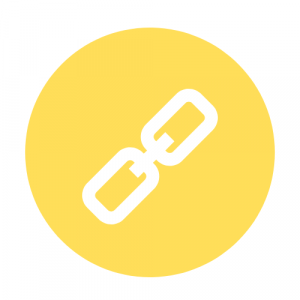 Find a link to
Find a link to  Find a link to
Find a link to 
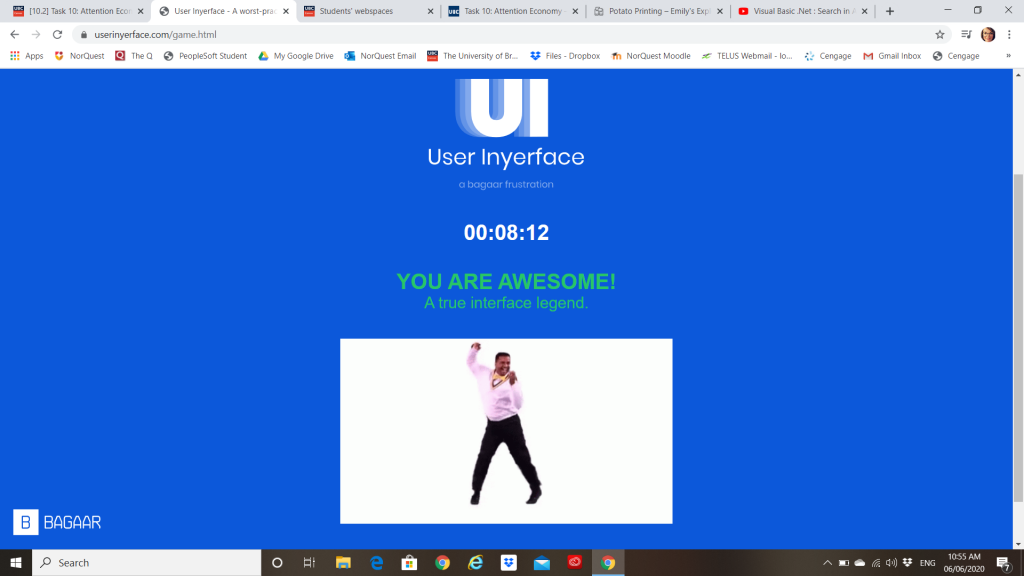
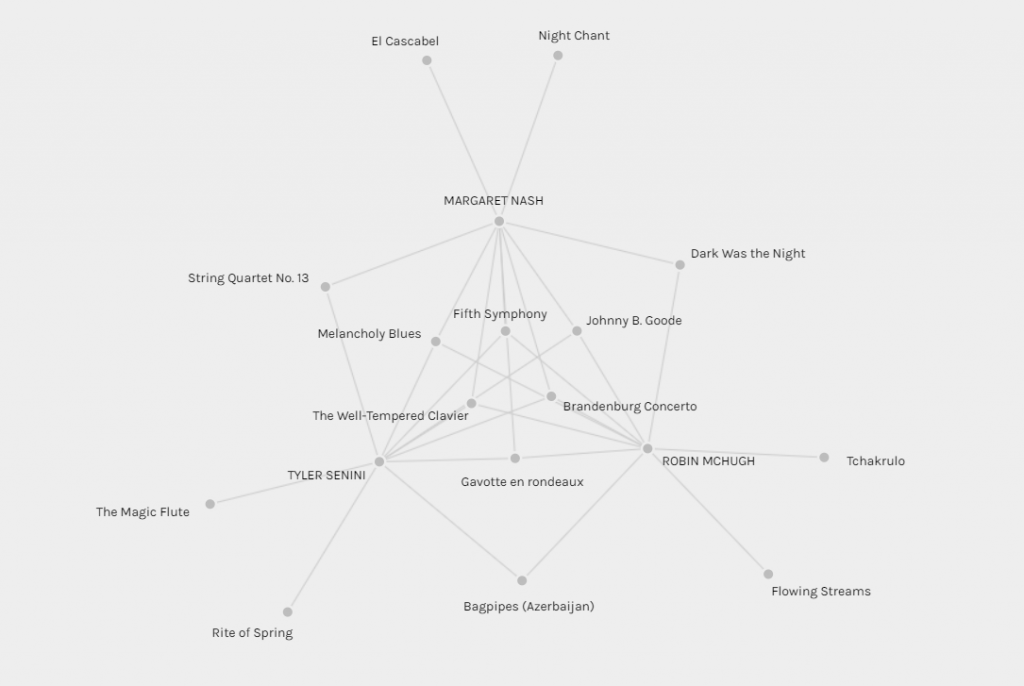

 Find a link to
Find a link to