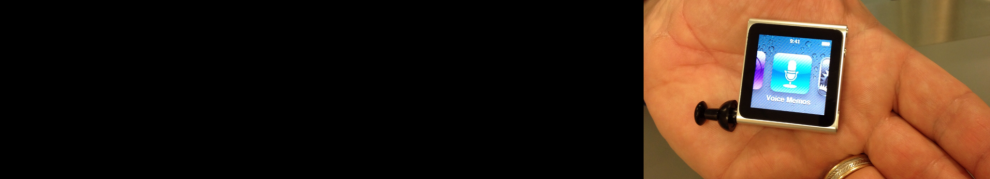Case: “Trinh is an associate professor in museum studies at a comprehensive university. She has delivered an innovative introductory online course on museology; in fact, students enrolled at universities in New Zealand, South Africa, and Finland all take her course. The course is delivered via Blackboard Learn, and features a range of multimedia educational artifacts, and guest lectures delivered via live streaming. Although participating in some of these activities is challenging for students in other time zones, they understand these are required activities and full participation is a condition of enrolment.
Trinh’s committed to delivering learner-centred courses, whether taught F2F, online or blended. But this course – and its over 150 student enrolments – is challenging for her to manage. There are no resources for hiring a teaching assistant or another instructor: Trinh meets half of her entire annual teaching workload requirement by teaching this by herself once per academic year.
Email in particular can be onerous: on some mornings she finds dozens of messages. Some of these come to her university email address; others to her Blackboard email. She even gets student questions as comments to her blog and on Twitter! Were this a F2F course, she would set up office hours – but that’s not an option in an online course, is it?”
What could Trinh do to manage her communications?
Email can be a very time-consuming form of communication, especially if your keyboarding skills are weak. One alternative Trinh is to use voice to text instead of typing. Or, send voice messages via email. Although voice to text and audio messaging isn’t readily available across all platforms, it is becoming increasingly popular and could prove more time efficient than standard e-mail. Remind 101 is an app that some teachers use to communicate anonymously with students via text messaging. Unfortunately however this is only available in a very limited number of countries.
Virtual office hours are not only a viable, but arguably an essential element for online educators and their students. It is also a good supplemental option for teachers who teach in a face to face environment. This is a form of computer mediated communications (CMC) and can be done using Skype, Google hangouts, Blackboard Collaborate, Facebook instant messaging (IM) or any one of number of different communication tools. The key with virtual office hours, for the sake of maximizing Trinh’s valuable time is to schedule and stick to specific hours to reduce the risk of giving students the expectation that they can contact you 24/7. It may also be wise for her to create a specific account for her virtual hours so that students don’t see her available online through her personal contacts and be tempted to contact her during off hours. Balayeva & Quan-Haase (2009) found that students spoke positively about instant messaging, indicating that it “is a useful tool for virtual office hours because of its convenience, interactivity, and ease of use.” In an Australian study, 81% of “offshore” indicated a willingness to use virtual office hours (Wdowik & Michael, 2013). Some of the feedback received from offshore students in the Wdowik & Michael study included comments such as “support[ed] my learning, instant feedback, [felt] valued and [it was] convenient”. From a personal perspective, I would tell Trinh that a number of years ago I began hosting virtual office hours via Skype. This was for a face to face (F2F) group of students, and what I found was that more students took advantage of my virtual office hours via Skype then my F2F office hours. I found it easier because I could answer questions and concerns quickly through audio communication than I could through e-mail or even instant messaging.
Balayeva, J., Quan-Haase, A. (2009). Virtual Office Hours as Cyberinfrastructure: The Case Study of Instant Messaging. Learning Inquiry, v3 n3 p115-130 Dec 2009
Wdowik, Steven; Michael, Kathy (2013). International Offshore Students’ Perceptions of Virtual Office Hours. Campus-Wide Information Systems, v30 n3 p212-221 2013