1. What policies govern your uses of ICT in your school setting?
Our District has a webpages of on Digital Citizenship which conains a “guiding our Practice page” for taff and a “Rights and Responsibilities” page for students. It even includes a page of ‘cloud’ based apps with permission forms and suggested alternatives. see the link below:
http://www.sd43.bc.ca/Resources/DigitalCitizenship/Pages/default.aspx
Our school also has an “Electronic Devices Protocol” in our Code of Conduct
2. What digital technological resources do you have available for teaching and learning in your school setting?
As of this year each classroom had one desktop computer, one laptop and one projector. Our school uses SharePoint, and using this platform provides each teacher with both a public and virtual website. The virtual website is where we would use blogs, wikis and other things that include student information. The public site can be for announcements and homework works and so forth. I don’t find it all that easy to use though.
We also have a variety of other online resources such as subscription databases and Destiny for the library.
3. Please provide an example of an exemplary use of digital technologies for teaching and learning that you have observed or experienced personally.
One of the most interesting things that I have attempted with digital technologies was using an App called ‘Socrative’. This app, which has both a teacher and student version, allows the teacher to create a classroom which students log into (without having to create an account or give any of their personal information). Each student gives themselves a username for that session and then the teacher can pose questions and all the students,using their own devices, can answer the questions and they can be displayed up on the whiteboard. One thing I like about Socrative is that it could be a way for the more quiet students to respond to questions without having to do so in front of all the other students. Some students feel more comfortable typing in the response this could all be happening during a live conversation so that the outgoing chatty ones can respond verbally while the quiet ones could respond in text and the teacher could choose to make that visible to everyone or not. The teacher can choose to compose short answer, true or false, or multiple choice questions and students key in their responses. One particularly cool aspect is that in the short answer category if you have multiple answers the teacher can choose up to five and then allow students to vote for what they believe is the best of the five responses. I found using this App to be very engaging and interesting for the students and enabled me to get a better handle on what all the students know without having to have everyone respond verbally.
4. Please provide an example of a problematic use of digital technologies for teaching and learning that you have observed or experienced personally.
The most problematic thing at this moment that I can think of is the idea of using technology simply for technology’s sake. For example we have an e-book for the new social studies textbook but if students just read it as an e-book without accessing all the value-added features then we’re not really getting the best of this technology. Whatever the technology, I think that the choice to use it to teach PLOs must be purposeful. I think that some aspect of using the technology has to enhance whatever curriculum you are teaching. Often a lot of use that I made technology is presenting students with choices of presentation tools, allowing students access multiple intelligences and find something that resonate with them that they can get excited about. Honestly I am still not sure what I think about all of this.
5. Please provide a brief history of how you learned to use digital technologies (personally and professionally).
Most of what I know I know from a trial and error approach. Certain apps or programs I have heard about through word-of-mouth, through reading education and tech blogs,and at various ProD activities but in the all of these instances I mostly just learned the name of a cool new thing that you then have to go try out later on your own. The one exception to this is district’s SharePoint platform which I have been part of the learning group for work with my website, although most of that focused on the technical aspects of SharePoint not teaching in the classroom, what it really looks like in a practical sense aspect.
6. How would you rate your digital technological proficiency? 0 = low level of proficiency -> 10 = high level of proficiency? Why did you give yourself this rating?
If I were to rate myself maybe I would give myself a seven or eight. The reason for this is that although I am highly confident in my ability to figure things out, I do not have any formal technology training and I often don’t know the technical vocabulary to explain things to other people.
7. What do you hope to accomplish in this course?
I hope to develop some better strategies for implementing technology in the class because although I know of some cool technologies, I don’t really feel like I’ve ever been given concrete examples of how we would apply those technologies in an educational setting.
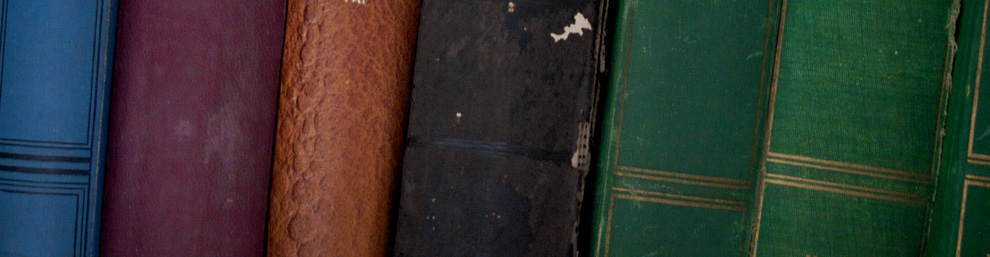
Yours is the first post that has a ‘cloud’based apps permission form. We must make sure everyone has a chance to take a look at this form and discuss what it would mean for their teaching practice. Sharepoint is used as a district standard, but not in all districts. It would be useful to know what it is and how it works. Can you still access it? Socrative sounds really useful for gauging student knowledge without having students feel shy about expressing themselves. Professionally, my feeling about e-textbooks is that they perpetuate 19th century knowledge transmission into 21st century technologies. They don’t teach students to learn research skills or understand the breadth of points of view about a particular topic. So, rather than thinking about the technologies first, think about the curriculum and pedagogy first, and identify a challenge or interest that you would like to enhance, enrich or enable through the affordances of technology. We know there is a plethora of possible technologies to use, we need to connect technological affordances to real life educational challenges. From there we can discern what will be useful.
As far as the particular textbook Pearson’s Pathways for grade 8 socials the etext is interesting and is an improvement on the 15 year old version but the paper text uses qr codes to link to e multimedia so in many ways it is just as good as the ebook version provided a student has a smart phone with it. The good thing about the new text is that it is organized around essential questions. The real good things about it (for a textbook) are not really due to the digital format.
I would be happy to show my SharePoint site and the etext to the class if you’d like, they are both password protected but I have access.