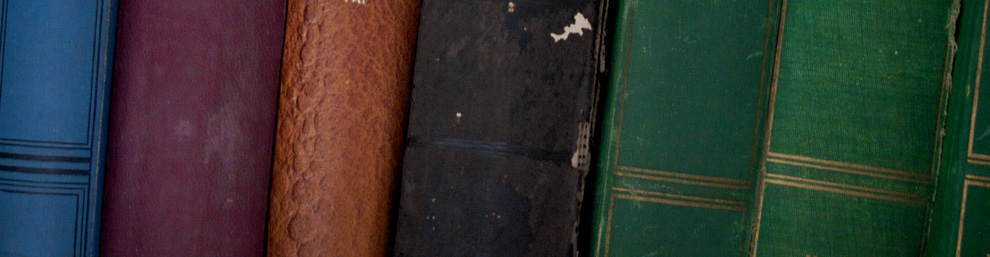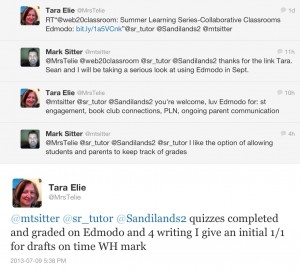Where I was:
- consumer of content
- introducer of content
- collector of resources
- list keeper
- social media phobe
- user of tech to do course work but not elsewhere
Where I am:
- blogger
- connected educator
- collaborator
- contributor
- curator
- organizer
- ICT appreciator
- learner and enthusiastic user of ICT for learning
Where I am going(what am I going to do…)
- continue to develop my PLN
- use PLN to improve my practice
- encourage students to create there own PLN to pursue their ‘spark’
- use ICT to for many purposes:
- to connect better to students
- to allow students to connect to each other
- to allow students to create and share creations with the world
- to connect students to experts and sources of local interest/expertise
- to connect better with parents
I am also trying to find out what is happening in our district and why I don’t know about it, and how I can help others know about it. For example I just found out about the social networking tool called yammer which apparently is available in my district. It is sort of a corporate Facebook style interface, so my next job is to find out about that and why we have it when nobody’s using it and maybe encouraging people to use that as a tool within our district for connecting and collaborating and sharing ideas.
Our sociological discussions this week about socio-cultural homeostasis, dynamic conservatism, institutional isomorphism, autopoeisis, structural coupling and linguistic cognitive domain, have been thought-provoking, interesting, depressing, hopeful, daunting, energizing and inspiring.
Out of all of that what I feel at the end is that what I need to do is to work on using ICT resources to further my own practice, to learn to create exemplary lessons in which students learn with, through, and about technology. I have to learn To take more risks to allow learning to be more students centred than ever before. As I do this I have to leverage my connections, my connectedness to try to inspire, influence, or persuade others to join the ICT side.
I think providing inspiring examples sharing successes and being a reflective learner and teacher, and sharing what I’m doing is a way to effect change slowly, authentically, sustainably, and organically. Certainly that’s how I’m starting to learn from other people. One of the first things that I’m going to do in the wider school context (providing that I am at the same school) is to bring the idea of asking why to more aspects of our practice. Why did we bring iPads into the school? why are we doing what we’re doing? I think we go back to the why we will do more well.
If I’m not at the same school if I am in a new school environment I think that the way to deal with the dangers of institutional isomorphism and other factors against innovation and radical change is to continue to seek out people outside of my school (PLN) with whom I have common goals, so that I can continue to develop my own practice.
Looking back at this post I notice that I’ve got lots of adjectives and lists of adjectives I wonder if that’s a symptom of how full my brain is.