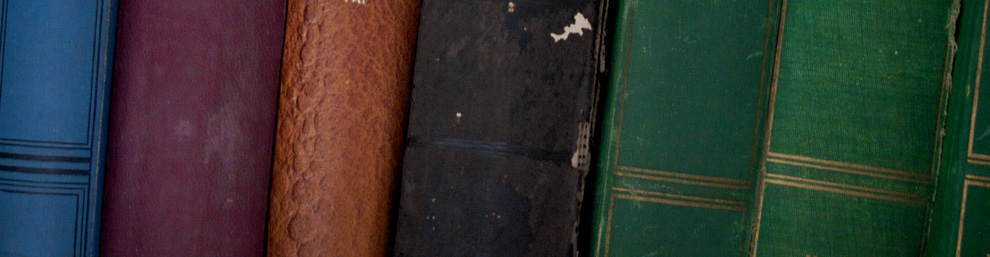I’m thinking the moment that my future vision project will encompass next year imagining that I am at my same school that I’ve been teaching grade 7 on a new team. I am thinking about this because I know there’s a job available and it’s possible that I’ll be recalled to this position, but I find it easier to plan
1. I’m going to create a virtual classroom and begin using Edmodo
2. I’m going to implement a BYOB program in my classroom.
3. I’m going to combine ICT teaching and learning with information literacy learning language arts and social studies curriculum incorporating genius hour.
In order to do this I’m going to enlist other members of my team and try to make this a team wide policy. I want to prepare a presentation to show my team. Provided that this goes well on the team level the presentation could also be given to the administration or the entire staff at a staff meeting in fact should be given to the administration in order to get permission to implement these programs.
In order to do the three things above I need to create the Edmodo environment
and figure out if I would need a class website in addition to the Edmodo interface. I think I need to provide blogs for students in order to support their own learning and sharing through the course of their genius hour projects. I will need to organize and personalize the permission forms for this.
I need to look into the necessary structures for BYOD within the school’s code of conduct, whether there is room to create an individual classroom policy.
Another new idea coming from someone’s 10 minutes of Fame: Genius Hour
I found this comment about Genius Hour:
“One thing that you probably thought about when you first heard of genius hour is that you don’t have time to do something like that in your classroom. I’m here to tell you that simply isn’t true. It’s human nature to challenge a new idea when it first enters your ears. We can’t help ourselves but try to poke holes in why something can’t be done. The path of least resistance is often the easiest route to take, because we don’t have to take any action.”
I would love to focus on collaborating with the TL to work on the Genius Hour project with advice from the MACC teachers who do this kind of projects already with the gifted students and why should they have all the fun?
During class today I learned that the position that I was dreaming of was giving to someone else. I am a bit at see, but am not changing the framework of my project unless I get an offer before the end of the week. I really find it easier to imagine a concrete situation.
I have been offered a grade 6/7 position at a different Middle School. Their APL says “This year, several of our grade 6/7 classes are participating in the 1 to 1 Wireless Writing Project, which provides each student, and their teachers, with a laptop computer.” This is all I know about the school and its technology I don’t know when I will be able to get more information.