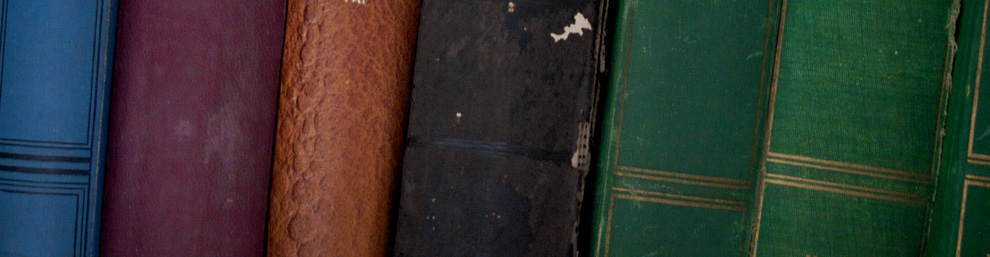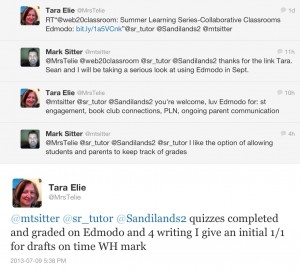As I mentioned in my previous books one of my colleagues has decided to with his team go digital classroom. I decided that I would look into what they are planning and look into whether or not BYOB is part of their plans. So through Twitter I was told that they are going to adopt Edmodo. This is a platform that my colleague who teaches the Middle Ages Gifted Cluster Class (MACC) has raved about all year.
Today she tweeted “luv Edmodo for: st engagement, book club connections, PLN, ongoing parent communication”. I haven’t taken the time to learn even what it is and what it can be used for, so I decided that tonight’s task was to spend some time looking at Edmodo.
I started out by looking for video tutorials related to Edmodo and I found a quite lengthy one on the website called www.teachertrainingvideos.com. Here’s the link to that Edmodo introductory video:
http://youtu.be/DZHB6FfRjnQ
Some key things I’ve learned about Edmodo are that it allows you to create a Facebook style interface in which you can create groups for each of your classes and your students can sign up and be members of the designated groups. You will be given a group code to enable students to sign up. You can create assignments and have students turn them in. It also allows students to post items on the groups wall. You can create quizzes and those quizzes will be marked and students can be given feedback instantaneously, which is a feature that I appreciate. Apparently you can also give parents a parent code.
Here are some other tutorial videos that I watched on YouTube:
http://youtu.be/x0f9Syv8yCI
http://youtu.be/BILtGaDe3qA
Part 1: Getting started with Edmodo
Part 2:Assignments
Part 3:Using the Calendar
http://youtu.be/UoVfi10qqvM
I learned how to assess an assignment and provide feedback to individual students. I learned how to manage a class group and find the parent codes for each individual students. I learned how you can embed video directly into the wall of your class groups. And those few there were only a small portion of the available tutorials of varying lengths that have been created and put up on YouTube regarding
This video introduces sort of comparison between Edmodo and another application called Moodle which I have never heard of, I have no idea what it is. Maybe that’s the next thing to look at.
The MACC class which have been using this Edmodo platform is essentially a one to one class with a BYOD policy. It is a unique program in that it is a district program that pulls kids from all over the district not merely from our catchment area so a lot of the parents actually drive the kids in from a relatively great distance to purchase paid in this program and those students are asked to bring in there on the laptops I believe I don’t know that they’re given the option to use other kinds of devices. In this class the teacher reports that the students love using Edmodo. They love being able to message each other and get involved in debates. She likes that one of the features is that she can keep track of who hands and assignments on time and to track work habits marks. She’s a fan and I think she’s starting to convert the others!