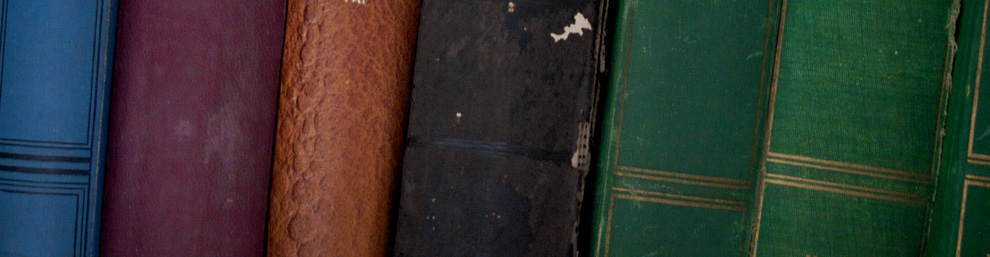What I am looking into and thinking about at the end of this first week:
- BYOD, one to one, how does it work? is it a good idea? as a solution to access problems within the school. Who is doing it? who is doing is near me?
- District policy: what is it? who is creating it? how is it being implemented in the district?
- Finding out who is doing what in my district with ICT
- Finding/making connections with people who share interests and are working on the things I am working on
- Learning how to organize my own digital intercations and how to help students be organized. Can I use my own personal blog (which I just started this week so that I will share my practice not merely share separately and solely for each of my individual UBC courses)
- Pursuing particular resources ie mindmeister, blogger, wordpress, wordle, popplet, pearltree, and so on
- Learning how to use this application to do what I want with my blog posts (arg photos and using the iPad are proving to be challenges so far)
- Creating developing and expanding my PLN, and learning how to talk to strangers, or even people I already know but do not normally engage in these ways.
I find that my mind is very overwhelmed after each of these classes and I am having trouble holding on to all of my thoughts about things so the above list is merely a fraction of the things that have occurred to me during the last 4 days.
What I have done as of 2:25 of Friday afternoon:
- all the blog posts and all that that we are required of course.
- started a new Blogger Blog for myself Adventures in Reading, Learning, and Teaching (which I chose because I have Google and I had already created a course blog for LIBE 465 using it)
- in order to get a grasp on my ‘Connected Self’ I have started a list on my blog of links to all of my content on the web including my Showme Account, Prezis, my other course projects blogs, wikis…that is all I can think of at the moment.
- I was able to capture all the blogs I had been following from my Google Reader! ( just in time too 🙁 )
- started a Pearltree to represent my own learning on started to collect some materials on some of the topics above
- started a popplet can’t get the popples to move and they are all stacked on top of one another got mad and closed the window… I’ll go back to it later
- I have come to sit in the Chapman Library Commons to contemplate what it is all about.
- decided to stop at 449