on this page
Booking Studio Time
To Make a Request:
- Review our studio spaces below and determine what will work best for you, and follow the listed instructions.
- Want to see when the full-service studios are available? Our studio schedules are available.
When you are ready to book, email “help@sauder.ubc.ca” with a summary of your request in the subject line.
Note! Certain studio spaces that were available previously have been reverted to classrooms and meeting spaces.
This
David Lam 013
Professional Studio with LOFT Available
David Lam 013 is a traditional full-featured studio, capable of green-screen video, lighting adjustments, and more. This studio is also equipped with a LOFT.
- Can be used for synchronous or asynchronous teaching
- Teach with your tablet or laptop with slides
- A teleprompter is available
- A podium is present to place “props” or other objects
- Overlay graphics or videos with the green screen
- Can use the green screen for a different background; transport yourself to the setting of your choice

More about LOFT
The LOFT is a large, touch sensitive screen with a camera built in, and is available in David Lam 013.
Instructors can use the screen to manipulate windows and annotate on-screen, then switch to gallery-view in Zoom to get a wide view of their class.
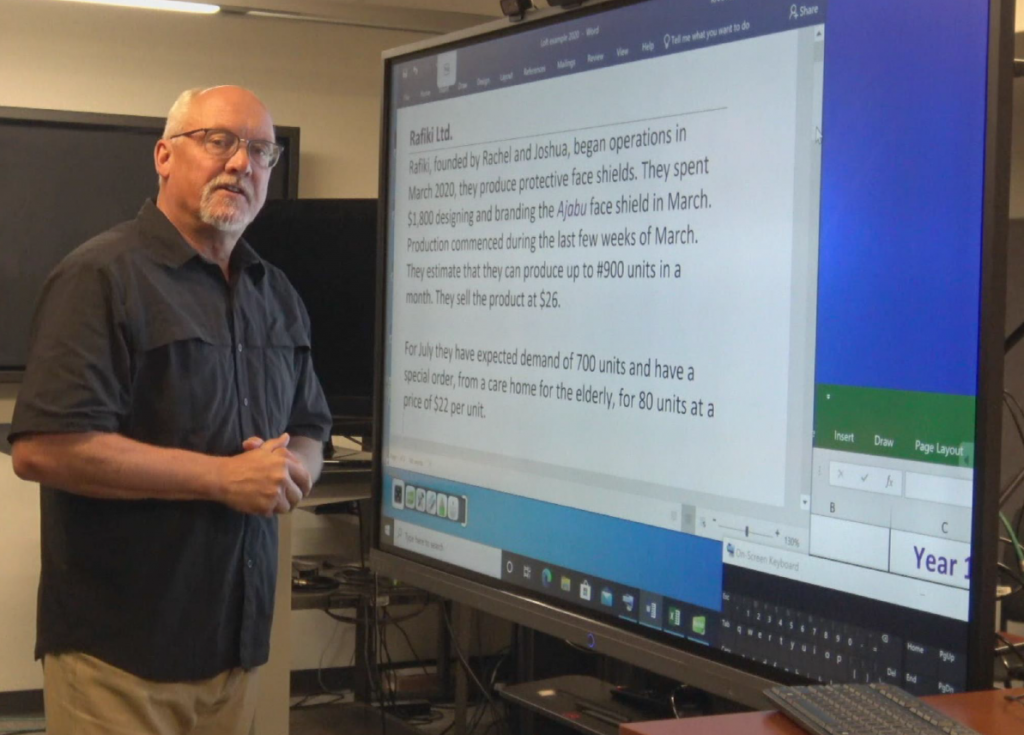
Interested in booking David Lam 011? Please email help@sauder.ubc.ca with your request, and a member of the Learning Services team will assist you.
Henry Angus 043A
Professional Studio with Lightboard Available
Equipped with a green screen, as well as a Lightboard, HA043A is our largest studio space. This is the best studio to accommodate multi-person shoots.
- Can be used for synchronous or asynchronous teaching
- Teach with your tablet or laptop with slides
- A teleprompter is available
- A podium is present to place “props” or other objects
- Overlay graphics or videos with the green screen
- Can use the green screen for a different background; transport yourself to the setting of your choice

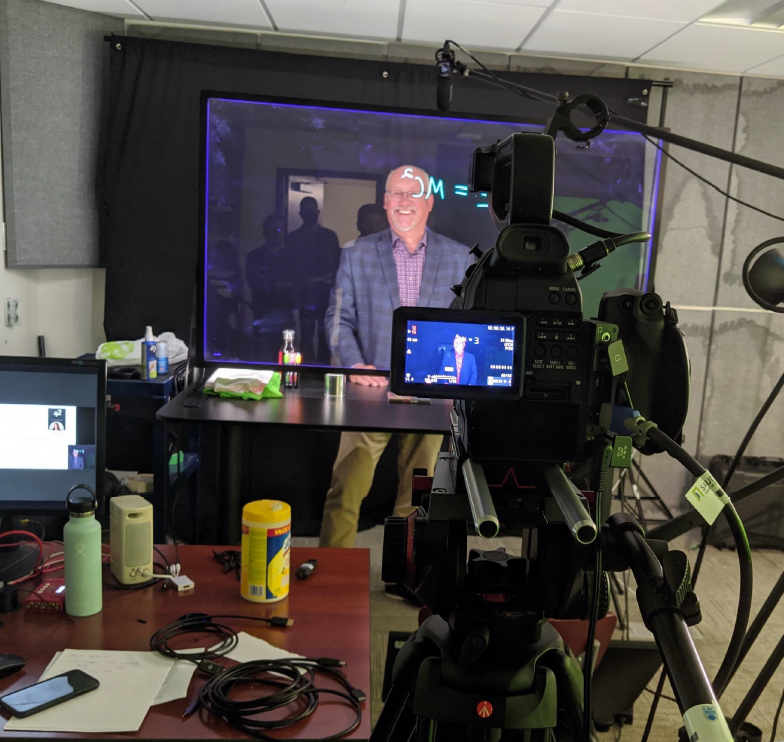
Interested in booking Henry Angus 043A? Please email help@sauder.ubc.ca with your request, and a member of the Learning Services team will assist you.
Studio-in-a-Box
We can bring the studio experience to you with our studios-in-a-box. These boxes can be set up in spaces where you need a better experience than your build in webcam and microphone.
| Bronze | Silver | Gold | |
| Ease of use | Beginner | Moderate | Expert |
| Customization | None | Some | Lots |
| Video Quality | Very Good | Excellent | Highest Quality |
| Flexible Arrangement | No | Somewhat | Very |
| Can perform in a/synchronous? | Yes | Yes | Yes |
Bronze Package
Our Bronze package is a Marantz turret. It is an easy to use system that can be placed on a desk or table and allow you to easily record high-quality HD 1080p video at 30fps.
Silver Package
Utilizing a 4K Brio Logitech webcam, the Yeticaster microphone setup and a laptop stand, this higher quality studio-in-a-box is more flexible but also slightly more complex.
Gold Package
For those who are comfortable with a professional grade setup, this package is for you. Utilizing a Sony A6100 camera you will have the highest flexibility and quality. This package is recommended for instructors with a high degree of familiarity with video equipment and recording.
Interested in booking a Studio-in-a-Box? Please email help@sauder.ubc.ca and include “Studio-in-a-Box” in the subject line. A member of the Audio/Visual team will assist you.
Preparing for your Session
-

When your request has been confirmed, a member of the Learning Services team will send you an invitation with the details of your booking.
Review these details carefully; due to new access protocols, the normal way you access the building may have changed.
Tips for a Smooth Session
- Have an outline or script prepared ahead of time to keep you on track
- Check out this synchronous teaching planning template that has been adapted from Ann Stone’s.
- Practice at home ahead of time first
- If you have production staff assisting you, send them a message to let them know what you are trying to accomplish
- Provide any media (graphics, slides, or videos) to the media staff ahead of time
- Consider bringing your laptop or tablet with you, so you are not surrounded by completely new technology
- Bring a water bottle, the studios with professional lighting get hot
- Planning to use the green screen? Choose what to wear carefully—any accessories or clothing that are green will also change with the background.
Need Help Planning?
Email help@sauder.ubc.ca with “Help planning for a recording” in the subject line; we will connect you with Learning Designer who can help.
