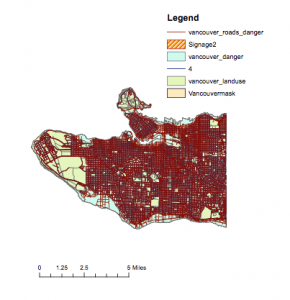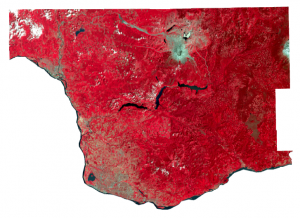Reflection
In completing these labs it is important to reflect on the knowledge and transferable skills acquired in doing so. Each lab has taught me a new skill and given me the opportunity to familiarize myself further with the ArcMap program. Using this program to solve mapping problems that I had never before envisioned myself doing is a valuable experience that can someday transfer into practical skills that will be desirable in the workforce.
Lab 1
Before completing the first lab I had absolutely no knowledge of GIS Software. Therefore the whole lab was important for me. Getting time to begin navigating the interface of ArcMap was useful because like any program, you must use it routinely to be familiar with it. Learning about the different types of data and how they are used and displayed in Arc systems was a comprehensive part of the online training.
Lab 2
The second lab was important to practice using different types of data, learning how to change data files when necessary, and knowing when it is necessary to do so. One of the most important things from this lab was learning how to change projection systems using the ArcToolbox application. This is important because data is not always represented in the same projection but in order for a map to be useful, all data should be in the same projection. Learning about specific uses of Landsat data was another valuable part of this lab. It is interesting to think about how many practical uses there are in looking at the world from these satellite images.
Lab 3
This lab was much more difficult than the first two as it went into more specific skills and data analysis within the ArcMap program. The thing I found the most interesting was being able to determine which specific healthcare and educational institutions would be in danger if a tsunami of a certain size hit Vancouver by manipulating layers of data and then looking at the new overlays’ attribute tables to tell me the names of the institutions that would be affected. The result of this lab was a map of Vancouver showing the area within 1km of the shoreline and under 10m elevation that would be in danger if the tsunami hit (if Vancouver island weren’t in the way). It also shows the specific roads that would be in danger (unfortunately my map shows all of the roads, not just the main ones making it a bit difficult to see). This type of geoanalysis is important for cities that are at risk of tsunamis when planning a city or planning for evacuation routes if a tsunami is predicted.