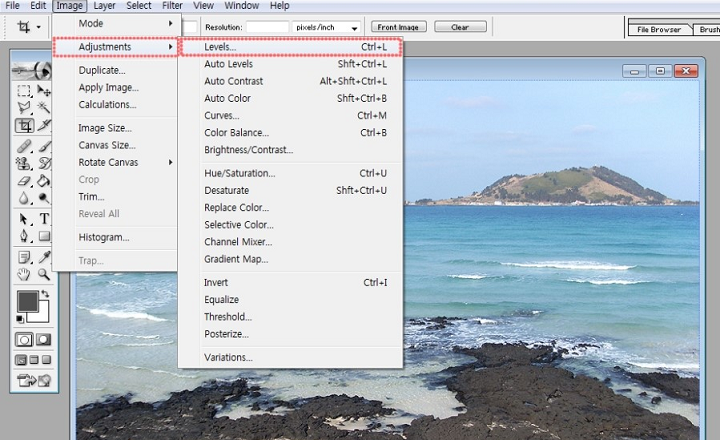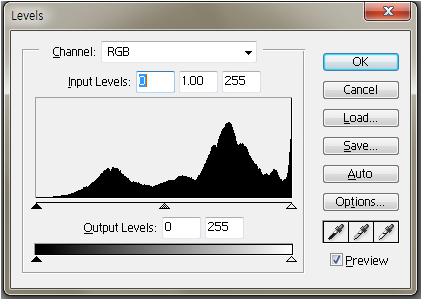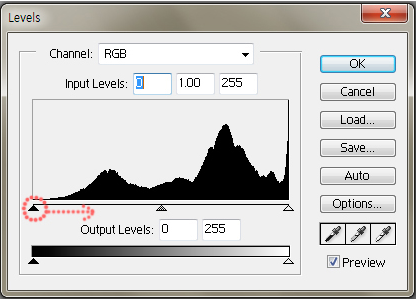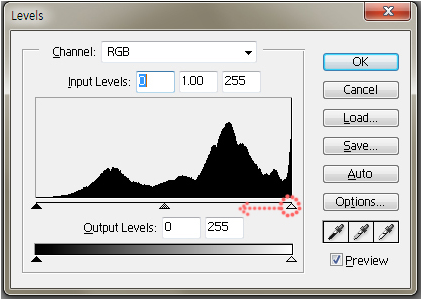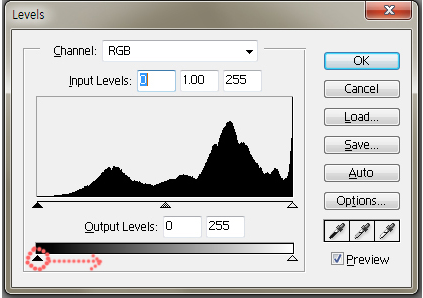How to change colour of your picture?
This is the original copy of the picture.
2) Go to Image- Adjustments- Levels.
3) By controlling upward black and white arrows, you can change the feelings of your picture!
Part 1) Drag the black upward arrow to the right.
a) This is the product of the previous step.
Part 2) Drag white upward arrow to the left.
a) This is the product of the previous step.
Part 3) Now, try drag black upward arrow that is located at the very bottom.
a) This is the product of the previous step.
Like this, you can change your pictures to look more bright, vivid and vintage.
Try on your own to see what happens if you drag white upward arrow to the left that is located at the very bottom!