How does this technology support learning and conversely how might it confound learning? What suggestions do you have for how the Jasper materials or other digital video might be utilized in your context (include suggestions for activities that do not involve the videos)? What research supports your suggestions? How might the video and/or the activities be augmented for children with learning issues in math? How have or can the contemporary digital technologies and/or their websites also support these suggestions for children with learning issues (eg. Prodigy, Desmos, King of Math, Math Bingo, Reflex Math, or others).
From what I can tell after reading and learning about Jasper, I see it much less as a “technology” than I see it as an approach to instructional design. In their Jasper project, the Cognition and Technology Group (1992) used a set of design principles (see Figure 1 below) to create videos and lessons using an “anchored instruction” approach. The intent of these lessons and their video-based format was to expose students to complex, real-world problems that challenge them to come up to solutions to problems that are not clear-cut. Jasper designed these videos and lessons to emphasize the importance of “generative activities on the part of students” (Cognition and Technology Group at Vanderbilt, 1992, p. 76), with the intention of allowing students to work in cooperative groups that allow space for them to self-correct without much teacher intervention. This idea of students generating their own solutions, constructing their own knowledge, as well as building off each other skills and strengths, related strong constructivist fundamentals, reminding me of our old pals Piaget and Vygotsky.
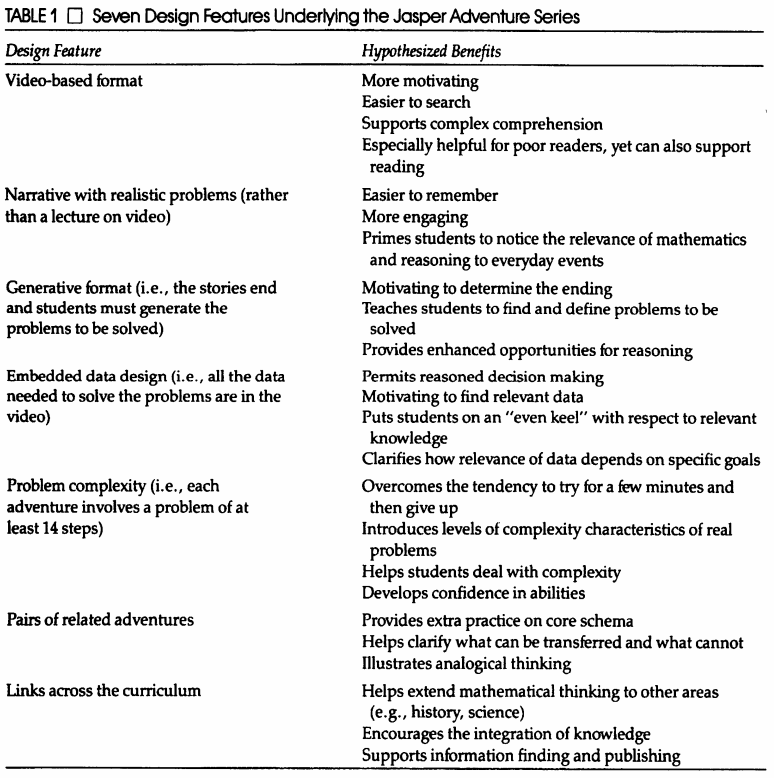
Figure 1
This “anchored” approach, supported by videos, allows students give context to the curriculum, meaningfully connecting it with their lives in a way that would otherwise have been impossible through textbook problems. By introducing a variety of problems in the context of a story, or “adventure”, students may be more motivated to work together on potential solutions to questions that more than a single answer. Finally, by moving from Direct Instruction (Model 1) and structured problem solving (Model 2) toward guided generation (Model 3), students have a genuine opportunity to develop their problem-solving and critical thinking skills. However, the success of this design in practice, of course, still depends to some extent on how well it is introduced and facilitated.
Model 1: Basics First, Immediate Feedback, Direct Instruction
Model 2: Structured Problem-Solving
Model 3: The “Guided Generation” Model (applies concept of constructivist scaffolding)
-Cognition and Technology Group, 1992
Speaking of success, the question above asked how the technology may confound learning. I had a few thoughts on this:
- The lack of direct instruction may be extremely off-putting, or even frustrating, for students with little experience with open-ended or inquiry-based learning scenarios.
- Videos “[are] used as the instructional medium because of [their] engaging characteristics” (Hasselbring, 2005), and are ideal for conveying lots of information in a short time-span, but this could be confounding to some students. The Jasper videos were short and concise, but the scenarios were described quickly and the problems flew by. Students who take longer to process information or who like to write notes may find this frustrating or stressful, especially if they are not able to rewind the video. Thankfully 2018 and YouTube lessens this problem. I’m not so sure about 1989 LaserDiscs. Although videos are an ideal platform for showing students visuals that connect concepts with everyday experiences, and videos
- Just because students are shown a video doesn’t mean they will be engaged by/with it. To refer back to the Jasper project, students who don’t have any interest in ultralights and mechanics may not find interest in calculating fuel consumption and airspeed velocity, even when the problems are presented in a more entertaining way than paper or direct instruction.
To refer to my own teaching, I would not use Jasper materials in 2018. This is not because they’re poorly designed, because their design seems sound, but because they’re outdated and cringeworthy.

Do we really need this guy to act out “too much risk”? Probably not… a little too “80s-90s humour” for me… although I make an exception for Bill Nye The Science Guy…
However, I would (and have) used similar resources like Twig to kick-start my lessons. I used to play them a video and have them discuss the concepts, or extend the problem by coming up with new questions based on what they learned from it. When teaching Physics I’ve often used PhET to amplify lessons with interactive content, and have designed a number of student-paced and student-centred activities which have student use PhET’s HTML5 applets to explore tricky introductory concepts like planetary orbit, Newton’s Laws, momentum and even time dilation. I also have begun using Desmos more and more in classes to relay complicated concepts (Fourier Transforms, yeesh!!). By engaging students with more complex, “fuzzy” problems in real-world contexts, supported by these technologies, I hope to steer students away from relying solely on procedural knowledge to solve problems (Hasselbring, 2005).
Jasper’s anchored design has inspired me to consider how else I could apply its approach to future lessons. I particularly like the idea of “embedded data design” and “pairs of related adventures” and plan to steal those in the not-so-distant future.
As for a way that contemporary digital technologies can support children with learning issues, I’d most immediately direct them, once again, to Desmos… yes, please apologize for my current fanboy nature about this tool, but it’s an amazing tool!!! I mean, just check out their activities… Desmos allow students with learning issues to become much more intimately acquainted with the “what”, “how” and “why” of mathematical concepts through scaffolding, collaboration and inquiry-based activities; all this while pushing to increase accessibility for learners with disabilities. There are font-size settings for low-vision users, high-contrast colors, and a specialized graph reader for fully blind students. This, I can pretty much guarantee, was not an option back when Jasper started. I would love for more teachers to jump on board and give it a shot.
In closing, I’ll say that the term “anchored instruction” is one I’ve been looking for for a long time to express my thoughts on how we should approach lesson design, and it’s one I can see myself using more in the future.
Thanks for reading!
Scott
References
Cognition and Technology Group at Vanderbilt. (1992). The Jasper Experiment: An Exploration of Issues in Learning and Instructional Design. Educational Technology Research and Development, 40(1), 65-80. Retrieved from http://www.jstor.org/stable/30219998/.
Hasselbring, T. S., Lott, A. C., & Zydney, J. M. (2005). Technology-supported math instruction for students with disabilities: Two decades of research and development. Retrieved from http://www.ldonline.org/article/6291/.
Hi
I like the fact that you brought up “The lack of direct instruction may be extremely off-putting, or even frustrating”. A math student working on her own in our computer lab right this minute and she is trying to under the steps in the following problem.
She can not follow the steps in the book so she was getting frustrated. She found an online video that explained it — direct instructions. And she can watch the video over and over.
I wonder why teachers (may it is just me) do not talk to their students more to see what works.
A good next step might be to set up a student survey to see what works best for them and then make individual lesson plans.
To keep the conversation going — make sure to respond to at least two other learners as well respond to all learners that respond to your own post. When responding to other learners, expand the discussion.
Christopher
Hey Christopher,
Thanks for sharing your experiences! I can certainly relate to your experience with that student – how many times have I directed a student to the notes only to hear them complain (often to a fellow student) “I just DON’T GET IT!”
I actually do pick my students’ brains quite often, asking them what works best for them, what strategies they used in previous years/courses to solve similar problems. Not as much as I’d like, especially when teaching our full-to-the-brim calculus courses, but I do my best. The problem I find is most times it’s the slightly keener students who are quickest to answer in a situation like this. I still see this as a “win”; often a new perspective or approach on the same problem from another student is all it takes to get those gears in motion. However, the weakest and most frustrated students can get discouraged three-fold: they didn’t understand the notes, they don’t understand the other student’s explanation, and they don’t even understand the topic well enough to even know what questions to ask about it to help themselves. It can be real frustrating and I often find that with these struggling students is one-on-one help.
I love the idea of providing my students with a survey. I can see it now… creating one using Google Forms and re-using it every time I teach that course, and adapting it to relate to each particular math course I’m teaching. I could compile the results, focusing on the most common problem areas first, and create (or compile) a set of resources to tackle those issues, whether it be personally-created videos, links to YouTube, or maybe even tried-and-true face-to-face tutorial/extra-help sessions.
Thanks for the inspiration!
Scott