I first became interested in the idea of VR years ago when I read an article about the future of video games. The author predicted that the near-ish future would involve games where the player was practically unable to distinguish the virtual world from reality. At the time, the thought of this sounded incredible. Imagining a world in which I could play in the NHL with the speed and quickness of Paul Kariya? Could I take to the soccer pitch and have skills akin to that of David Beckham?
While the predictions in that article have yet to come true, it seems we are well on a way to fully immersive virtual worlds. I first became interested in VR/AR a few years ago while working on a MET project. Through the assignment I was able to see the great educational potential for this technology and have incorporated it into my teaching in a handful of ways. This past month, I was able to use an AR app called Quiver to achieve a modified outcome for a developmentally delayed student. Quiver is an app that turns coloring pages into 3D-interactive characters with the help of an iPad. For this specific assignment, the class was tasked with creating a 3D model of a vehicle using Tinkercad. Unfortunately, due to neuromuscular and cognitive challenges, this student was unable to complete the same project as the rest of the class. With the help of Quiver, she was able to stylize and bring to life her very own 3D model (similar to the picture below). This consistent with the benefits of AR/VR described by Adamo-Villani & Wilbur (2007), in which they applaud VR/AR’s ability to create safe, barrier-free environments for special needs students.

In working through the material this week, I happened upon the app VR MATH. This app is an interesting way of letting students manipulate and interact with different geometric shapes. It has the potential to be incredibly effective as it is highly engaging and provides students the ability to move, explore and interact. (Winn, 2002) While it is held back by its focus on Google Cardboard viewers and not more immersive VR platforms, VR MATH is an exciting indication of where this style of learning is headed. It won’t be long before a student is able to virtually stand in a room as it slowly fills with 1cm cubes. As these games continue to develop, the interaction available to students is set to increase. This movement adds to students’ ability to learn as it often primes the mind for the construction of knowledge. (Lindgren & Johnson-Glenberg, 2013)
VR/AR is still definitely in its early stages. The physical technology is developing rapidly, and the software needs some time to catchup. My only caution related to this has to do with a 100-year-old French cartoon we were presented at a recent PD opportunity.
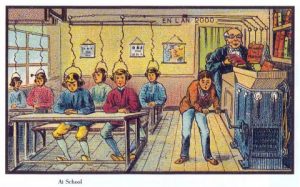
As you can see, the prediction was that students seem fairly unengaged in their learning. The teacher is on the side feeding knowledge into a grinder, and it is somehow being imparted into their brains. Are we on track to be in a similar position, with VR headsets instead of headphones?
My questions for this technology would be as follows:
1) Is the scenario in the cartoon all that bad? If the technology is effective, should we shy away from it?
2) How can we prevent what we see in the cartoon? Specifically in regards to VR, if it is the best way to experience a math/science lesson, how do we responsibly manage it?
3) As the technology advances, will we as educators push to have more Embodied learning elements (movement etc.)? Or will we be at the mercies of tech companies as we so often are?
Adamo-Villani, N., & Wilbur, R. (2007, July). An immersive game for K-5 math and science education. In Information Visualization, 2007. IV’07. 11th International Conference (pp. 921-924). IEEE.
Lindgren, R., & Johnson-Glenberg, M. (2013). Emboldened by embodiment: Six precepts for research on embodied learning and mixed reality. Educational Researcher, 42(8), 445-452.
Winn, W. (2003). Learning in artificial environments: Embodiment, embeddedness and dynamic adaptation. Technology, Instruction, Cognition and Learning, 1(1), 87-114.
Hi Caleb,
With regards to question 1/2, I remember seeing VR environments where students would navigate a virtual classroom, interact with virtual books and resources, and answer virtual questions on the virtual blackboard. Arguably, this literal translation of a traditional classroom would be the least effective implementation of VR and waste a programming time. In my opinion, VR should be used to facilitate activities that are higher on Bloom’s Taxonomy and to create environments that students would have difficulty having access to; this would create more effective VR environments and avoid situations as in the old French cartoon. Would you agree with those statements or do you have a different idea of how VR can be most effective?
Cheers!
Gordon
Hey Gordon,
I totally agree with you that VR should aim to accomplish goals that would be difficult in real life. If it is simply replacing something they can do daily (write on a blackboard), it seems like a complicated replacement for the regular.
When thinking of VR, I can’t help but think of virtual field trips that are highly interactive. I think Miss Frizzle was really onto something as she guided her students through the inner workings of many complicated systems. If VR were to follow suit, but make the experience first-person…I feel like the learning could be unparalleled in both its appeal to students and effectiveness as a learning tool.
Hi Caleb,
Thank you for your post. Very thought-provoking questions. Also, I am definitely going to check out Quiver, my students have experience with Tinkercad so looking forward to exploring this new to me App.
I think that one feature that VR and AR lack right now is they don’t offer the chance to collaborate and share learning. All the apps that I have explored and used are more individual based and don’t give students opportunities to work together. While I think that they have great potential, it would be scary is what we see in that photo comes true, and students are just always working on their own rather than together. Also, I value getting students outside as much as I can and interacting with the physical world around them. Obviously some things are out of reach which is when VR and AR come in handy, but when the real thing is accessible I think we should take of advantage of it!
Thanks for your post!
Sarah
Hey Sarah,
I totally agree! The current VR/AR apps are highly isolating. They take students from the shared classroom into their own little world. Even with the Google Expeditions app…students can have a shared experience, but it is a solo experience. They are only able to discuss their learning with peers after the expedition is complete.
I think as educators we have the same challenges with VR/AR that we do with other resources. We need to be highly critical and only incorporate those that are of clear benefit to our students, while trying to be careful to exclude those that are only trendy.
Hey Caleb, thank for an interesting post, and for pointing me toward two interesting apps!
I often find that current AR/VR apps are a bit lackluster; more of a proof-of-concept (similar to the early games on Wii) than something that provides opportunities for higher-level thinking and deep engagement. They often seem more like a “hey look, this is kinda cool hey??” than a “wow I really learned something” tool. Perhaps this has something to do with the AR/VR programmers being less likely to have a background in education, and more concerned with doing something because they can and less because it’s useful?
That said, I think as we move forward and this tech becomes more and more user-friendly educators will have a chance to take the reins on a more regular basis, producing things that are increasingly engaging and, especially, collaborative (as Sarah suggested).
In reference to your cartoon, I think that proper AR/VR applications would be to the total opposite of a top-down, knowledge distribution approach. A well-designed virtual environment would/should allow for students to learn through adapting to that virtual environment without the need for a teacher to simply pour knowledge into them as if they are containers waiting to be filled.
Caveat/Dystopian/Flipside View: If Virtual Environments allow for full control over every aspect of the design and we learn through adapting to an environment, perhaps this is the ultimate way for those who are designing them to control what the users are thinking? *cue intense Hans Zimmer score*
Thanks 🙂
-Scott
Hey Scott,
So much good stuff in your reply. The one thing I want to comment on most is your mentioning how the currently apps seem proof-of-concept.
I TOTALLY agree with you. It’s almost as if the app development community sees all this exciting hardware and asks “what on earth can we do with this?” And in an attempt to answer that questions, they are taking shots in a wide variety of directions.
I borrowed a 360 Panoramic camera for my students two years ago. They took some really interesting pictures. Yet it was almost impossible to edit them. There’s an app called Holobuilder that has great promise, but they seem to be taking it in a direction that doesn’t consider educational implementations.
Using 360 Images would be great for having students present a space that is special to them. Or examine and critique different environments. Yet the apps to easily do so don’t exist.
Hey Caleb, I’m interested in your experience with 360 panoramic photos as I have such little experience with them myself. You mentioned that user-friendly apps for editing or making use of these photos don’t exist… I feel like that can’t be true.
Not trying to call you a liar or anything haha but I have definitely seen 360 panoramics turned into something cool!! I have no idea what app does that though.
I wish you could tag people on this — and if you can, please let me know — being I know Trish has experience in this realm. She created a highly-educational virtual field trip for a theme park one time and the whole thing was based, more or less, or 3d panoramic shots. You could look around (on a computer or using Google Cardboard), click on things or interest to get more info, watch videos, go to the next photo, etc.
Trish, are you there? Can you tell us what you used?? 😀
Until then… great thoughts, Caleb! I appreciated your reply.
Scott