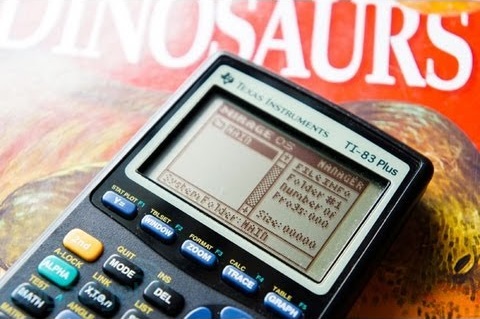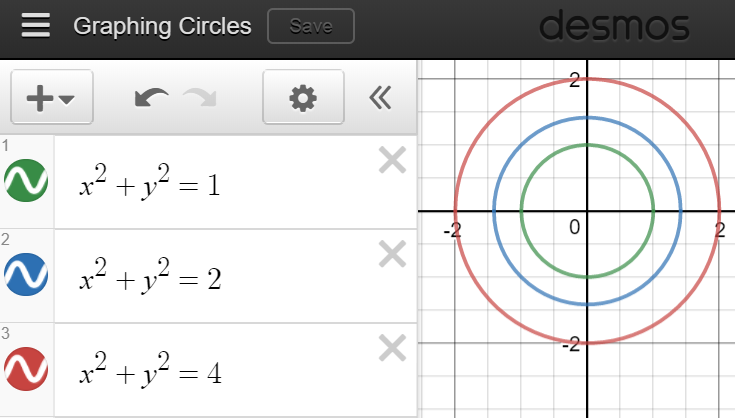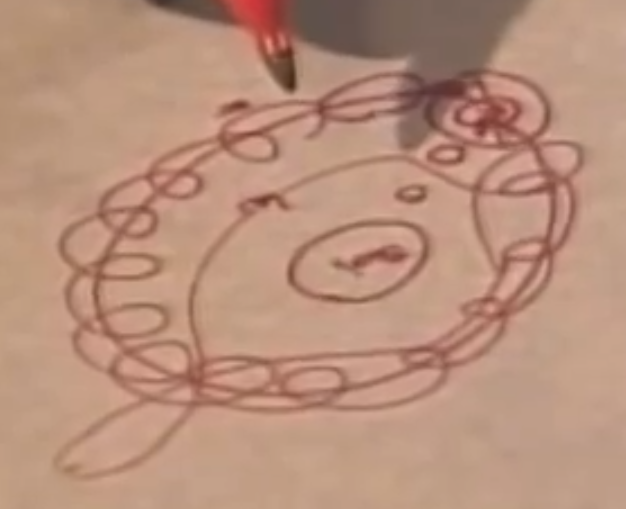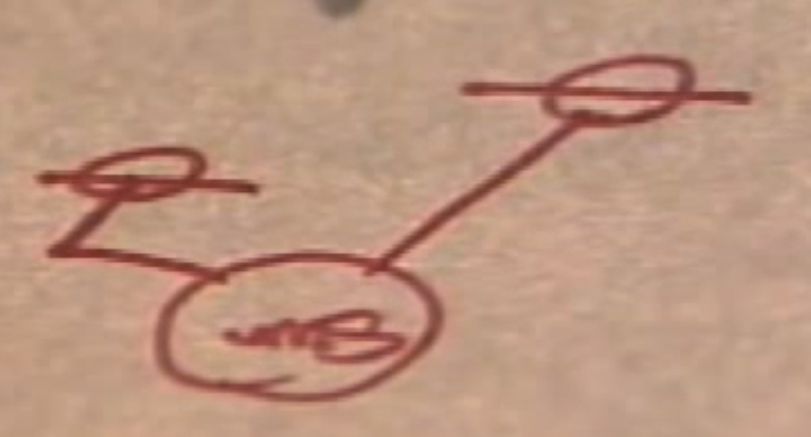I first encountered the TPCK framework in one of my earliest MET courses yet I still think about it every term, whether it comes up formally in the readings or not. At the risk of sounding like every classic educational reading, I credit the persistence of my reference to TPACK due to its simplicity as a framework, one that elegantly encompasses so many key ideas that lie at the heart of education.
The clearest description I encountered of the original PCK framework came from Shulman (1987), who describes it as the “blending of content and pedagogy into an understanding of how particular topics, problems, or issues are organized, represented, and adapted to the diverse interests and abilities of learners, and presented for instruction.” Although first written in 1987, the statement resonates strongly over three decades later and continues to inspire (well, to inspire me, at least). I always viewed PCK as a practical application of the classic expression “greater than sum of its parts”; while pedagogical knowledge and content knowledge are essential, the greatest lessons are created using both at once.
Not to leave the most relevant knowledge type (to ETEC533) out to dry, Mishra & Koehler (2006, p. 1029) extended Shulman’s framework to include technology, which details TPCK as:
- the basis of good teaching with technology;
- requires an understanding of the representation of concepts using technologies;
- pedagogical techniques that use technologies in constructive ways to teach content;
- knowledge of what makes concepts difficult or easy to learn and how technology can help redress some of the problems that students face;
- knowledge of students’ prior knowledge and theories of epistemology; and
- knowledge of how technologies can be used to build on existing knowledge and to develop new epistemologies or strengthen old ones.
Mishra & Koehler continue by giving ideas on how to develop lessons using the framework with technology included.
As for an example of how I teach a particular concept, I’ve chosen my most recent “version” of teaching Integration by Parts in math.
Notes
I start by either handing out notes physically or making sure my students have a copy of the notes through some platform like D2L. If students don’t use a physical copy I encourage them to use a program on their mobiles that allows them to take and save notes.

Mind Map – Assessing and Building on Prior Knowledge
I’ll write “Integration by Parts” in a circle on the board and ask a bunch of questions about what students think it means, what topics we’ve covered in Calculus up to this point and so on. I have them “remind me” what integration techniques they know so far. This is a mix of direct questions or passive observations. Depending on what the class comes up with I may assign a few short review questions or solve some quick problems on the board. I’ll usually return to this throughout the class and make connections (literally, with lines) between what they’re learning today to what they (should) already know. Ultimately the whole point on this part is to help them determine that they do not yet have a strategy to solve the types of integration problems they’re seeing today.
Formal Introduction to Topic
Once the scene is set I’ll work through some examples with them and introduce them to a new formula:
∫udv=uv-∫vdu
I often help students connect this formula to a prior formula (‘Product Rule’ in differentiation) through a short, non-rigorous “proof”. This tends to help them remember it, or at least buy in slightly, as it gives them some context of where it came from.
Piece-by-Piece
Without getting too detailed (in this post), I spent the next few minutes working through an example with students and explaining the philosophy behind how to approach solving problems like this, one step at a time. I began including a mnemonic, LIPET, for students who struggled badly with this, and this tends to help them succeed assessment-wise.
Checking for Misunderstanding
After this I have students break out into groups to work on the first set of practice problems, one designed to iron out misconceptions or misunderstandings of the concept before they have to do any real calculations. I circle the room while they discuss the problems with each other and compare solutions. A student (or a few students – time depending) is asked to write their solutions on the board – or cast it using ScreenBeam or AirPlay – and them we discuss them as a class.
(For those who know the topic of Integration by Parts, this activity asks students to look at a set of expressions to determine 1) which function should be labeled as u, which will in turn give du, and 2) which function to label as dv, which will in turn give v).
Practice Time
Once we’ve had a discussion why may range from from pairs, to groups, to the whole class, a set of practice problems is assigned to work on solidfying what they have been working on today. Students may work independently or in groups, while I check in on all students throughout. Eventually students are provided full solutions which may be projected on the board at the front of the class or accessed online through D2L or similar, and they check each other’s work. Issues are flagged and I may choose to review questions either on a per-student basis on for everyone on the board. It depends on how many students had the same issue, and whether or not a student could instead be used to help another student.
Using Technology to Redress Problems
To end the lesson I provide an “Integration by Parts Exit Card” which is essentially 2 quick multiple choice questions that contain question types students often struggle with. This is either a physical card that they circle an answer on, or more commonly I will have them respond using something like Google Forms. Once they finish the card and submit it they can leave, and I’ll aggregate and review the results prior to the next class. This allows me to ensure that I can focus on specific problems my class is having with the topic before we build on it.

And that’s about it! I don’t leverage tech too much for this lesson because I haven’t found too much tech that seems like it would actually benefit the students, but I feel that the tech I do use is beneficial.
Do you have any suggestions on how I could improve here? I’d love to get some feedback!
Thanks for reading,
Scott
References
Mishra, P., & Koehler, M. J. (2006). Technological pedagogical content knowledge: A framework for teacher knowledge. Teachers college record, 108(6), 1017-1054.
Shulman, L. (1987). Knowledge and teaching: Foundations of the new reform. Harvard educational review, 57(1), 1-23.