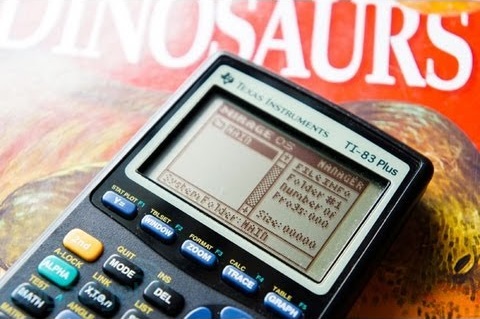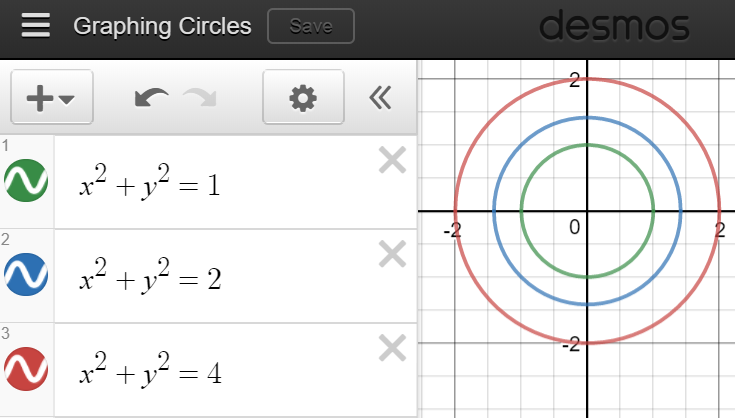In my previous post on assumptions I presented 5 ideas that I thought lead to quality use of technology in the math and science classroom. This week, I viewed video 1 and video 6.
Video 1 takes place in an advanced STEM class where technology is paired with various concepts from physics and chemistry to find creative ways to solve existing problems. Video 6 takes place in a middle school setting in which students’ pair technology with their existing work. They use the technology to provide alternative assignments and deeper learning activities.
In watching video 1 specifically, the once idea that really jumped out was concerning the foundation of student understanding. Repeatedly in the videos, students comment on how they only understand what is happening because of a previous course. Teacher M even comments that some foundational knowledge is missing, which is ridiculous. As a result, he supplements the curriculum with other knowledge he thinks the students should know.
It is interesting seeing how video 1 features students that have benefitted from rich technology programming and video 6 presents a school that is newer in their tech-teaching journey. In my analysis I will try not to compare the two in a harsh manner as both are doing their best with available tools and training.
I will evaluate both of these videos within the 5 categories I presented previously.
Technology use in the classroom todays needs to flow seamlessly with other work.
Video 1: Technology in the classroom flows seamlessly because the class has a focus on technology. Teacher M is also of ‘super teacher’ caliber and has a deep understanding of all learning areas, so he is able to direct students towards technology that is best suited for their application.
Video 6: This case sees technology essentially acting as an add-on to the existing teaching practice. While this might not be considered seamless, it appears well received by students and they enjoy the opportunity to learn (and present learning) in various ways.
Good technology use should take risks.
Video 1: Here we see technology taking all sorts of risks. Students are designing Arduino based temperature control devices. They have a high likelihood of failing, and are fairly advanced…but students are trying it! Teacher M also provides realistic and challenging assignments for students that require them to take risks.
Video 6: The risks taken by this teacher are quite different. He comments on how the funding for technology was not easy to acquire. If his students don’t produce any sort of successful or attractive content, the well will dry up quite quickly. His risk is more school-organizational than video 1 but still very much a daunting reality. In trying to help his students thrive, he runs the risk of himself failing in this endeavor.
Technology must provide opportunity for differentiation.
Video 1: There are a variety of different projects and challenges for students. There are also different roles for group members within these projects. This provides students the opportunity to do ‘different things’ with technology, but doesn’t necessarily see it used as a differentiation tool.
Video 6: One of the students interviewed in this video directly highlights the fact that different students learn in different ways. Through technology, students have a change to learn in an increasing number of ways. It is very clear that in this case technology is most definitely a differentiation tool.
Technology should be taught.
Video 1: In this video students comment on learning concepts in past years. The teacher then builds on this knowledge and provides a connection to technology. It is expressly clear that the learning students are doing in this class could not be accomplished if not for the chemistry/physics/STEM concepts that were taught in previous years.
Video 6: The different interviewees in this case communicate that technology is being taught directly to students. This is in large part due to the fact that the technology is fairly new to the school and students do not have experience with it specifically. That said, it is also mentioned that students do have existing knowledge with technology in general, as many are often listening to their iPods in class.
Technology shouldn’t merely be a replacement for the current status quo.
Video 1: Technology is used to enhance, deepen and grow student understanding of previous concepts.
Video 6: The technology is used in-addition-to previous teaching, and not as a simple straight across replacement.
Conclusion:
While I feel both schools are doing a solid job with the available technology, it is hard not to be impressed by what is happening in video 1. Teacher M is a rock star, and is able to clearly communicate problems and solutions to students in a way that leads to truly impressive results. Video 6 has a school newer on the journey, but trying hard and accomplishing what they can.
As a final closing note, access to technology is one major question that came to mind when comparing these two videos. The school in video 1has programming classes, STEM classes and intro computing. It seems that there is an abundance of technology within the building, and teachers are doing a great job of managing it. Video 6 sees the teacher having to raise much of the funds himself for technology. From the outcomes occurring in each classroom, there does seem to be something to ease of access and student accomplishments.