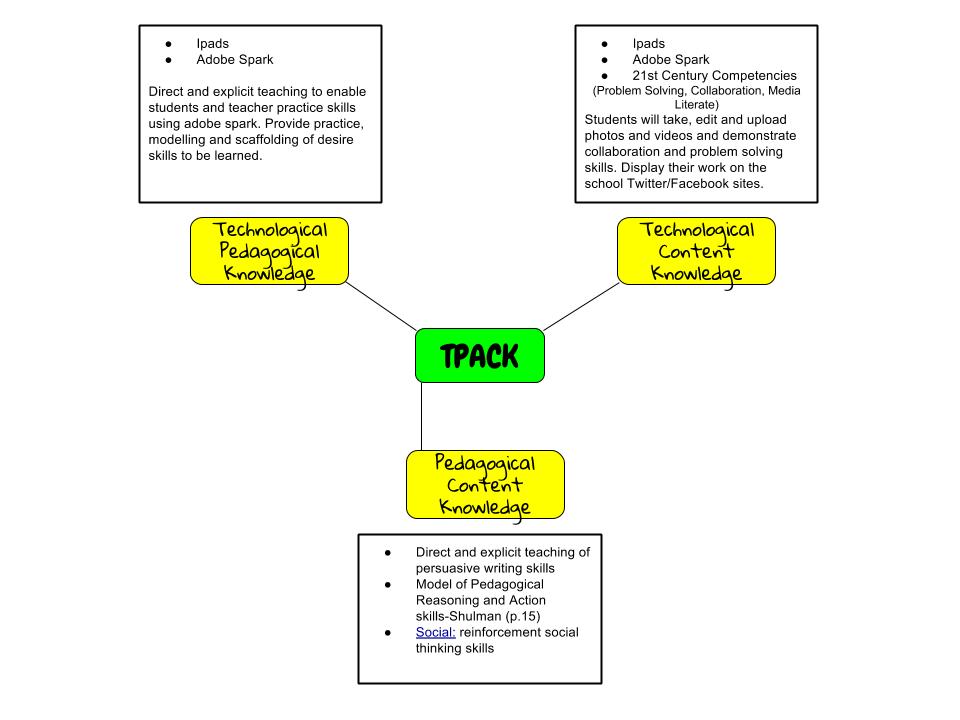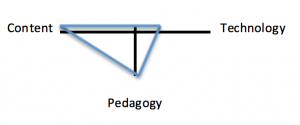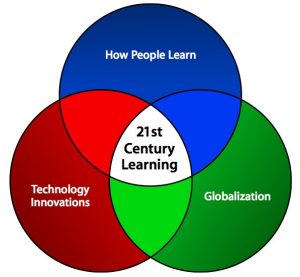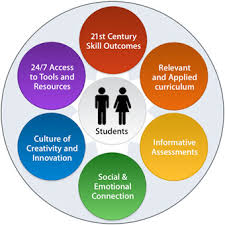In second grade, fluency in single and double-digit addition become early stages of multiplication. In my current class, we are now looking at multiplication, though these second graders are a strong group and have made big jumps, thanks to their foundation teacher last year, who is a whiz at explaining and reinforcing number sense.
We begin with looking at the students’ strengths with number bonds (to 10, then 20), and we use manipulatives produced by the Numicon program to help our maths understanding.
Having a strong understanding of number bonds (7 + 3, 6 + 4, 8 + 2, etc.) helps them ‘make a ten’ and recognize and name other mental math strategies. It has been incredible for me, to use and explain the concept of number bonds with Numicon shapes, as simple and as lego-like as they are. The program was originally designed as a remedial resource, but the school I work at has adopted it as a foundation for all students, and I strongly feel that it has improved students’ number sense and confidence with manipulating numbers by a large margin. Here’s a short video on YouTube if you’re unfamiliar with what these manipulatives look like. When dealing with larger numbers, we introduce Cuisinaire rods as manipulatives, and begin to move towards developing and relying on Mental math strategies like these:
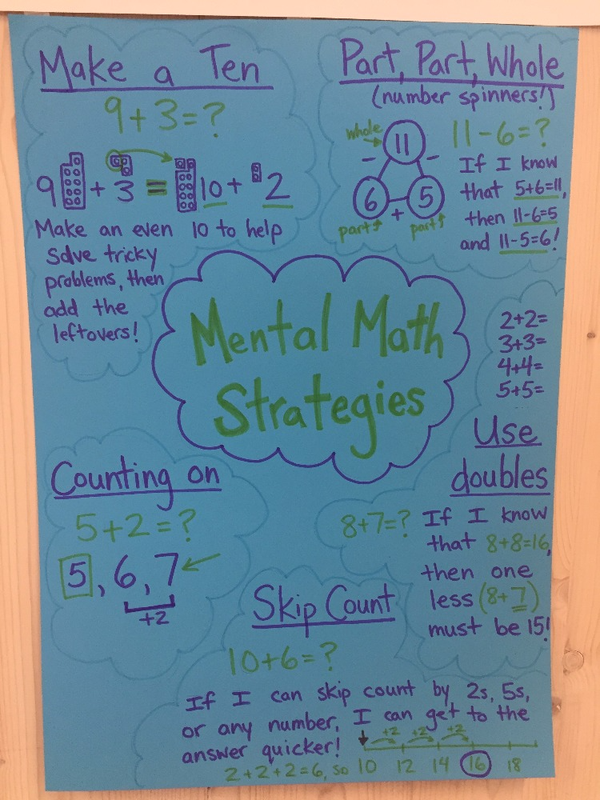
We explicitly do not look at the traditional algorithm in maths, until students demonstrate strong understanding of partitioning numbers, and feeling comfortable manipulating large numbers the same way they do with their smaller number bonds. Then, we teach the ‘lining it up’ method, where students can deal with smaller sums as a shortcut. This only comes after they can explain the place value of all of the numbers in the equation, and can explain step by step what they are actually adding. With a strong emphasis on “you solve it however it is easiest for you to see the numbers”, the only thing we ask students to do is to show their thinking. Whether that’s with a number line, compensation, partitioning, or otherwise. Funnily enough, even after using the traditional algorithm, many students in my class in particular still opt to add numbers in a lengthy way, because they feel it’s more visual and understandable. For example:
359 + 492 = 300 + 50 + 9 + 400 + 90 + 2, and
300 + 400 = 700, 50 + 90 = 140, 9 + 2 = 11, and 700 + 140 + 11 = 851
or more recently with respect to multiplication:
202 x 4 = 202 + 202 + 202 + 202
200 + 200 + 200 + 200 = 800, and 2 + 2 + 2 + 2 = 8, and 800 + 8 = 808
Word problems are a part of the teaching all the way through, and identifying the language that commands a certain function (“find the difference, how many altogether”) is recorded and referred back to regularly.
Admittedly, I was afraid of teaching math for a long time because it was something I lacked confidence and fluency in. Thinking about PCK for math scared me as a fresh graduate of teacher’s college, because my foundations for content knowledge were shaky at best. And as Mishra and Koelher point out, “…having knowledge of subject matter and general pedagogical strategies, though necessary, was not sufficient for capturing the knowledge of good teachers” (Mishra & Koelher 2006), which made it even more intimidating. Tools like Numicon and and the GloSS assessment for mental maths have been incredible for laying out processes in problem solving and mental math strategies. I strongly believe that these resources, in addition to seeking out help and advice from those much stronger than me, has allowed me to get a little closer to what Mishra and Koelher describe as “find[ing] different ways to represent it and make it accessible to learners” (Mishra & Koelher 2006). Though I clearly still have a long way to go, I’m confident in explaining different ways of thinking about numbers (at the elementary level, mind you!), and this allows me the perspective of being critical of technology integrated in my pedagogical practices, unless it is truly beneficial for the learning and allows students to further explain their thinking or explore concepts that they could not see otherwise.
Reference:
Mishra, P., & Koehler, M. (2006). Technological pedagogical content knowledge: A framework for teacher knowledge. The Teachers College Record, 108(6), 1017-1054.