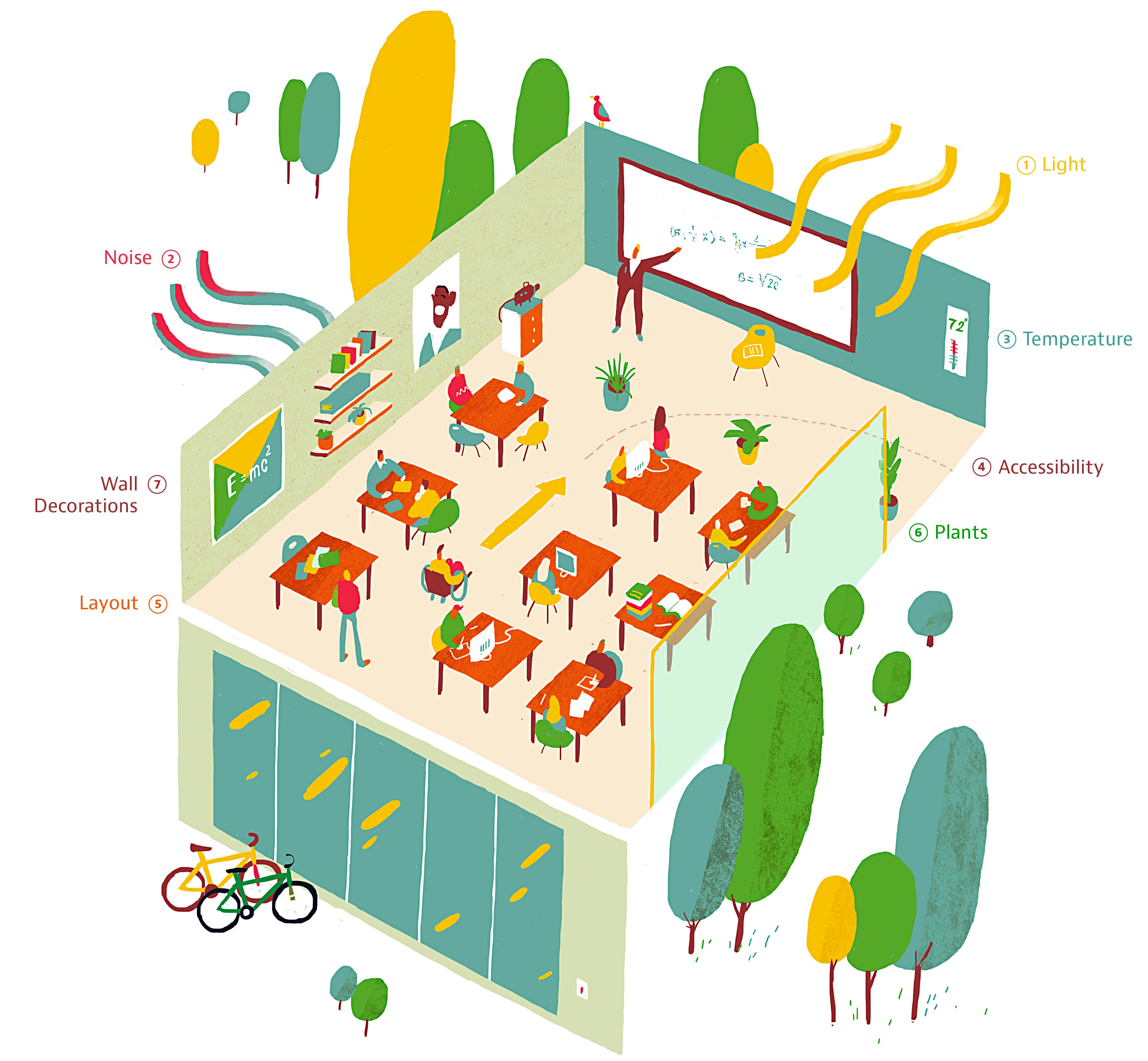This interview was conducted with a second year, 4th grade classroom teacher. He also is a new coach this year to the school’s LEGO robotics team. As he is someone who is younger, new to teaching, yet excited about tech (and self-reports and tech competent), I thought he would make for a great subject to interview, especially after seeing so many of the new teachers in the case study videos seems very uncomfortable with technology.
The interview was held in my own classroom on a Friday afternoon, right after school. This interview provides a unique look into a teacher’s classroom that is comfortable and confident with technology, but is still building up the confidence and TPACK to fully integrate technology use into the classroom. The six questions that were asked are listed in order:
- What are the main benefits/skills that students in LEGO robotics gain?
- What kinds of growth and changes have you noticed in the students as they work with the technology?
- Do you feel it is important or necessary that you as the teacher/coach are an expert with the technology? Why or why not?
- What are the most effective ways that you use technology in the math and science classrooms?
- What is the biggest misconception you have encountered from parents, staff, and/or students related to STEM and technology?
- What were some of the key take always that you have from using technology in the classroom?
Collaboration
Over and over again, the topic of collaboration came up in the interview. When asked what the main benefit or skill that students in LEGO robotics gain, the teacher responded, “The biggest thing they take from LEGO robotics is collaboration and the ability to work with the computers and tools.” Yet, as the conversation continued, the tools aspect of the learning seemed to play a secondary role, with collaboration and teamwork being the main focus. “A lot of the kids that come out for LEGO robotics are your natural born leaders. They want to initiate something. They are the GATE kids, the higher level kids. They don’t really struggle with academics so they need something as a challenge. We went from having 14 leaders to having two solid groups.” Even though these kids are all highly qualified to work as individuals, they see the power of collaboration and organize themselves along those lines.
Experience
As the teacher was a second-year teacher and first year to LEGO robotics, I was very curious to see how he felt when he didn’t have the answers. He was very relaxed and quickly admitted that this happened all the time. “With this program, the instructor is using just as much as the kids.” He also commented on the fact that teachers are given all the tools and resources to be successful, just like the students are. So, the learning can place simultaneously. “[When I don’t have the answers] the kids think it’s funny. We laugh together. I tell them, ‘I’m new to this, too!'” This relaxed, growth mindset is invaluable for students. In the 21st Century, it almost feels old-fashioned to think of the teacher as the reservoir of all possible knowledge. Ever since the presence of the internet, students and teachers have been given equal access to the full power of the humanity’s knowledge. It appears to be that in the modern classroom, students don’t see it as a fault if the teacher doesn’t have the answers, only if the teacher doesn’t have the resources.
This same thread of experience extends to the students as well. When parents were doubtful that students could be trusted with technology, this teacher took it upon himself to advocate for them. “When I had the students on Google Classroom the first week of school, I was able to prove to the parents that, yes, they can handle the technology. Let them on the computer.” The results were quick and clear as well. He told a story of a student who always struggled with handwriting. Yet, when they typed and submitted their first story online, he was thrilled that his writing, not his handwriting, was the focus of his grade. “I think that’s what technology is for: giving students more pathways to express and show what they have learned.”
Exploration
Thinking about not having all the answers lead directly into the next topic. “Usually we tell the kids to look it up and figure it out. They come back to us and tell us, ‘Hey, let’s try this.’ And that’s all part of the problem-solving skills we are trying to build.” Students in the classroom are free to explore and to experience the wealth of knowledge that is out there. They are practicing how to utilize resources, input data, and revise hypotheses every step of the way. Also, the ability to have technology present makes the classroom an exciting place to learn. “This year in science, we’ve been using Mystery Science. It’s all online, with lots of multimedia. I virtually dissected a cow eyeball in front of the kids.” www.mysteryscience.com is a free resource (notice the drastic change from a concretely written curriculum) that is full of hands-on/minds-on experiences for the kids to engage with, all focused around a question or problem that has been developed around NGSS standards.
With that said, this teacher admitted that exploration was much easier to accomplish in the science classroom for him. He could list ways that the was using technology for science, but for math, it seemed that it was mainly being used as reinforcement and practice. He had already self-identified this as an area of improvement and has made it a personal goal to incorporate more technology into the mathematics lessons.
-Jonathan-
For a further look into the interview, you can check out my reflection on my ePortfolio.
Collaboration, Experience, and Exploration – Interview Reflection