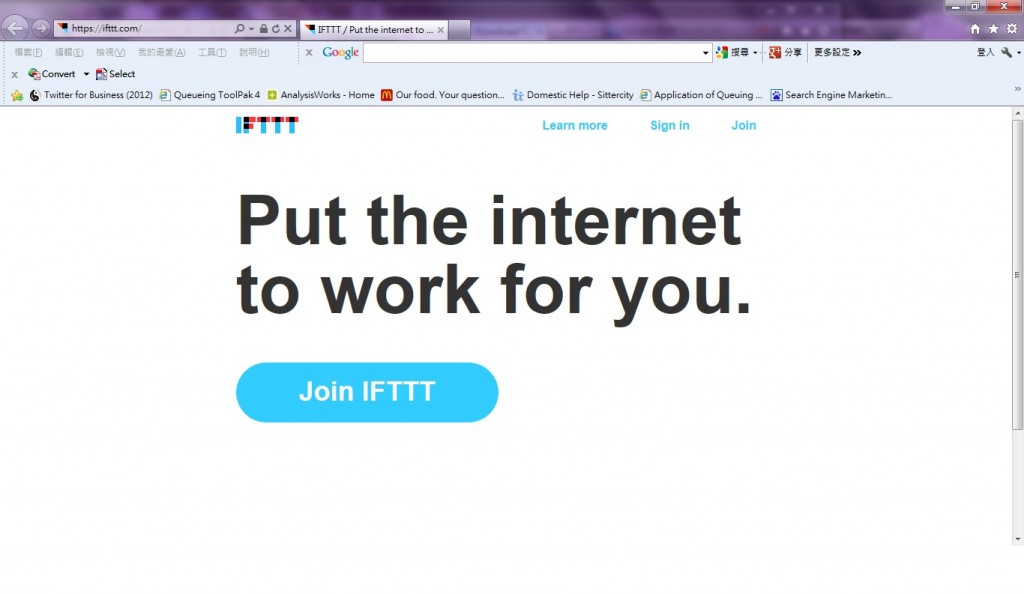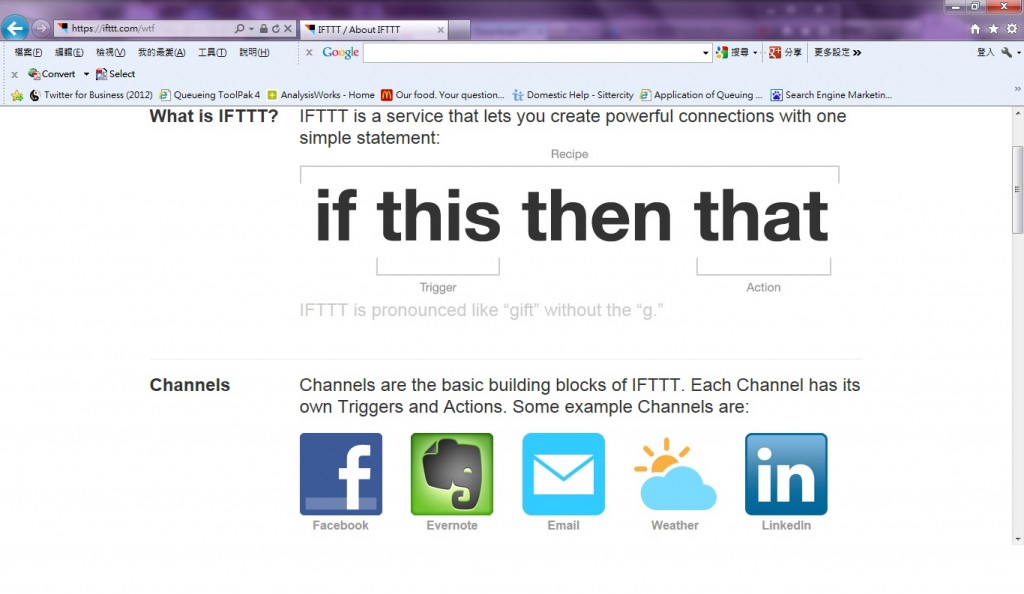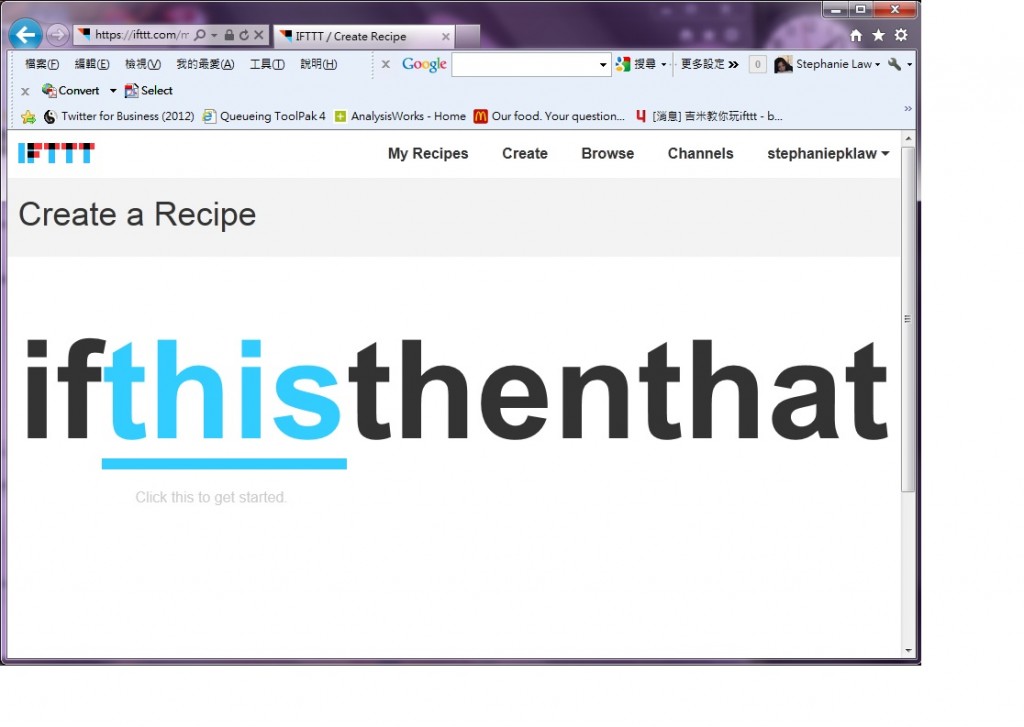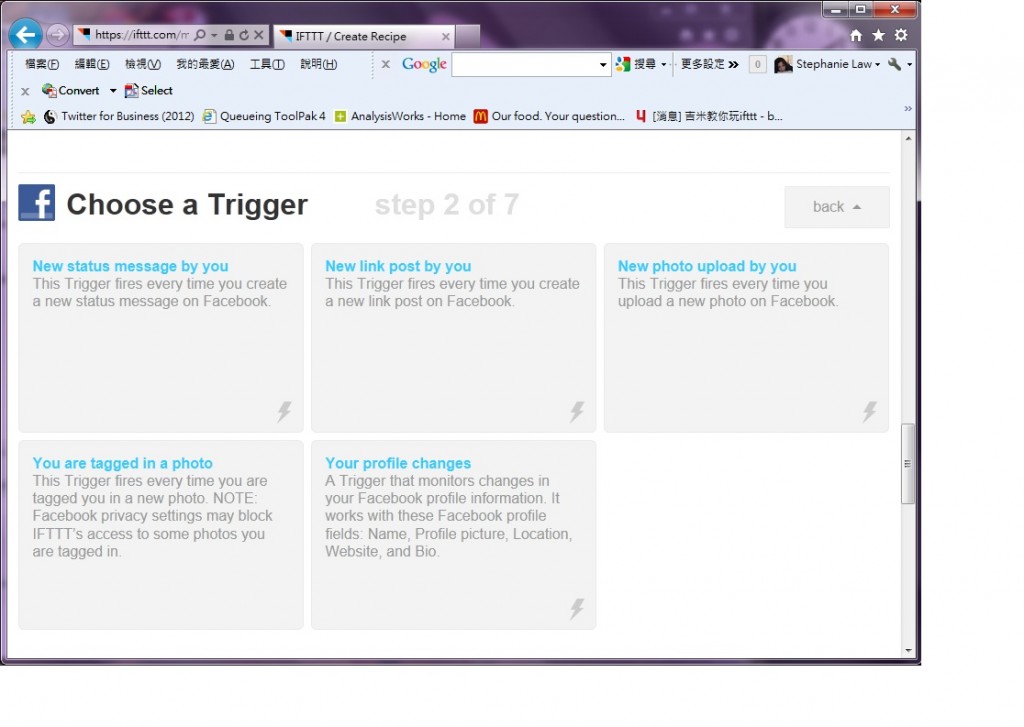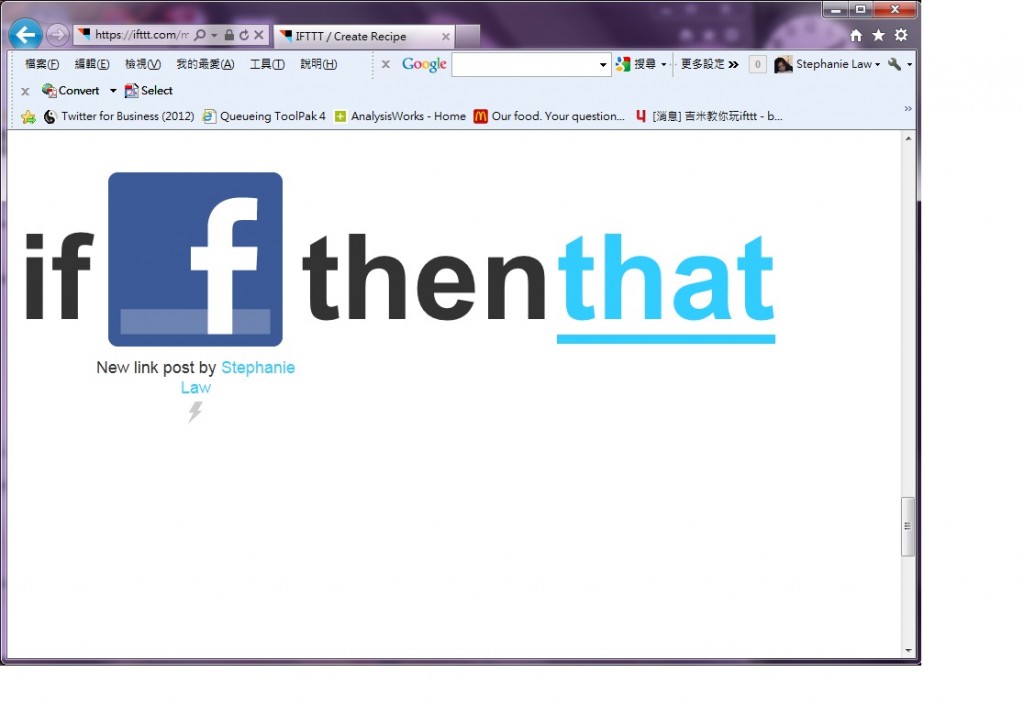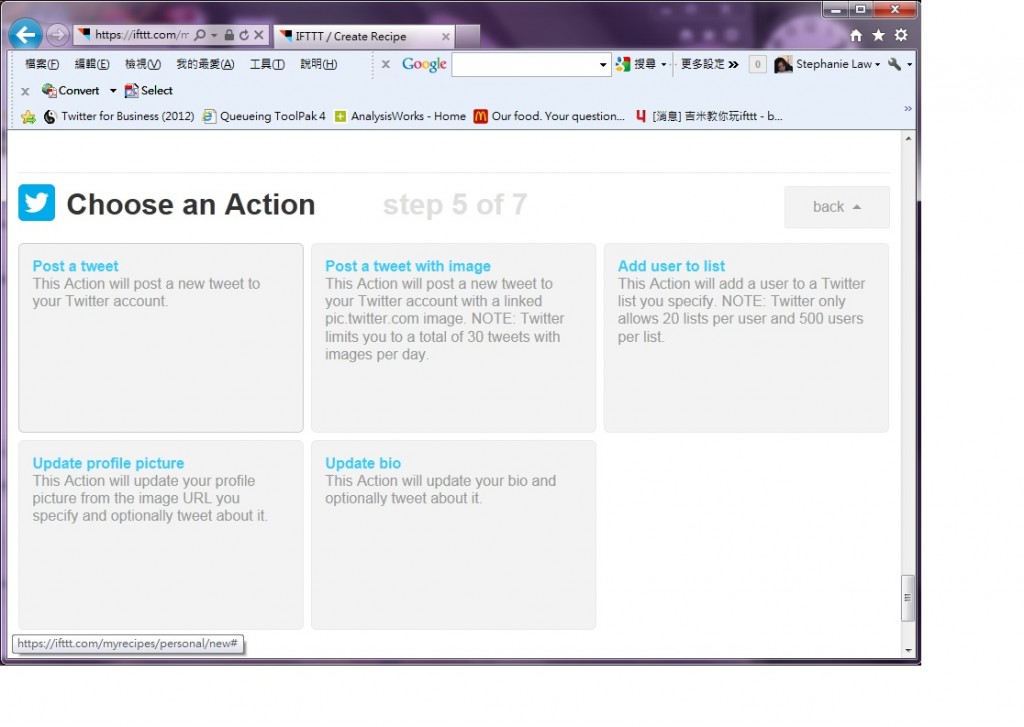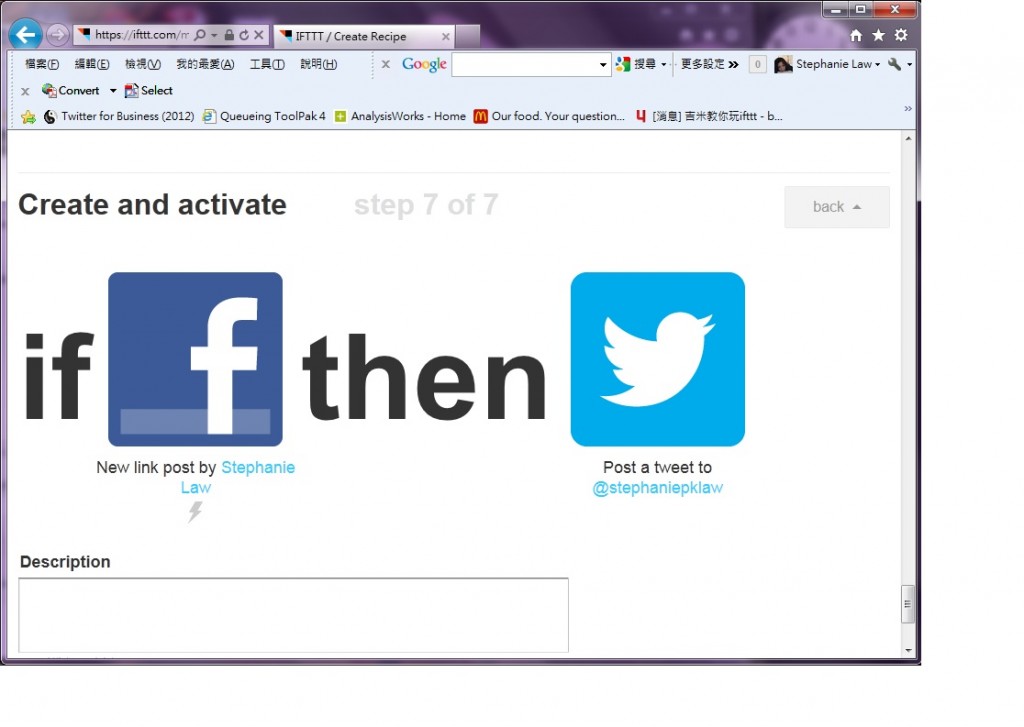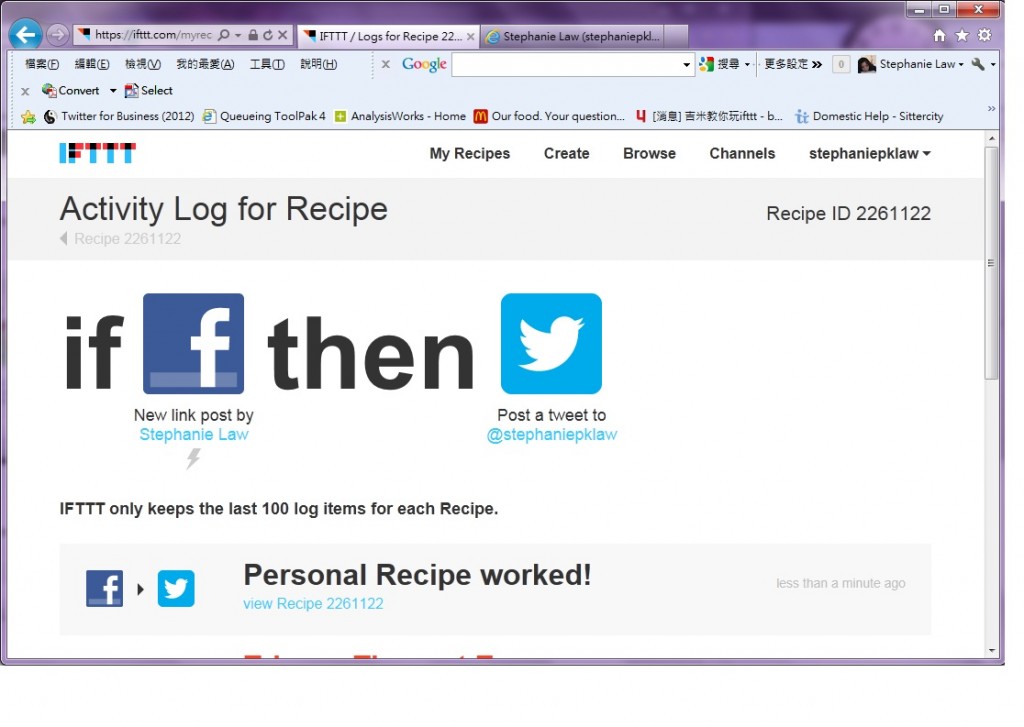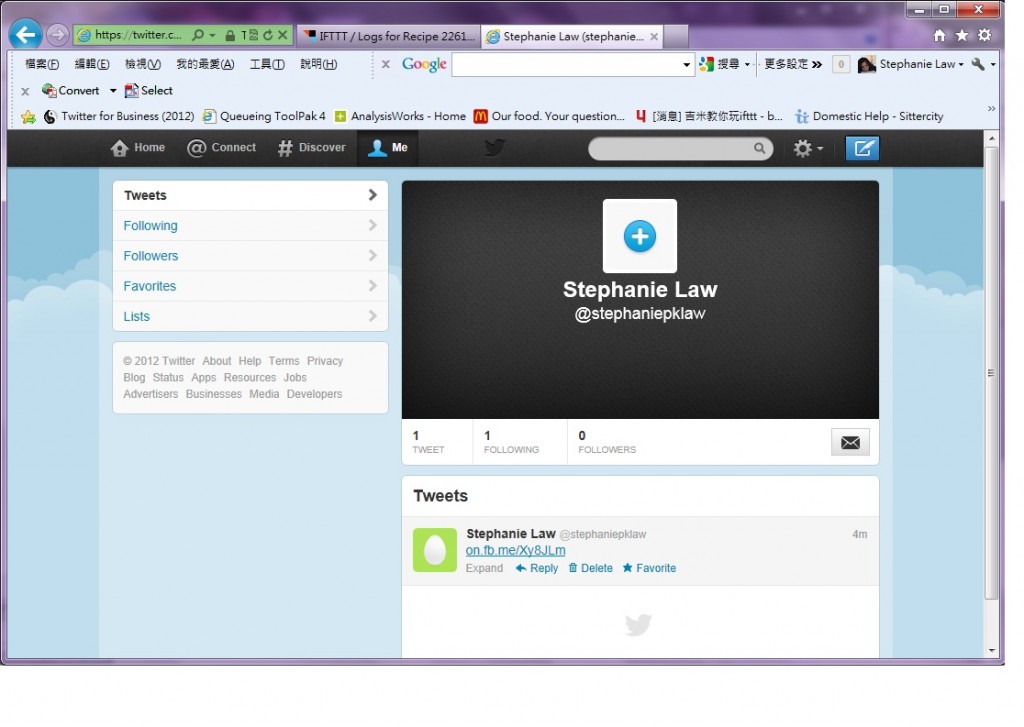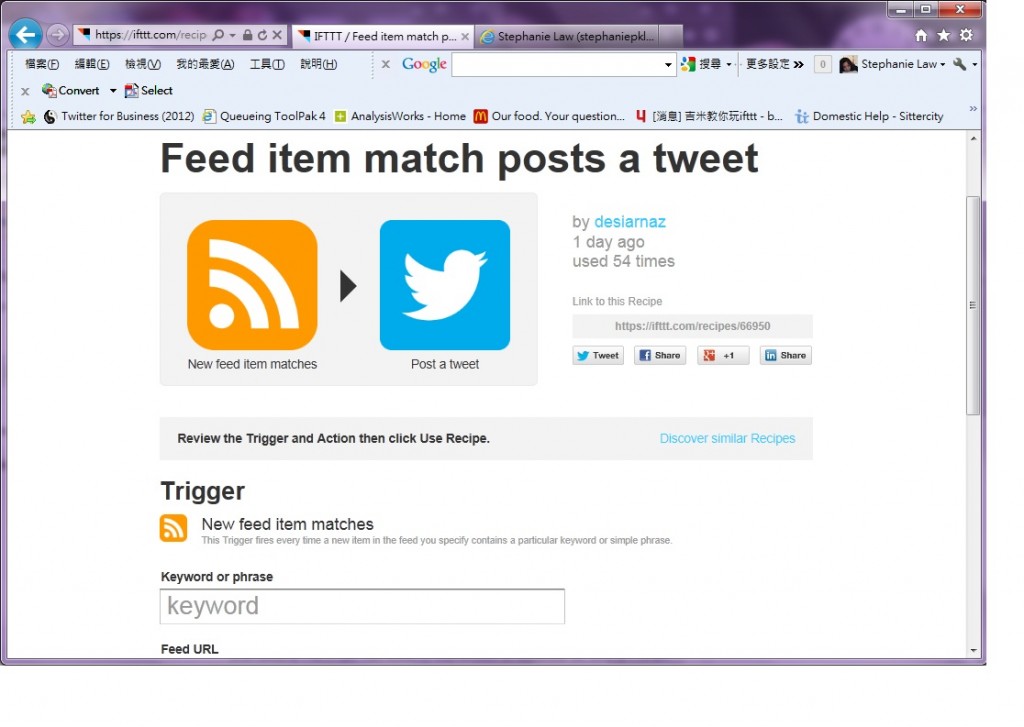I recently read an article about “Recipe for a More Personal Internet”, (Woolfson (2012) Recipe for a More Personal Internet, Source: http://www.forbes.com/sites/gyro/2012/11/13/recipe-for-a-more-personal-internet/), where I found this new tool, IFTTT, may suit our project client’s needs on expanding their internet marketing with limited resources.
Our client, ACE Personal Domestic Services would really love to catch more attention from the internet users by updating the company’s facebook, blogs more frequently, however due to limited manpower, they are only able to spend approximately 2 hours per week to maintain those sites. With IFTTT (IF THIS THEN THAT) tool, ACE can simply post the company news to one of the social channels, and the remaining channels will be automatically update with the same posting.
What is IFTTT?
IFTTT is a online tool which enables the internet users to set criterias for a channel, when some action being triggered in this channel, something can happen to another channel. Wikepedia simply described the whole process as “If X does Y behaviour, go execute Z”.
Trial on IFTTT
I immediately start the trial on this web app (https://ifttt.com/) to check whether it is as simple and user friendly enough for ACE to set up their own set of criterions to facilitate with their internet marketing activities. They’ve got extremely large font display with simple design on their front page.
And they have explained how the personalized job can be done by adding setting criteria for a channel to trigger a job to be done in another channel. What’s more is that it also can set criteria such as if some photos is uploaded to a channel (i.e. Facebook), the uploaded photos can be immediately uploaded to.Dropbox (cloud storage) as a backup to prevent missing files.
I started create a recipe to see how the set up process goes. I guess this can be usable by ACE.
I chose Facebook as a Trigger, and trigger action is “New link post by you”
And the Twitter as a Action, and the action is “Post a link to Twitter”
So now, everytime I have a new Facebook link post, my Twitter will post the Tweet about my Facebook link post!
I tried whether this worked by sharing of ACE Personnel Domestic Service page in my Facebook.
And now the receipe worked, and the message link is as shown in my Tweets as well.
By creating IFTTT recipes, I believe it can help to update their social media pages more frequently by having some jobs being automated.
There are some more useful IFTTT recipes created by other users that can be usefu for ACE.
Here’s an example: “Feed Item Matches”
So when there is an article about “Nursing”, “Elderly Care” being post in a special feed URL, (i.e. Vancouver Sun), a tweet can be post in the ACE Twitter.
To visualize the whole setup process, I found a demonstration in the YouTube. It demonstrated how new feed can automatically being post in Facebook and Twitter.
Click this YouTube Link to see how IFTTT Work