
Being part of the digital classroom is a rewarding and enriching experience when approached with the right mindset, but can seem daunting if you haven’t taken or taught an online course before. I’m an Optional Residency student going into my final year of graduate studies and have done all of my course-work and TAing online. I’d love to share some of my most helpful tips to smooth your transition to the digital classroom in the early days of the course.
PARK YOUR EXPECTATIONS AT THE DOOR
Before becoming an online TA, it is important to examine your own understanding of the digital classroom. There are those who feel that the online classroom is an inferior replacement for an on-campus course. This couldn’t be further from the truth! Optional-residency courses are simply a different style of classroom with their own unique rewards and requirements for success, both as a student and as a TA. Online courses arguably require more self-motivation, discipline and organization, but they are also a fulfilling way to learn and study that offers greater flexibility than the traditional classroom. The digital classroom is often a place for students with a wider range of ages and life experience, and generally fosters a more diverse community of learners due to its potential for wider accessibility.
Most Common Struggles in Being an Online TA:
*Knowledge Barrier to Entering the Digital Classroom
*Feeling Invisible in the Digital Classroom
*Inability to Manage Tasks and Organize Efficiently
PACK YOURSELF A DIGITAL TOOL-KIT
UNDERSTANDING CANVAS
Before you do anything else, it is essential that you take the time to learn how to use Canvas properly. Many TAs feel that they can figure things out on the fly, and this is a mistake that will make your entire semester more difficult. Watch the tutorials and complete the training modules as quickly as possible so you can seek help early for the aspects of Canvas that you don’t understand. Being able to quickly navigate Canvas will keep you from having to struggle with it later in the semester, when assignments are due, and your own coursework is piling up. Acquiring this knowledge early means you spend less time having to figure things out as you go. I really can’t stress this enough.

EMAIL: YOUR PRIMARY METHOD OF COMMUNICATION
Almost all of your interactions with the Instructor, your fellow TAs and the students in the course will be conducted over email. Make sure that you are checking your email promptly and reading rather than skimming through the messages regarding the course. It is easy to miss important information, as it tends to get buried in the long list of replies, as there are often many people are in the conversation. Make sure that you are entering updated deadlines into your calendar and responding promptly when the instructor asks if you’ve received the information.
YOUR COMPUTER AS A WORK-STATION
Just like in the traditional classroom, it is important not to let yourself get distracted by your computer and the temptations it offers during the hours you set aside for work. When answering emails, doing participation marking or any other work for your TA course, close other windows that might distract you to focus on getting your TA work finished. This helps you get things done faster, and also helps you map your workflow patterns early in the course.
CULTIVATE CONNECTIONS
Forming connections early in the semester with your Instructor, fellow TAs, and students is critical. Feeling invisible in the course can lead to feelings of disconnection, which makes it difficult to enjoy your TA experience and stay motivated. At the beginning of the semester, it is helpful to have a video chat in order to get to know your fellow TAs, and have the opportunity to put names to faces. Almost all of your subsequent correspondence will be done over email, so it’s important to make these video conferences. You will have to put the extra effort into personalizing your communication with the others in the course at an early stage, which can be a challenge at first, but I promise this effort will pay off over the course of the semester.
ORGANIZE A SLACK GROUP
Organizing a Slack Group for TAs can be a lifeline in the digital classroom. It is a great place to ask one another questions, check in with everyone’s progress throughout the semester, swap marking assignments or tasks, and ask one another general questions about the TA process. It’s also a place that can also be used for Marking Parties when assignments roll around, which can be helpful in making sure you’re getting everything done in a correct and timely manner.
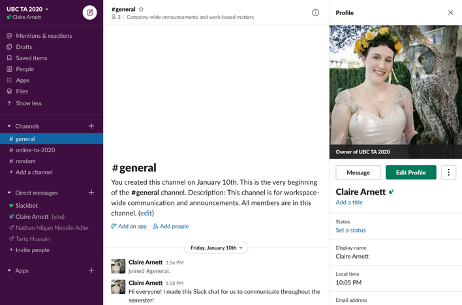
PERSONALIZE EMAILS TO STUDENTS
Your office hours will all be digital, and it is very important that students feel like they have a connection with you. When I was in charge of class emails, I always replied to students with a personal message explaining which TA I was and said a few words about myself to the student before replying to their query. This is an easy way to help students to get to know you and makes your subsequent emails with them more effective. You’ll be communicating with these students all semester, and if they feel like they know you through your emails, the process will feel much more rewarding.
COMMUNICATE WITH THE INSTRUCTOR
Make sure that you keep an open line of communication with the instructor regarding any questions or issues that arise during the course, especially concerning students and their performance. In my experience, these issues range from the mundane (students needing to be excused or not turning in assignments) to the serious (content in a student’s writing submission raising concerns about their mental health). Because the course is online, it is important to be aware of these issues and deal with them as speedily as possible in case a student is in trouble, as they are more disconnected from mental health services and other support than they would be on campus.
ORGANIZATION IS KEY
Being a TA for an online course requires a higher level of organization and self-direction. Because of the flexibility online teaching offers, it is important to use this to your advantage and not let it result in procrastination. Also, being organized with your time isn’t just for your own benefit. Being disorganized can lead to tension with your fellow TAs.
KEEP TRACK OF DUE DATES
Find a system that works for you for you to keep track of your due dates. Knowing when you are expected to be performing certain tasks is critical to your success in the digital classroom. At the beginning of the semester, you will be asked to sign up for various tasks, such as email surveillance, chat surveillance, and participation marking. Your office hours are digital, so time will be set aside for this aspect of the course every week. I found it helpful to print out a list of dates and tape them to the wall beside my computer, update them as necessary, and cross things off when I was finished. Another important thing to keep in mind is that forgetting to do your assigned work when it is due creates more work for the other TAs.
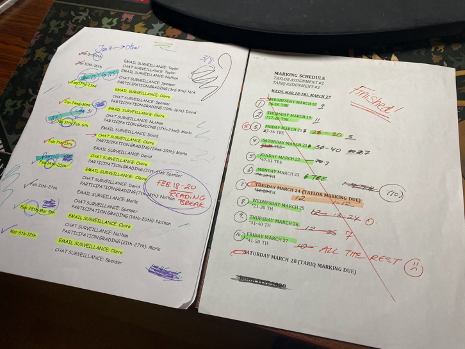
KEEP TRACK OF YOUR HOURS
The first two or three weeks as an online TA are critical in helping you understand your workflow. Keep track of your TA hours and note how long it takes you to finish specific tasks. After the first few weeks, you should be able to map out how much time you will need to spend per week finishing certain tasks, as well as what you can spend more (or less) time on. You can also ask your fellow TAs (through your handy Slack group) how long they’re spending on the same tasks to give you an idea of where you should be.
OVERALL…
Being a TA in an online course is very rewarding, but it does have its challenges. Ensuring that you understand how to navigate the digital classroom, make an effort to foster connections with your Instructor, fellow TAs, and students, and find a way to stay organized is the key to your success. The digital classroom is an exciting place to teach and learn, and I wish you every success in the upcoming semester.
