Blog Update #2a – Next steps
Going forward with our design, we will be focusing on the planning of spontaneous/short-term events, as we found during the field study that there were a lot of logistical issues involved when planning something in the long term, and plans further in the future would also give more time for people to back out, as some of the interviewees attested. We will be looking into how our interface can help minimize or resolve these problems, with the goal of reducing the amount of “planning” required to initiate an event, and enforcing a faster and higher rate of responses from invitees. We also want to aim towards designing the interface to promote visibility of the invites and details of the event, which were important factors in whether a person responded. Consensus building is also an issue and we will want to mitigate its effect on people’s plans. And as we noticed that our participants had a tendency to stick to certain platforms for accomplishing this task even though many other ones exist out there, we could address this issue of people not wanting to switch platforms by having cross-compatibility with other platforms (such as the ability to import data) as well as maintain some similar features to maintain familiarity (we may incorporate aspects of Facebook Events and Doodle in our design but focus on short term event planning).
Our user base would be anybody who uses their smartphones to communicate and make plans with others. However, it is likely that millennials or young adults would be a prime focus as they are more likely to have free time to do something spontaneous and not as burdened with other responsibilities, as well as more likely to heavily rely on their phones for our intended task.
Blog Update #2b – Revised task examples
Task Example #1
John is a university student who has some free time after class. He wants to see what any of his friends are doing so he can join them. He learns that his friend Alex wants to go see a movie. They are planning on going as a group of 4 with some other friends but do not know what movie to go see. They also do not know which movie theatre to go to. Since none of them drive they all agree they want to go to a theatre that is close by and convenient for all of them. Based on this decision, they choose a multiplex at the local mall and they look at the selection of movies playing. Each member of the group suggests a film and the others voice their opinion if they want to see it or not. They cannot agree on a movie since everyone’s first choice is different from each other. They share what their second choice would be and they agree on a movie that everyone is happy with.
Task Example #2
David is a thirty-something father of two who wants to go see the evening’s hockey game at a local sports bar, as opposed to fighting for the remote control at home. Since most of his friends have varying schedules due to work or family obligations, making plans on short notice can be difficult, therefore he asks around to see who is free before making any concrete plans. He sends out an invite but gets no response. He knows that his coworker Ron is scheduled to work until that evening and is free afterwards, so the two make arrangements to meet. A bit later into the evening, one of David’s friends Mark happens to have a last minute change in plans, so he accepts David’s original invitation to meet up. David notifies Mark about his change in plans and invites him to the bar where he is meeting Ron. They all end up meeting at the bar where they watch the hockey game.
Task Example #3
Shannon is a high school student who wants to arrange an impromptu party at her house tonight. She wants the party to be low-key, so only for her close friends. Shannon invites a few more people than she wants since she expects that some of them might will not show up in the last minute. They have a history of flaking out on events. She finalizes the time and location of the party and sends out the invites. But her parents decided last minute to have some of their friends over, so Shannon had to move the party to someone else’s house. She has to notify all her friends of the change of plans. Regardless of the sudden location change, enough people showed up and the party ends up being a success even though some friends were not able to make it.
Revision summary
Gathering the insights gained from our field study, we decided to focus our task examples on spontaneous/short-term events. Out of our three task examples, the first two were still relevant as they focused on short term events. However, we had to make changes to our third task example as it was originally written in terms of planning a long term event; we revised the third task example to be an impromptu party instead.
Blog Update #2c – Prioritized list of requirements
Absolutely must include
The focus of our application is around creating and attending events, so the application must allow users to accomplish this task. The process of making events was quite similar for all of our participants, where they would get invite others, make sure schedules line up, and confirm closer to the occasion. Therefore, each of these aspects must be supported. For the sake of convenience, users should to be able to see who is free without asking each other. Also, it’s important to allow users to choose who they want to invite from their friends list.
1) Create an invite
2) Accept/Decline an invite
3) See who’s available
4) Choose who you are going to invite
Should include
These are features that are supported in the majority of platforms used by our participants in our field study. These should be included because current platforms support them so users may expect these features in our system.
1) Event details
2) Support event changes
3) See people’s response to event
4) Can change visibility of events between public and private
Could include
These features are our suggestions to help improve the user experience when organizing events, but are not directly related to the core task. Some may also seem worthwhile on paper, but may be tricky to implement or extraneous in practice.
1) Group leader can make executive decision on event details
2) Users can get directions to event location
3) Users can invite friends of friends or strangers
4) Have a reward or penalty system for people who back out last minute such as karma points or negative reputation.
5) Limit number of invitees
6) Be able to create groups of friends so it’s easier to send invites to the same people
7) Have option to remind people to RSVP for the event
Could exclude
Since we are focusing on short term events we will disregard events that need to planned more than a week in the future, as most “hangouts” don’t always occur past that period. We also want to focus on smaller group events.
1) Very long term events
2) Events with a large number of people
User Base:
Include
Make it convenient for any user who wants to make short term plans with other people.
Exclude
Since this is a phone-based application, people who don’t rely on their phones to communicate or make plans with others may not find our interface to be of much use.
1) People who do not own smartphones
2) People who rely on phone calls or face-to-face interaction when event planning
3) People who make long term plans and involve large number of individuals
Blog Update #2d – Design alternatives
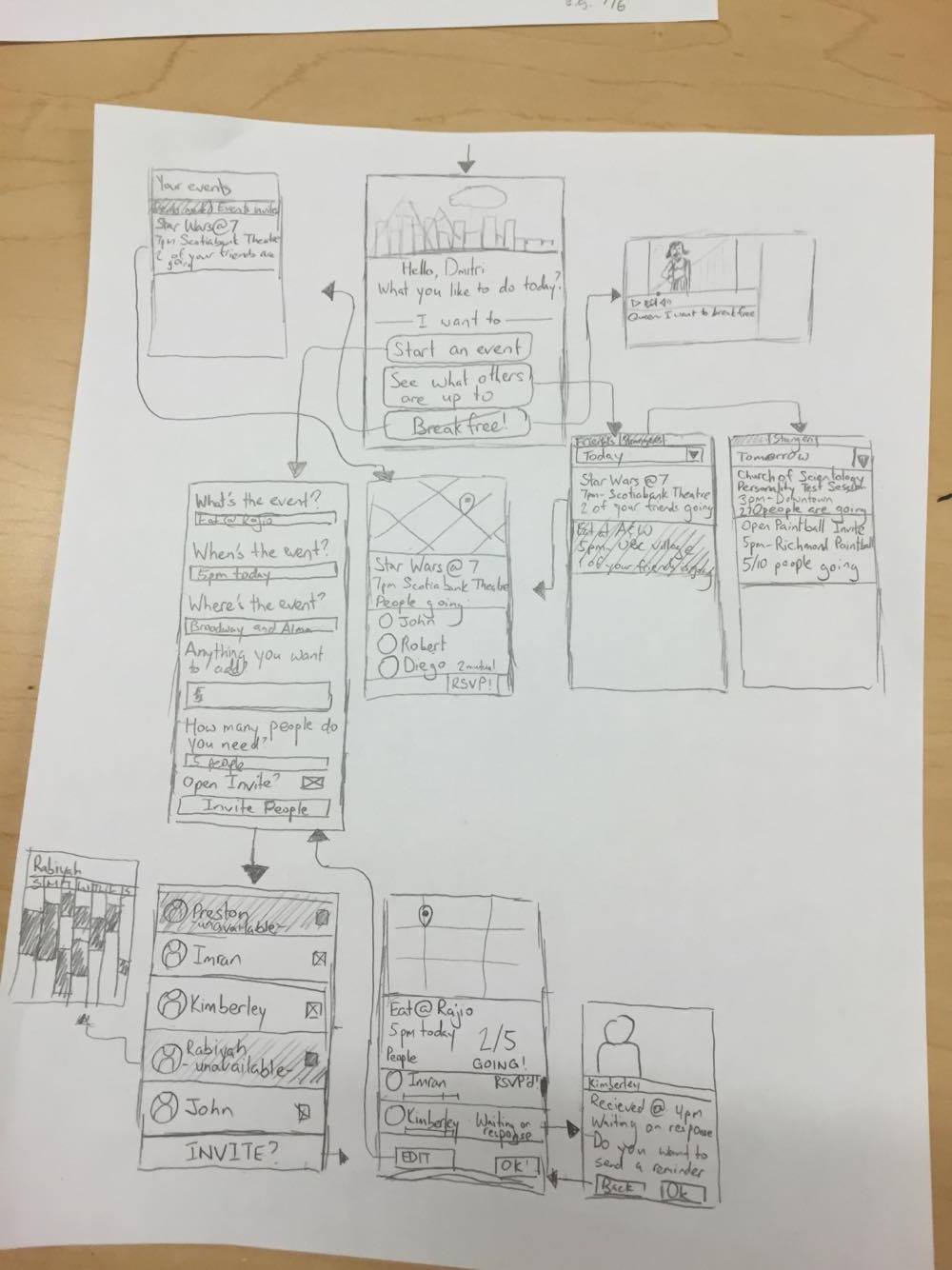
The splash screen breaks down what the user may want to do into specific tasks a la a computer “wizard” (“Do you want to make an event?” or “Do you want to see what you events you currently have invites to?” or “Do you want to see what other people are doing?”) to guide the user step-by-step.. When making an event, the interface is similar to that of the most popular platforms to maintain user familiarity as well as asking the important information (the “who, what, where, when, and why”), from which the user can see who is available or not based on the proposed time or location (potentially using information from scheduling apps such as Google Calendar to check for periods where the invitee is available). Once an event is created, the user can edit the event and manage invitees, and can message each user individually to request an RSVP.
For checking which events other people are doing, they can filter events by date and those made by friends/strangers, which can be highlighted or greyed out based on your availability, allowing you to potentially modify your own schedule if you see something is interesting.
The third button (the “break free” is a joke, follow the arrow to the left for the correct screen) leads you to check manage your own events and what events you’ve been invited to.
Pros:
- Easy to see invite from friends or strangers
- Shows friends who are busy at the same time as event
- the map is nice if you don’t know where the event is.
Cons:
- Have to go through many screens to create event
- it is redundant to have the location of the event in multiple place.
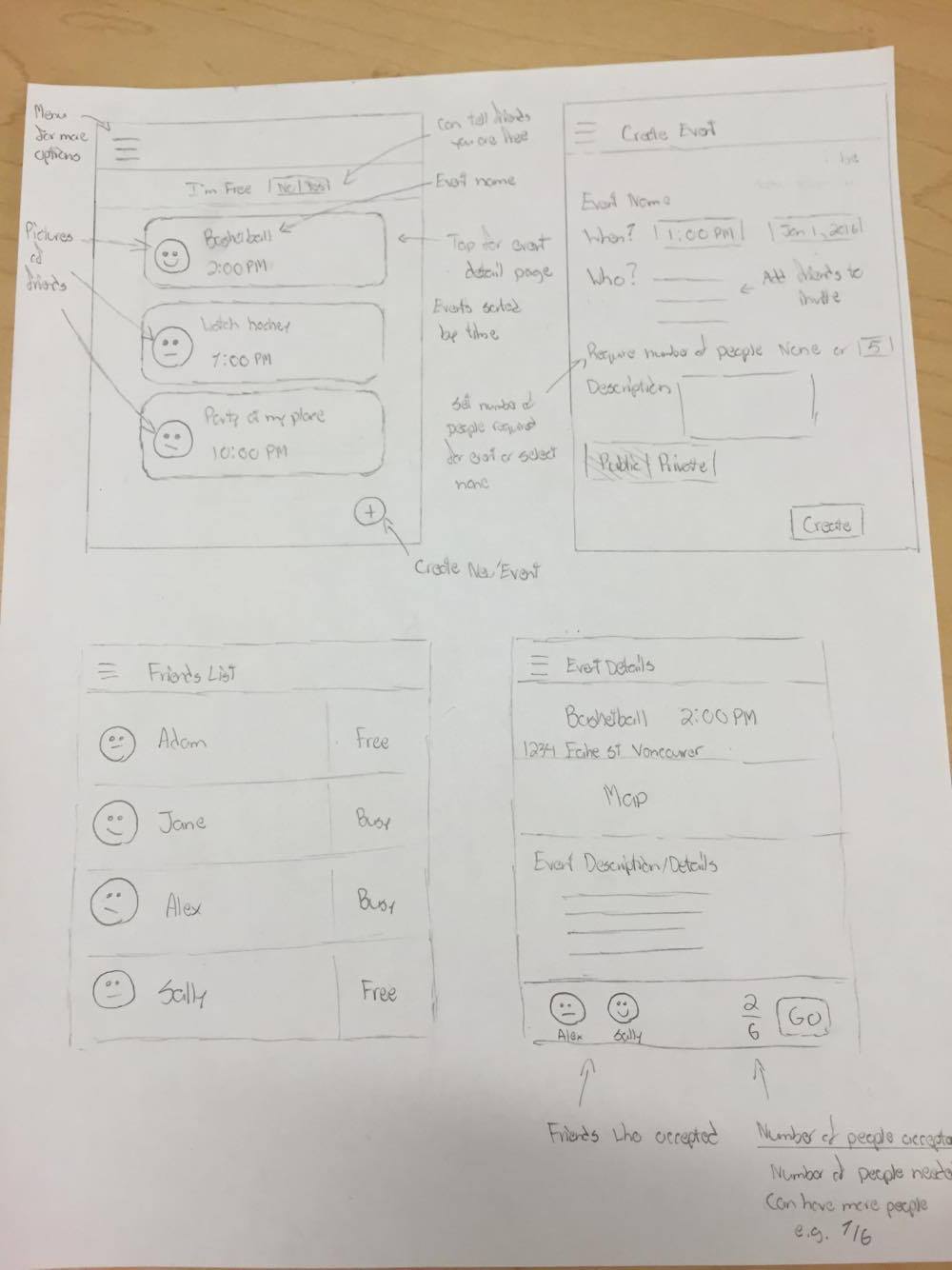
Description: On the main page users would see a list of public events that their friends want others to join or invites for private events. Events could be made public so anyone on their friends list could join. They can also be private so only those invited can see the event. The user can also change their status to free so friends know they are available. The system would include a friends list where users can see the availability status of their friends. In the create event page users set the details of the event like when, where, and who to invite. In the event details page it would display more information like a map of the event location and list of friends that have accepted.
Pros:
- Incorporating the same idea as MSN, i.e: setting your status to free or not free. Gives other people a sense of your availability to help them decide whether or not to invite you.
Cons:
- Can’t change event details after event is created
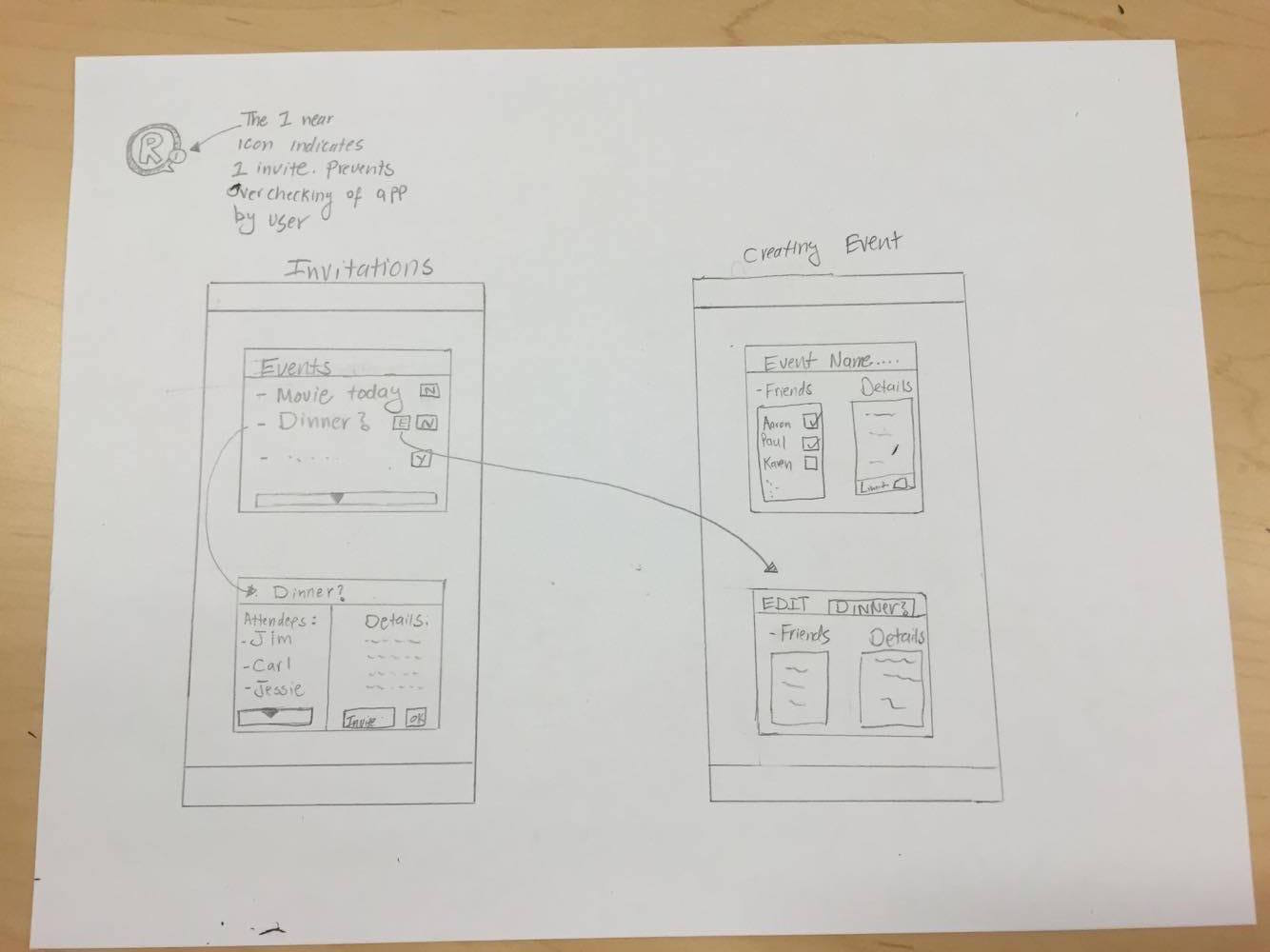
The app icon informs the user that a new event has been created and they are eligible to accept or decline(Y for yes and N for no). The app should be as simple as possible without losing our core goals. As a result, there is a simple Event window and a simple create event page. The event page includes all the events which have a N or Y (N by default) which inform others that you are attending or not. By clicking the name of the event, it takes you to another page where details such as attendees and time/date etc.. are presented. In this page, there is also an option to invite more friends.
The next window is a simple create event page (right side of the page above) which include creating an event and editing. Event name and details can be specified, in addition to private/public event. The final window is a similar window to the one above and can be accessed by clicking on the E button in the Event window. This E exists only if you are the creator of the event.
Pros:
- Icon telling user that they have impending RSVP is simple and effective.
Cons:
- Might be too simple
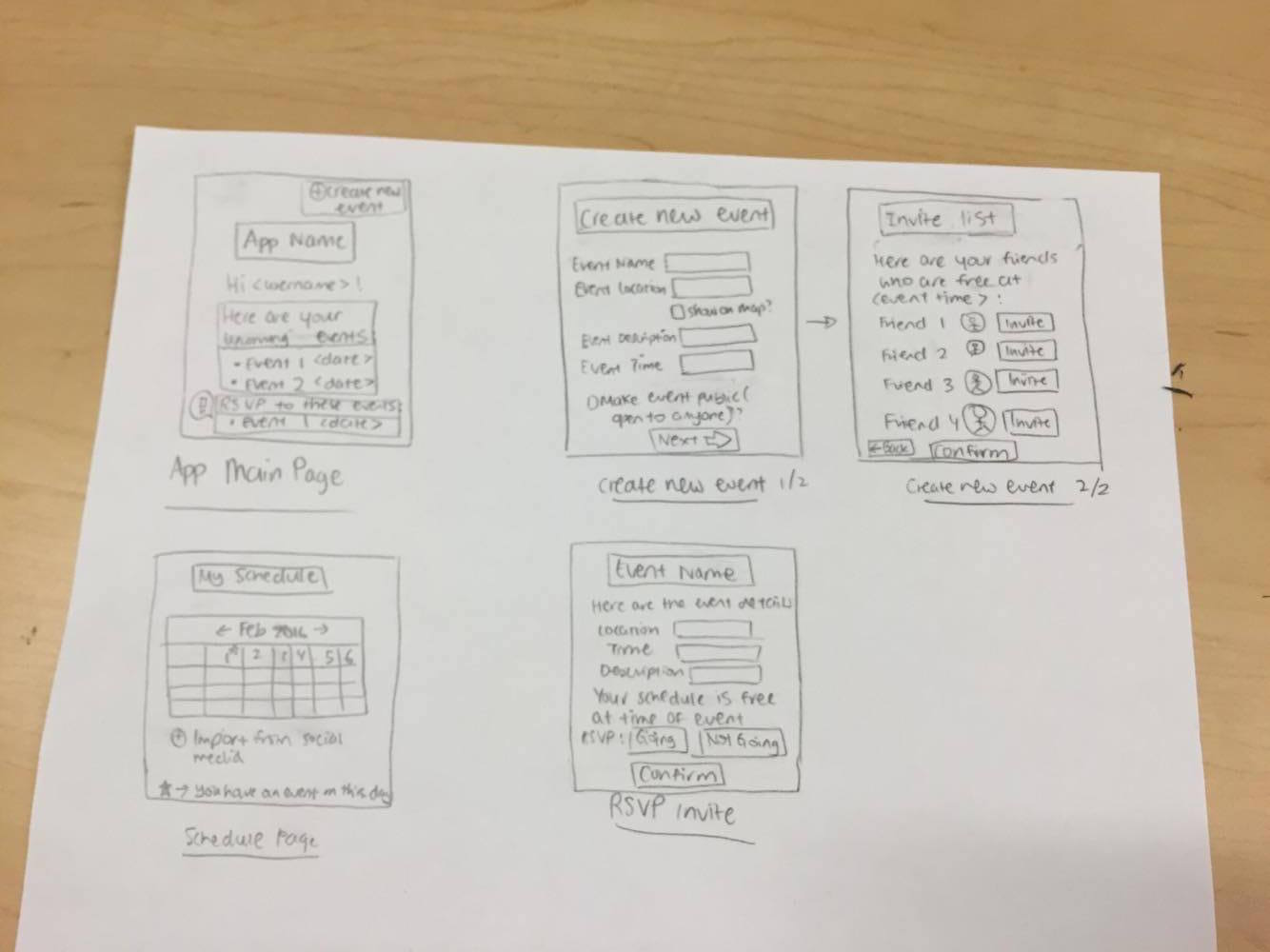
The main design alternative here is very heavily focused on creating a new event and RSVP-ing to an event invite. Main page of the application would remind the users what events they have upcoming that they have already committed to and also to remind them to RSVP to events. This would create a general overview for the users to get a sense of how busy their schedule would potentially look in the future. The schedule page is essentially another reminder for users to be aware of their commitments, including ones from other forms of social media, i.e: they commit to a particular Facebook event.
Pros:
- General overview of events provides users a good sense of their schedule
- Immediately reminds users of what events they have planned and which ones they still need to respond to (promotes visibility)
- No limit on the amount of people
Cons:
- Schedule page may not necessarily work for some people as not everyone keep their schedules updated
- Too many fill in the blanks, it can be tedious. Can be made simpler by condensing some
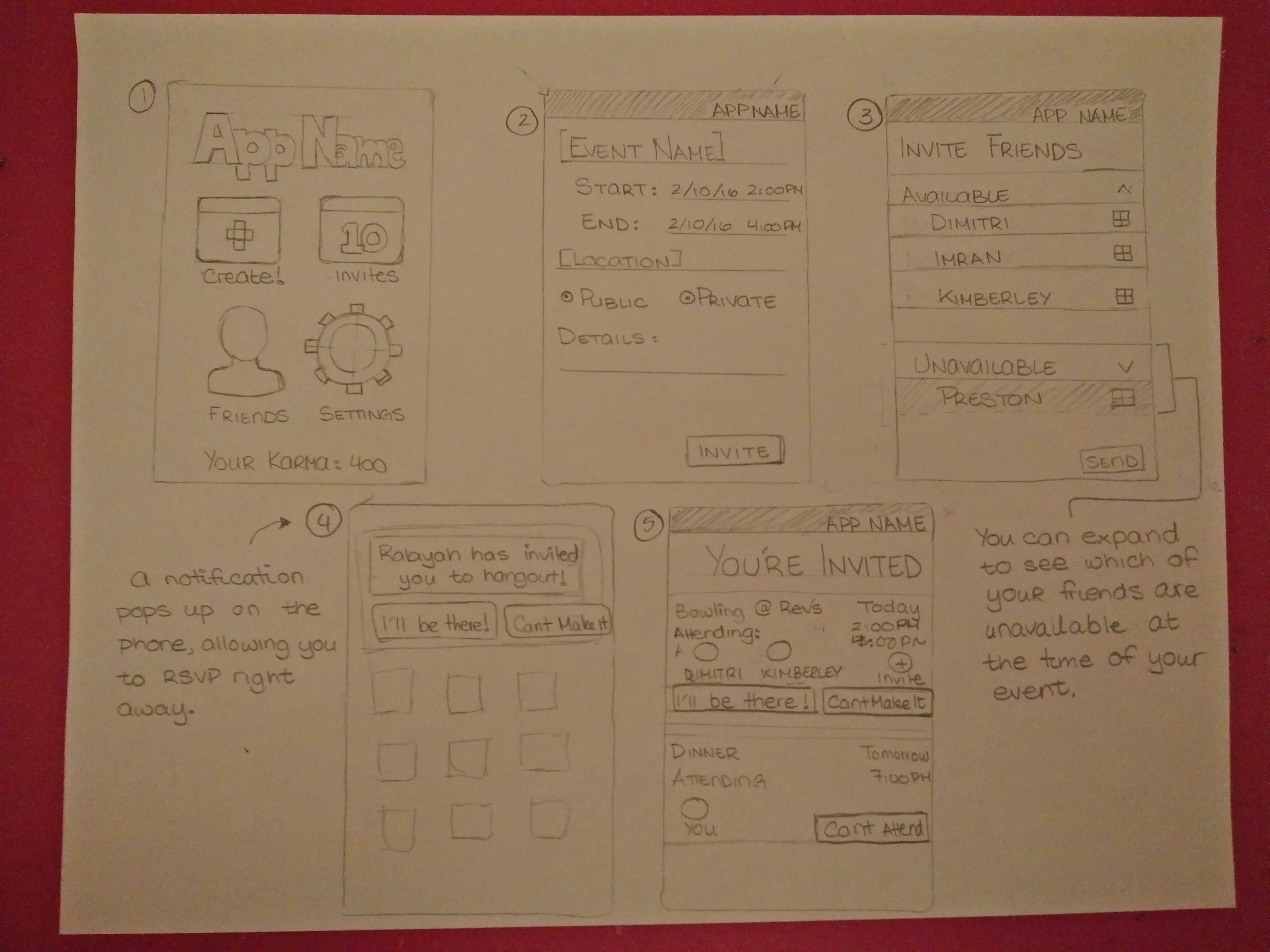
This design alternative is focused on the creation of an event and being able to it. The main application page allows the user to create an event, see events they have been invited to, their friends, and adjust the application settings. The user selects “Create!” to create an event which leads to a streamlined process to create the event and invite friends to it. The app shows you a list of friends that are free at the chosen time for your event. There is also an option to see friends who are “Unavailable” at the time selected. Once selected, the invite can be sent out.
At this point, a notification pops up on users screens which notifies them they have been invited to an event and provides them an option to RSVP right away. They can also access their invites via the home page and see them in a list.
Pros:
- Clean and streamlined process that easy to understand and follow
- Allows users to focus on those friends who are available at time of event
- Easy to RSVP to an event
Cons:
- Unable to go back and edit an event
- Unable to see individual friends availability for the week. or day.
- List view of events is not expandable in this instance.