Google Classroom as an ecosystem
 This should have been an easy task for me, given my experience with online education. In the past, I have created courses with Moodle and Weebly+Moodle combination. To challenge myself, I chose a new LMS platform to design within: Google Classroom. After an experimentation period paired with reading various blogs and watching YouTube video tutorials, I found that Google Classroom is not an LMS. It acts like an ecosystem where you can introduce foreign species to the already available Google Suite for Education tools.
This should have been an easy task for me, given my experience with online education. In the past, I have created courses with Moodle and Weebly+Moodle combination. To challenge myself, I chose a new LMS platform to design within: Google Classroom. After an experimentation period paired with reading various blogs and watching YouTube video tutorials, I found that Google Classroom is not an LMS. It acts like an ecosystem where you can introduce foreign species to the already available Google Suite for Education tools.
I wanted the learning to be flexible, that could be easily be facilitated through mobile devices. This is not limited to simply accessing files but more importantly various interactions that will be described later. In addition to these interactions, assessment will be critical and will be grounded on relevant literature. Towards the end of the assignment, I started to experiment with ways in which to organize Google Classroom to mimic certain traits of standard LMS and went as far as contacting the Google team with future design considerations.
Context

- Chemistry 11, Ontario Curriculum, University Preparation Course, SCH3U
- Unit of Study, F. Gases and Atmospheric Chemistry
- Fully online course
- There is no single group of students, as students can enrol in the course at any time and finish within their own timelines
- Student profiles tend to be from the Canadian International Hockey Academy, Downsview Park School for Elite Athletes, and other students who require more flexibility in their studies
Designing online learning environments
A large study into how people learn was conducted and it was argued that effective learning environments need to be: learner-centred, knowledge-centred, assessment-centred, and community-centred (Bransford, Brown, and Cocking, 1999).
Learner-centred
“Learner-centred, according to Bransford and colleagues (1999), includes awareness of the unique cognitive structures and understandings that learners bring to the learning context.”
In Anderson (2008)
| Support for missing knowledge | In the lesson guide, provide additional resources for students to access pre-requisite knowledge |
| Revealing students’ alternative conceptions | Using the POE method as described in student-content interactions with EdPuzzle |
| Accomodating the particular cultural attributes, especially the language and particular forms of expression that the learner uses to interpret and build knowldege | Virtual icebreakers – providing opportunities for students to introduce themselves and express any issues or concerns to the teacher
In the welcoming package, it outlines the communication norms and tools |
Knowledge-Centred
“Bransford et al. (1999) argue that effective learning is both defined and bounded by the epistemology, language, and context of disciplinary thought.”
In Anderson (2008)
The focus will be on bringing to life the Ontario Curriculum, it is bounded to follow the overall and specific expectations. This part is beyond the scope of the introductory module, but in the course itself, I will be looking at connecting to online communities, development of eportofolios, and will be grounding my unit tasks in sitated theory of learning. I will try to make it as authentic to the real world as possible yet play within my sandbox (Curriculum Expectations).
Assessment-Centred
“Bransford et al. (1999) present the necessity for effective learning environments to be assessment-centred. By this term, they do not give unqualified support for summative assessments (especially those supposedly used for high stakes accountability), but they look at formative evaluation and summative assessment that serve to motivate, inform, and provide feedback to both learners and teachers.”
In Anderson (2008)
Conditions under which assessment supports students’ learning.
- Sufficient assessed tasks are provided for students to capture sufficient study time
- These tasks are engaged with by students, orienting them to allocate appropriate amounts of time and effort to the most important aspects of the course.
- Tackling the assessed task engages students in productive learning activity of an appropriate kind
- Sufficient feedback is provided, both often enough and in enough detail
- The feedback focuses on students’ performance, on their learning and on actions under the students’ control, rather than on the students themselves and on their characteristics
- The feedback is timely in that it is received by students while it still matters to them and in time for them to pay attention to further learning or receive further assistance
- Feedback is appropriate to the purpose of the assignment and to its criteria for success
- Feedback is appropriate, in relation to students’ understanding of what they are supposed to be doing
- Feedback is received and attended to
- Feedback is acted upon by the student (Gibbs, G., & Simpson, C., 2005).
The first three conditions will direct the initial course planning. From the overall and specific course expectations the assignments will be designed to engage in goal oriented assessments that are appropriate. The timing of these tasks and the allotted time will be flexible as the students can progress through the course at their own pace. This allows students for multiple opportunities for feedback. The feedback will follow conditions four to ten above. One way I have got students to act upon the feedback is to give a mark of zero, it will stay a zero until they act on it.
| Assessment as Learning
e.g. Diagnostic and Metacognitive A student reflects on their own learning to drive next steps in their learning. A student is able to learn about themselves as learners and become aware of how they learn. |
Online quizzes, learning goals with success criteria, reflection questions |
| Assessment for Learning
e.g. Formative Ongoing in the learning process, usually in the way of feedback before counting for grades. |
Online quizzes, online simulations, virtual labs, sharing files with teacher for immediate feedback (no need for emails), EdPuzzle questions embedded in video |
| Assessment of Learning
e.g. Summative Used for reporting of students achievement of the course expectations. |
Online simulations, virtual labs, online quizzes, Rich Learning Tasks (authentic) |
Community-Centred
The course is designed using the community of inquiry model which looks at the educational experience of an online learner as meeting the intersection of social presence, cognitive presence, and teaching presence (Garrison & Vaughan, 2008). Though given the nature of the context, it will have an emphasis on only teaching presence as described below and cognitive presence as described above.
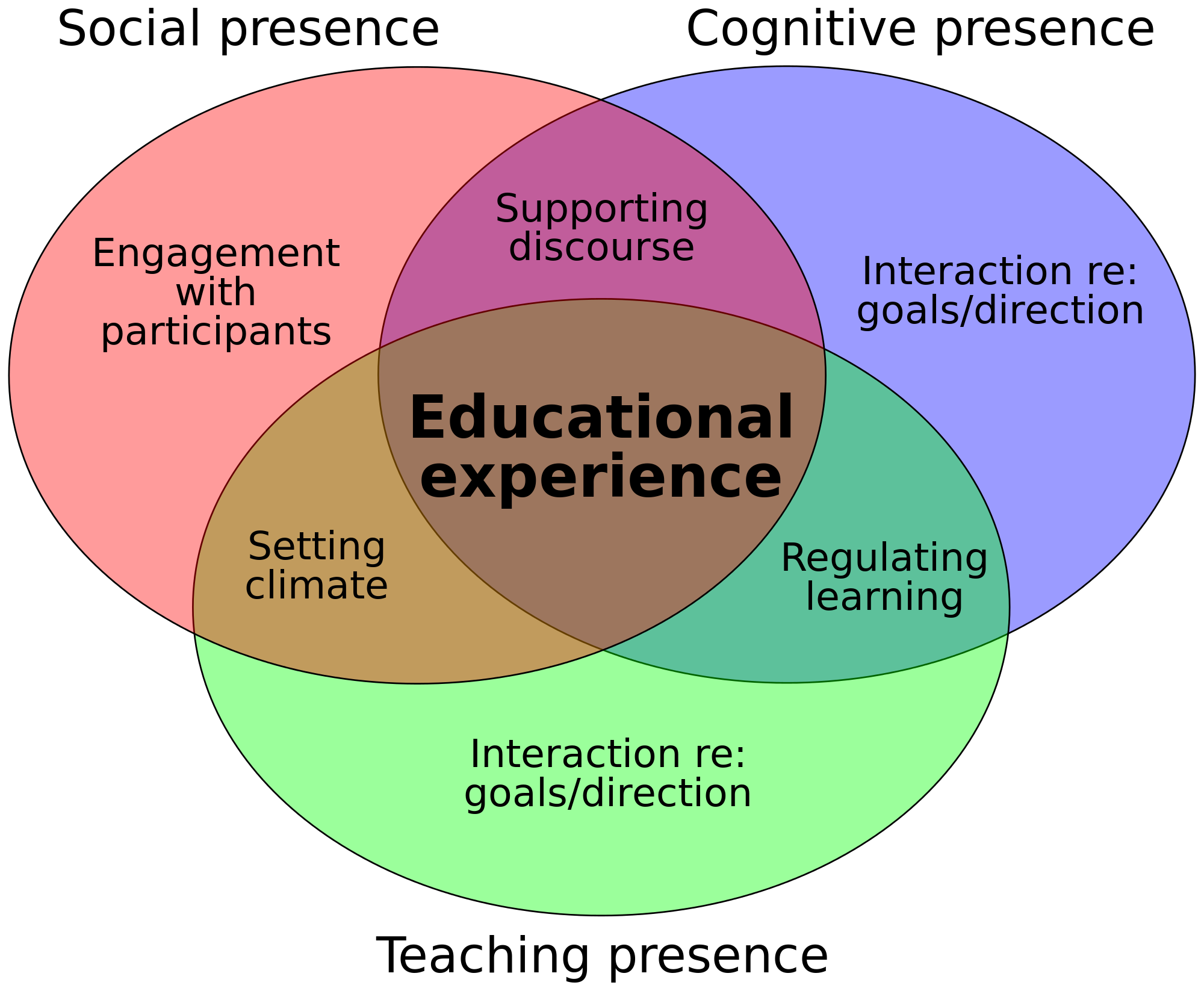
Community of Inquiry Model
Teaching Presence
- Provide students with access and motivation. This will be done by creating a navigation course video tutorial, a personal introductory video, and asking students to share personal information and any anxieties and concerns that need to be addressed immediately.
- Develop online socialization, this will be facilitated with the Google Products as described later in the teacher-student interactions.
- The teaching task moves to facilitating learning tasks, these will range in form but could be integrated within Google Products using the comment feature.
- The students will be challenged to undergo “knowledge construction” and “development” through creating knowledge artefacts and reflecting on their experience. They will also highlight their project in their e-portfolio.
Interactions
Anderson (2003b) argues that for sufficient levels of deep and meaningful learning that one of the three forms of interaction (student-teacher; student-student; student-content) is at very high levels.
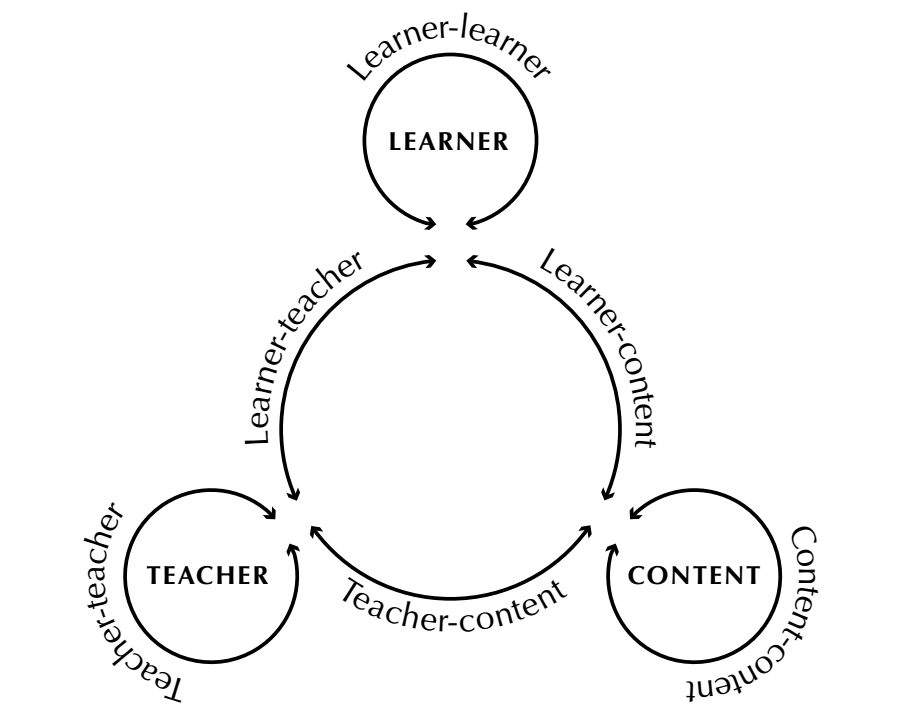
Educational Interactions
Teacher-Content
Since all the content is hosted in Google Classroom and stored in Google Drive, it is easy to update material continuously without the need of a tech specialist.
Teacher-Teacher
Multiple teachers may be simply invited to audit the course and co-teach within Google Classroom.
Content-Content
Was not explored within the scope of this assignment.
Student-Student
In this course, given the context, there are no opportunities for student-student interactions. Also, since students do not have the traditional face-to-face time with the teacher, student-teacher interaction is at a minimal level. The teaching presence is there, but again, it does not compare to the traditional style of teaching. This emphasizes the student-content interaction must be carefully planned and designed, to ensure a quality learning experience.
Student-Teacher
This will be critical to consider given that students will be working through the course independently and will need to feel supported, encouraged, and their learning facilitated by a human being. An introductory video message will be encouraged from the student and the teacher will provide one as an exemplar.
Given the ease to integrate Google Products into Google Classroom, the following ways will facilitate this type of interaction:
- Gmail – Asynchronous communication which students and parents may receive a response within 24-hours
- Google Calendar – Share due dates with students, parents, and allow students to request an appointment time to meet via Google Hangouts
- Google Hangouts – The ability to synchronously have a text conversation, phone conversation, and video conferencing
- Google Docs/Slides/Sheets/Drawings – The comments feature will be a way to direct the attention between both parties, and may even be responded from within e-mail
- Google Classroom – The ability to “turn in” assignments for feedback, and the teacher being able to do so within their own phone and even do hand annotations!
Student-Content
Online courses for the most part are either text heavy or video heavy or a combination of the two. This limits the options that students can interact with the content. With Google Classroom, it allows me to integrate other tools that may be used via a single login.
To enhance the interaction with videos, I will be using EdPuzzle which lets you search from YouTube or Upload your own videos. The videos then can be: trimmed; embed questions at various points in the video that could be auto-graded or teacher-graded; and pause a particular scene for further teacher explanation via voice or text. One teaching strategy often used in the classroom is known as Predict Observe Explain (POE). Traditionally by putting the video without further interaction, the student becomes quite passive in their learning. Instead as argued from the constructivist school of thought, prior knowledge needs to be activated, negotiated and consolidated. By using EdPuzzle it allows you to break the video by asking the student to write their predictions, then observe the video, try to explain it, and then continue to watch the actual explanation. The consolidation will be done by students making a note into their HyperDoc as follows.
To make text more interactive, I experimented with what are known as HyperDocs. These are Google Doc files that integrate hyperlinks to other sources. Not only is it a place with external links, but also can be used to create interactive templates (worksheet inspired) where students can fill in the lesson itself. I will assign these as assignments but not for grades, the students will be able to get feedback if they comment on the google doc and direct your attention to a particular area in the Google Doc with the comments feature.
It is my aim to remove the need for a textbook, but not completely. There are certain sections that will be given as required readings via pdf files.
There are other ways that a student can interact with the content, one of these is through, online simulations will also be added via PhET Simulations which will allow the students to manipulate variables and observe their effects. The links to these could be easily embedded within Google Doc or posted on the classroom stream for students in Google Classroom.
Future Recommendations to Google
As mentioned earlier, I have experience with other LMS and this gave me an opportunity to create Google Classroom into an LMS itself. I did however, meet a couple of roadblocks and contacted the Google team to consider the following changes in their future versions:
- Google Forms has just released the quiz feature, which now allows teacher to do the grading from Forms itself. There is no longer a need to understand how to use the add on Flubaroo. However, they will need to consider how to integrate a time feature. This will allow a 65 min only quiz to be possible. Though there is an add on as was referred to me by my ETEC565A peers, formLimiter. This add on does allow the quiz to become available from a certain date and time, but there is no timed feature. Either the add on updates or Google forms. Only time will tell.
- Google Classroom has added a topics feature, but it is organized alphabetically. I requested to be able to easily drag and move the topics.
- Google Classroom stream now lets you move a post to the top, but it does not allow you drag and move the topics to your own desired choice.
- In Google Forms the text editor is very limited, and it is not friendly when using images within text. Nor does it let you add exponents or subscripts or other characters. This makes adding math and science related questions challenging.
References
Anderson, T. (2008). Towards a theory of online learning. In T. Anderson & F. Elloumi (Eds.), Theory and practice of online learning (2nd Edition, pp. 45-74). Athabasca: Athabasca University. Retrieved from http://www.aupress.ca/index.php/books/120146
The design of learning environments. (1999). In J. D. Bransford, A. L. Brown & R. R. Cocking (Eds.), How people learn: Brain, mind, experience and school. National Academy of Sciences, (1-24). Retrieved from http://cet.usc.edu/resources/teaching_learning/docs/How_People_Learn_6.pdf
Garrison, D. R., & Vaughan, N. D. (2008). Blended learning in higher education: Framework, principles, and guidelines. San Francisco: Jossey-Bass.
Gibbs, G., & Simpson, C. (2005). Conditions under which assessment supports students’ learning. Learning and Teaching in Higher Education, 1(1), 3-31. Retrieved fromhttp://www.open.ac.uk/fast/pdfs/Gibbs%20and%20Simpson%202004-05.pdf

“One way I have got students to act upon the feedback is to give a mark of zero, it will stay a zero until they act on it.”
This is a great idea, Fernando, I like how it prioritized the learning and the feedback over the marks. I played with making the marks invisible within the Moodle LMS as that is more appropriate for my context.
Also, thank you for the information on EdPuzzle. You might be interested in another tool that I found — Touchcast Studio in which you can create interactive video.
Mary
Hey Mary,
I tried looking at Touchcast Studio, not sure what you meant with create an interactive video. Could you elaborate a bit more?
EdPuzzle is great so far, haven’t found any issues with it, and it takes a relatively short time to set up.
And yes, giving a zero, is sometimes the best way for students to act on it.
Hi Fernando,
Thanks for your detailed reflection. What I related to the most in your post was that Google Classroom is not an LMS. I agree. I have read several articles through the MET that the LMS is dead and we are moving away from this as single way of hosting a course…well, I have to disagree. Although it is critical to incorporate other forms of media, social media, communities of practice, current technologies, etc., into your course to meet the appropriate learning outcomes, challenge students and offer variety, it is very useful to have an LMS that seamlessly performs all functions. To me, Google Classroom is an excellent tool if you are teaching face-to-face most of the time and need a tool to host your online content or want the ability to offer some blended experiences within your course, go paperless, have online discussions, etc. Thanks again for sharing, I always look forward to reading your reflections and comments!