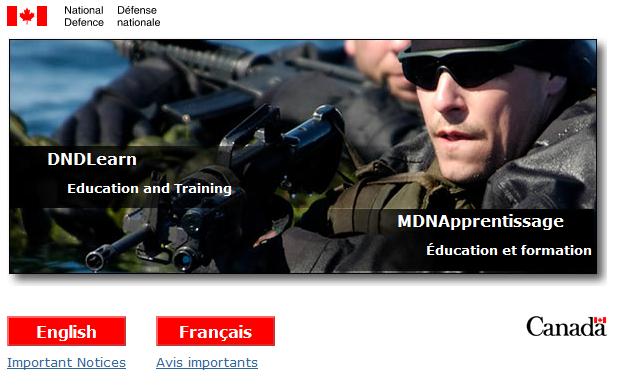To begin with, I did not enjoy the wiki activity. To illustrate why I disliked the use of the wiki, I would like to point to a co-student’s contribution.
In the individual contribution section, Denis wrote: “…a student set up a Facebook page with the sole purpose of trashing our school. He/She was sending out messages and invites to others to join a group that supports each other in their hatred for the school. On Monday the admin team found out that this was going on, made an announcement that the student who created the page needed to come forward to apologize or the police would be called upon to track the site and an expulsion would take place.”
This topic intrigued me and I wanted to converse with Denis to ask if the admin team or the school has a right to suspend a student over a private action – such as the creation of a Facebook page. It seems to me like an infringement of one’s right to speech!
Through the wiki page, I did not know if I had the right to talk directly with Denis. And if I did have this right, how was I to go about creating the dialog! If this was a discussion forum, I would directly ask Denis if about this topic, possibly generating a new discussion thread that may create interest and engage other students.
With this small frustration aside, I will identify what I believe to be the advantages and challenges to working with others in a collaborative wiki space.
Advantages:
- Students are forced to cooperate with other students in a venue that the instructor can track all submissions and edits;
- Wikis are easily created and amended. Students will little technological knowledge can easily engage in Wiki activities;
- If a student is not performing equally within the assignment preparation, the instructor is alerted via electronic means. Instructors can track each addition and amendment to determine if the students comprehend the required materials; and
- Since all students and instructors are permitted access to the Wiki, students should endeavor to ensure proper grammar, spelling and content.
Disadvantages:
- The student can feel that the conversation is limited. If the student would like to create “side-bar” discussions that are not part of the assignment or the activity, the student may not want to or feel permitted to diverge from the topic; valuable opportunities to create dialog may be lost;
- While all students have to engage in the activity, the Wiki may leave the student feeling as if the interactivity is lost;
- As an instructor, the amount of information can be substantial leaving little time for interaction with the student and excessive time deciphering the “gems” within the Wiki; and
- As the Wiki grows, if it is not constantly monitored, vetted and organized it could potentially become chaotic.