Note. Images generated using Microsoft Copilot
1st and 2nd attempts
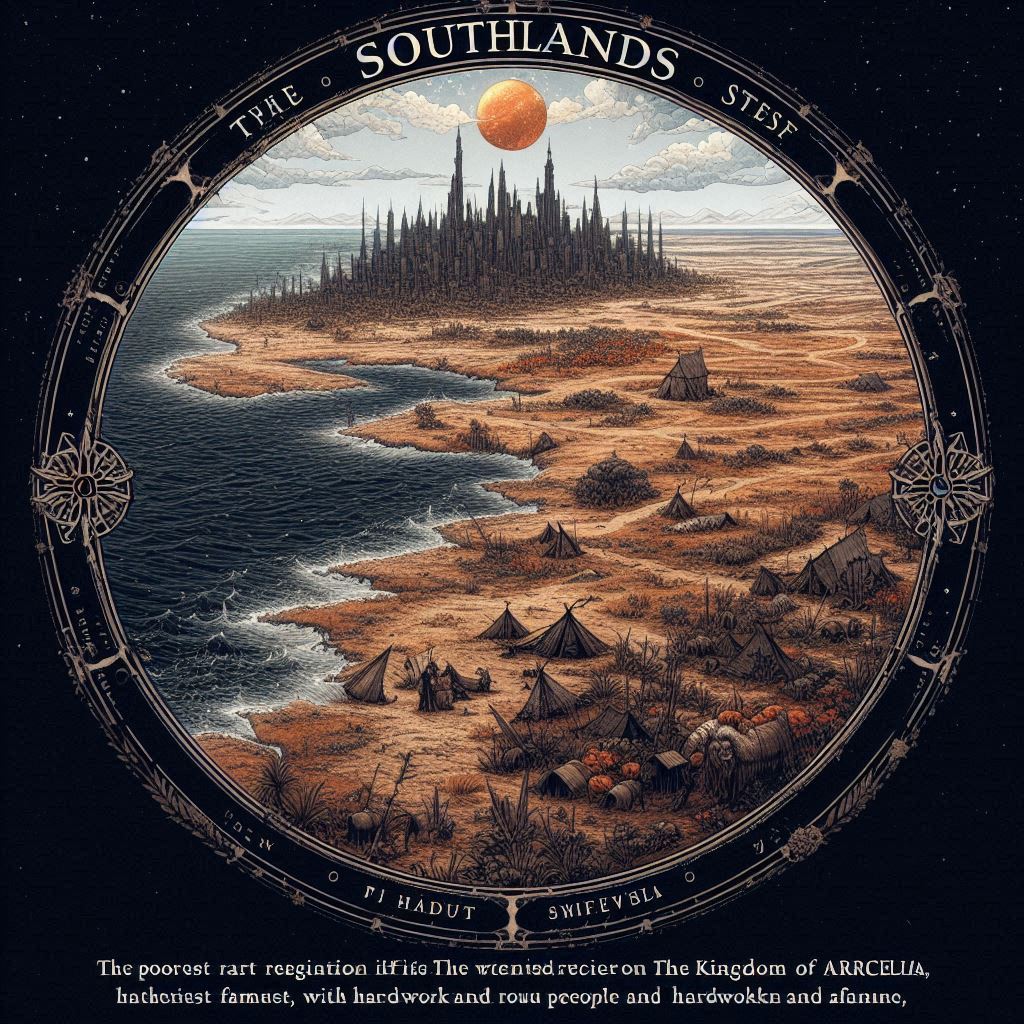
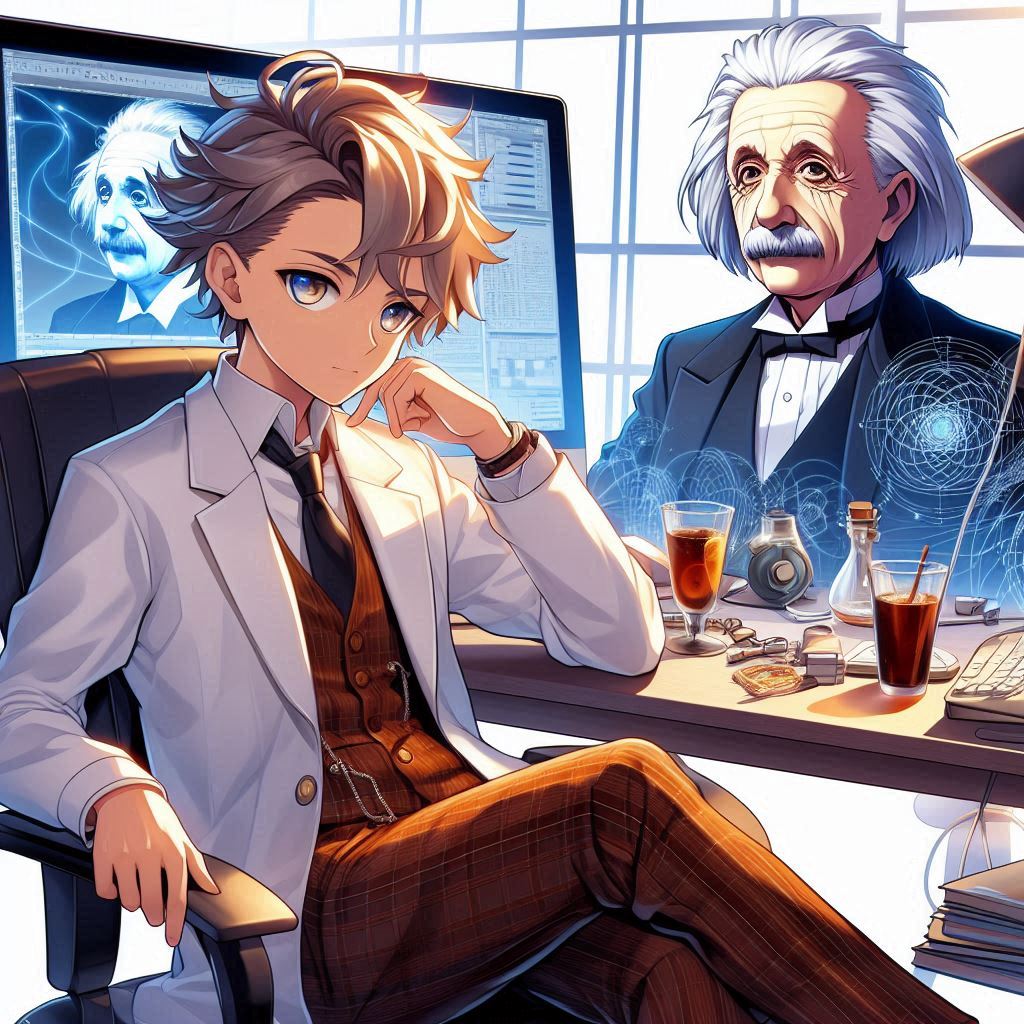
Left image description below:
The Southlands is the poorest region of the kingdom of Arcelia, and it is often overlooked and ignored by the rest of the kingdom. Located in the southernmost part of the kingdom, the Southlands is a barren and harsh land, plagued by drought and famine. Despite its challenges, the people of the Southlands are a resilient and proud people, who have always made the best of what they have. They are hardworking and resourceful, and have managed to eke out a living in this difficult land.
3rd Attempt & Regeneration


Final Attempt

Reflection
This week, I generated images using Copilot. This was only my 2nd or 3rd time ever using Copilot, but I was pleasantly surprised at how easy it was to use. The image generation was also a lot faster than I remembered. When I had tried to generate images previously it was an unengaging amount of time.
I asked for a wide variety of images in order to get a large sample size. Originally, I wrote more specific prompts as instructed by multiple guides (Research guides: Artificial intelligence for image research: Prompt engineering), however, I found that despite attempting to be specific, the images were often not what I expected. For example, I wanted a sweeping landscape digital art of a fantasy kingdom, but Copilot decided to put it on a black circle with broken text underneath. With the second image, I wanted to create an “anime-style” avatar of Albert Einstein, but instead I got a random character with Einstein in the back. I don’t think that the character that was generated was made to look like him at all.
It was hard for me to infer much about the process, as I didn’t really detect any patterns with the generation. Although this is probably more of a good thing, I found it frustrating that the results could very so widely when giving prompts, which made me unsure of how I might become a “power user” of this sort of technology (I generated many other images that I did not post here).
For my third attempt, I asked it to recreate a classic painting in the style of Monet (my favourite!). The result seemed heavily influenced by starry night and not so much Monet, so I attempted a new prompt, which I think was much more successful.
Finally, for the text technologies image, the output was very similar to many AI generated images I had seen before. This one seemed to be an homage to early training models with the bright colors and “burst-like” design. This one was the most open-ended and also ended up being one of the images I was most satisfied with. This may be a lesson that having low expectations is the best way to use this sort of tool. Still, I really enjoyed trying Copilot and seeing the possibilities.
References
How to use AI image prompts to generate art using dall‑e. Learn at Microsoft Create. (2024). https://create.microsoft.com/en-us/learn/articles/how-to-image-prompts-dall-e-ai
Research guides: Artificial intelligence for image research: Prompt engineering. Prompt Engineering – Artificial Intelligence for Image Research – Research Guides at University of Toronto. (n.d.). https://guides.library.utoronto.ca/image-gen-ai/prompt-engineering
Microsoft. (2025). Copilot [Large language model]. https://copilot.microsoft.com/chats/