- Course Design
- Assessment Support
- Simulations
- Teaching with case studies
- Student Presentations
- Assessments
Student engagement is widely recognized as an important influence on achievement and learning. Berkely (2010) describes student engagement as “the product of motivation and active learning“.
Active Learning
Student engagement is commonly associated with active learning. Active learning is an instructional method that engages studnets in the learning process.
Why does active learning matter? It improves knowledge retention, deepens understanding and encourages self-directed learning.
Lecture based classes are often characterized by instructor’s content delivery. However, instructors can consider different approaches to lecture that introduce more active and participatory components, enhancing higher orders of thinking and learning during class.
Active Learning Techniques
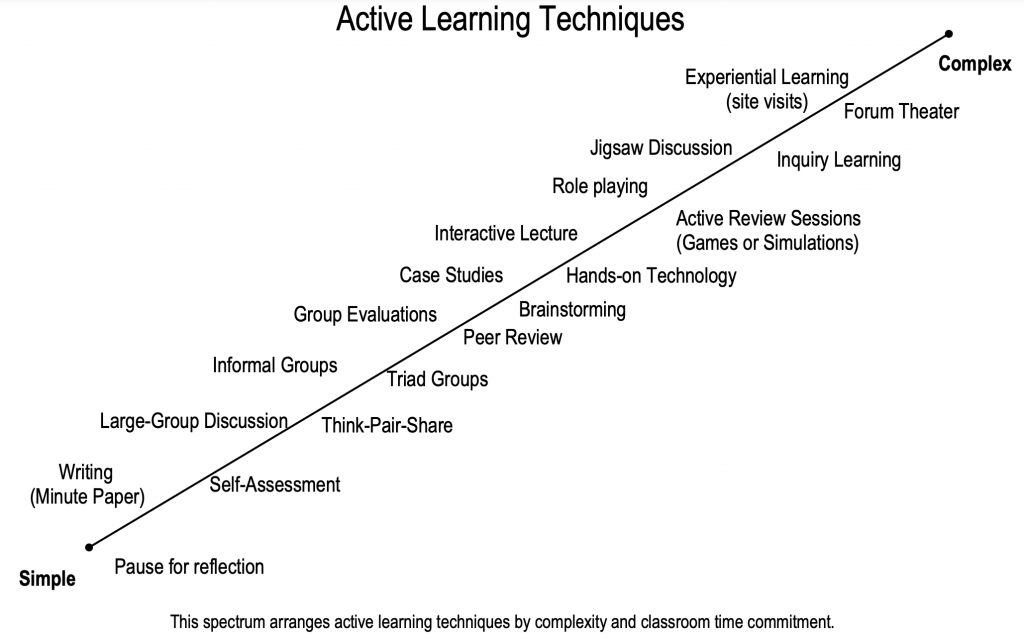
When instructors plan to incorporate active modes of learning into the lecture format, there are four key aspects to consider:
- Define Learning Outcomes: What should students know or be able to do at the end of the lecture? Instructors can review outcomes at the conclusion, ask students to assess their efforts towards the outcomes, and share points that still confusing.
- Assess Prior Knowledge: What is the ability and background of the students? Instructors can access student prior knowledge through clicker questions and other formative assessments, and use this information to modify their lecture as needed.
- Consider the Room: If seats are (or not) fixed to the floor, instructors can consider a variety of seating arrangements that naturally improve quantity and quality of interactions among students and instructor.
- Watch the Time: How much information can be included within the time allotment? Instructors should design lectures that incorporate questions and discussions into a reasonable spread of material and activities.
Adapted from Yale Poorvu Center for Teaching and Learning. Effective Lecturing.
Recommendations
Student engagement strategies for your teaching:
- Active learning: Create a teaching and learning environment primed for student participation.
- Participatory teaching: The focus of participatory teaching is on self-regulation and self-reflection. Specific strategies include using different teaching methods and varying means of assessment.
- Flip the classroom: Flip the traditional lecture-homework relationship.
- Technology in the classroom: Educational technology can be used to provide active learning activities and to keep students engaged outside the classroom.
- Classroom management strategies: Create a set of guidelines.
- Inquiry-based learning: Students are encouraged to explore the material, ask questions and share ideas through small-group discussion and guided learning.
- Cooperative learning: Arrange students in partners or small groups to help them achieve learning goals. Group work can include assignments, discussions, and reviews.
- Authentic learning experiences: Students tackle real-world problems and attempt to come up with a solution through methods such as simulations or case studies.
Student engagement strategies for assessments:
- Prepare for class before class: Exercise such as pre-class quizzes ensure they are knowledgeable enough to contribute.
- Assess early and often: Frequent quizzes for formative assessment work well alongside traditional midterm and final exams.
- Assess attendance: Consider making attendance part of their overall assessment.
- Problem-based/project-based learning: Students are tasked with solving a problem or a completing a case, simulation, or project.
Adapted from Top Hat Blog. 31 Student Engagement Strategies for Any College Course: Use these tactics and activities to ensure your students are engaged and active partners in the learning process.
References
- Chris O’Neal and Tershia Pinder-Grover, Center for Research on Learning and Teaching, University of Michigan.
- Top Hat Staff, Higher Ed Trends, 31 Student Engagement Strategies for Any College Course: Use these tactics and activities to ensure your students are engaged and active partners in the learning process.
-
Rubrics
-
Student Engagement
-
Classrooms
-
Rubrics
A rubric is a tool to aid in marking by setting clear expectations in advance of receiving the work from students. Rubrics go beyond a marking guide by not just listing criteria to be judged, but also by providing clear examples of what each level of achievement looks like.
-
Student Engagement
Student engagement is widely recognized as an important influence on achievement and learning. Berkely (2010) describes student engagement as “the product of motivation and active learning“.
-
Classrooms
The UBC Sauder School of Business Point Grey campus has many different classrooms that you may be assigned to teach in based on your subject, class size, and technical requirements. In addition, there are two studios available for online teaching or video creation. This section provides you with details about your classroom that you should…
-
Discussions
Discussion Forums Asynchronous Discussion Forums enhance learning as students share their ideas, perspectives, and experiences with the class. Students develop and refine their thoughts through the writing process, and broaden their classmates’ understanding of the course content. Students can participate in a conversation with an entire class or in groups. Discussions can also be created…
-
Feedback
Feedback Providing effective and rapid feedback is imperative to student success. This section outlines best practices for communicating constructive feedback to students.
-
Preparing to teach
Whether you are new to teaching or are preparing for your upcoming term, here are some resources to help you prepare to teach. Getting Help Your Learning Services team is here to help you with this transition, and to make the most of UBC’s learning technology ecosystem to meet your andragogical needs. If you have…
-
Teaching Assistants (TAs)
-
Grading
This section describes best practices for grading student work.
-
Simulations
Simulations provide an opportunity for active, experiential learning by having students solve problems in the moment. Simulations can occur in the classroom live, or over a set period of time.
Simulations provide an opportunity for active, experiential learning by having students solve problems in the moment. Simulations can occur in the classroom live, or over a set period of time.
What is a Simulation?

Simulations are games, role-plays, or other activities that serve as metaphors for real-world problems or situations, and require students to respond to simulated events in real time.
(Case studies are based on actual events that occurred previously and do not involve “in the moment” decision making. More information about case-based teaching is available by following this link.)
The aim of a simulation is to encourage students to consider the wide-ranging and long-lasting impacts business decisions can make. As opposed to seeking a “correct” answer or a high score, a simulation should provoke reflection on the student’s critical thinking process.
Factors to Consider
Simulations occur in a specified time-frame as students are asked to respond to simulated events. Many simulations include a competitive element; individuals or teams of students are all competing in the simulated marketplace.
Comprehensive simulations, even computer-based ones, often require a lot of planning of physical resources (such as meeting spaces, whiteboards, displays, etc.) Careful consideration must also be made towards honesty/collusion within the simulation.
Choosing a Simulation
Many simulations use technology as part of delivery, though this is not always necessary; negotiation exercises for example often involve no technology at all beyond a piece of paper.
A variety of simulations across disciplines are available through Harvard Business Publishing, as well as a variety of other vendors.
Effectively Assessing Simulations
It is important for instructors to know how to facilitate simulations so that students do not simply aim for the highest score, but reflect on the decision making process and the consequences. Debriefing (either with individuals and/or teams, and the entire class) is crucial to the learning process.
Many simulations involve students or teams of students competing against each other. In these cases it is important to balance grading so that students take the competition seriously, but not so seriously that they focus exclusively on the final score/rank.
References
- Simulations (2018) University of New South Wales Sydney Teaching. Retrieved from: https://teaching.unsw.edu.au/simulations
Case-based teaching is the use of real world situations to introduce students to a variety of perspectives. The experience is open-ended and presents opportunities and unique challenges.
“Because wisdom can’t be told.”

In 1940, Harvard Business Professor Charles Gragg summarized case-based teaching with the quotation above. By engaging students in a situation that occurred in the real world, the learning is deeper and more meaningful than lecturing.
Teaching cases requires being prepared for a variety of student responses, but also not circumscribing the students’ analyses.
Similar to cases, but more immersive, are simulations and games. More information is available at this link. Simulations involve students responding in real time to simulated conditions, while case-based teaching has students analyzing previous events, proposing solutions, then justifying and discussing them.
Choosing a Case
Choosing a case can be a complicated process. There are a variety of “classic” cases that are widely known and used in business education.
Classic cases are well documented and illustrate concepts well; as with much content, solutions and notes from students are also widely available.
Integrating Cases into a Course
Consider: Cases can be an experiential learning opportunity especially for newer students.
Case-Based Assessment
It is important for instructors to consider their expectations carefully before assigning a case assignment. Given the open-ended nature of cases, there typically is no single correct answer. A variety of assessment types can be utilized to measure students’ learning
Consider: Is the purpose for formative or summative assessment?
In-class discussion
Team or Individual Presentation of analysis and/or proposed solution
Written analysis
References
- AAC&U. (2005). Because Wisdom Can’t Be Told: Using Case Studies to Teach Science. Retrieved from: https://www.aacu.org/publications-research/periodicals/because-wisdom-cant-be-told-using-case-studies-teach-science
- Teaching and Learning at Business Schools: Transforming Business Education. 2008
(Group/Individual)
Asking students to present their work to the class is a very effective, and often times authentic, way to assess students. Presentations can be conducted synchronously in class, asynchronously in the form of an assignment, or a combination (i.e. recorded presentation, synchronous question and answer period). In addition, presentations can be conducted offline or online, and individually or in groups.
Asynchronous Presentations

Asynchronous presentations are a way for students to take the time to develop and record a presentation and submit it via Canvas.
Individual Asynchronous Presentations
Asynchronous individual presentations are a way for students to take time to develop and record a presentation and submit it via Canvas. Sauder Instructors are recommended to use My Media in Canvas.
Group Asynchronous Presentations
Asynchronous group presentations are a way for students to work as a group outside of class to develop and record a presentation, then submit it via Canvas. Sauder Instructors are recommended to advise students to use ZOOM and submit in Canvas.
Synchronous Presentations (in Person/Online)

Synchronous presentations are a way for students to practice their presentation skills and create interaction with the rest of the class. For online presentations, students can present using ZOOM as individuals or in groups. Hosts can allow students to share screens, videos, and audio. Students can identify one student to share their screen and navigate the slides if working in groups.
Online Individual Synchronous Presentations
Synchronous individual presentations are a way for students to take time to develop and record a presentation and submit it via Canvas. Sauder Instructors are recommended to use My Media in Canvas.
Online Group Synchronous Presentations
Synchronous group presentations are a way for students to develop their presentation skills, as well as gather experience working with teammates.
- Student Facing Instructions- ZOOM Synchronous Group Presentations: Here are student-facing instructions for student group presentations within an instructor’s ZOOM course room, where student groups are sent to instructors’ breakout rooms and record their presentations. Students are then shown how to access and upload their recorded video into the Canvas course’s Media Gallery. These instructions are for 1 video of all students presenting, and this video will be available to all students to view in Media Gallery.
- NOTE: Instructors will need to give all students co-host roles in ZOOM before sending students to breakout rooms and enable a media gallery in their course before students upload to the media gallery.
- Student Facing Instructions: Synchronous Group Presentations in ZOOM. Please email help@sauder.ubc.ca so we can copy these instructions into the Canvas course for release to students.
-
Add Content & Assignments
We recommend adding all your content into modules. Add Content Add Assignments
-
Classic Quizzes versus New Quizzes
New Quizzes is a Canvas assessment tool that currently co-exists with its predecessor Classic Quizzes. Instructors have the option of using either type of quiz, and this page will provide clarity on the similarities and differences.
-
Rubrics
A rubric is a tool to aid in marking by setting clear expectations in advance of receiving the work from students. Rubrics go beyond a marking guide by not just listing criteria to be judged, but also by providing clear examples of what each level of achievement looks like.
-
Discussions
Discussion Forums Asynchronous Discussion Forums enhance learning as students share their ideas, perspectives, and experiences with the class. Students develop and refine their thoughts through the writing process, and broaden their classmates’ understanding of the course content. Students can participate in a conversation with an entire class or in groups. Discussions can also be created…
-
Embedded Formula Sheet and LaTeX Guide
Online Exams – Embedded Formula Sheet and LaTeX Guide Want to embed a formula sheet displayed similar to the one below in your exam? Follow this quick guide. Exercises National Income Formula: \(Y = C + I + G + (X-M)\) Discounting: \(PV = FV(1+r)^{-n}\) Compounding: \(FV = PV(1+r)^n\) Bond Evaluation: \[P = I\left[\frac{1-(1+r)^{-n}}{r}\right] +…
-
Adjust your Grade Posting Policy
Hide your grades for entire grade centre (Do this prior to entering any grades) If you do not want the grades you enter to be immediately visible to students, we recommend changing your course’s grade posting policy to Manually Post Grades. You can change the grade posting policy for your course by following these steps: * Note…
-
Assessments
Welcome to the Assessments page of the Sauder Teaching Playbook. Assessing learning is an integral part of the teaching and learning process. Learning assessments are used to evaluate students’ knowledge, skills, and abilities, and to provide feedback that can help improve their learning outcomes. Sauder Learning Services offers assistance with a wide range of assessment…
-
Respondus LockDown Browser
LockDown Browser is a web browser that “locks down” what students can do during a quiz in Canvas. When students use LockDown Browser, they will be unable during the quiz to print or copy questions, visit other websites, access other applications, or close the quiz until it is submitted. Quizzes created for use with LockDown…
-
Turnitin Plagiarism Framework
What is the Canvas Plagiarism Framework option? Turnitin has worked with Canvas to develop an integration that will allow instructors to enable Turnitin within the Canvas Assignment workflow. This integration allows Turnitin to be enabled for a Canvas assignment, provides a Similarity Report and Spelling and Grammar suggestions and can be accessed via SpeedGrader. All…
-
Video assessments
Sauder Learning Services can help arrange and record any video-based assessments. In particular, we can help with debates (in the style of COMM 292) and student presentations (in the style of COMM 196). COMM Debates You will be greeted by a staff member or student staff to help assist you with your debate’s recordings. There…
-
Grading
This section describes best practices for grading student work.
-
Midterm and Final Exams
Exams are used as high-stakes summative assessments. There are a number of strategies and tools that are used for exams.
-
iClicker Cloud
iClicker Cloud is an online student response system that allows instructors to collect and grade responses to in-class questions that students answer individually using their own computer or mobile device. They receive the responses instantly, and can use these results to inform their teaching and/or share them with the class. Through the Canvas integration, iClicker…