Jump ahead to these tools, or scroll down:
UBC Sauder has professionally equipped studios run by knowledgeable team members.
Asynchronous (recorded) Presentations
Our studios are equipped with cutting-edge technology for you to record asynchronous teaching videos using:
All rooms have the ability to connect your laptop to display slides or programs that you may be using (such as tableau etc). We are also able to connect items such as iPads, document cameras or devices that require an HDMI port as additional resources. If you need script-reading support, we are equipped with aids such as teleprompters. This allows you to look directly at the camera lens while still able to see your script, as to avoid you peering down to read notes. Teleprompter services require a minimum of two technicians, which will require advanced notice.
When using the green screen, it is important to note that you must avoid wearing any shade of green. Wearing green will affect our staff’s ability to superimpose your body on top of the image that you choose to stand in front of. Here is our small catalogue with a variety of asynchronous recordings shot in our studios. This includes the LOFT, Greenscreen and Lightboard.
If you require any loaner laptops, clickers, or adapters, please specify this within your booking. If you decide to bring any of your own equipment, please also include this information. We will work with you to help better understand what you are trying to achieve from your video, and the tech required to do so.
Much like the movies, we will do a countdown for your take! If you make a mistake, we will ask you to stop and go back to your previous sentence, and will countdown for the retake. We will also do a test recording to ensure the audio is usable before we begin.
You are being recorded on multiple audio and video platforms to ensure we have backups for technical failures. Depending on the technicalities of your recording and current studio demands, the delivery should be roughly within two weeks.
Please refer to the Lightboard, LOFT, or Greenscreen sections of this page to help you conceptualize your material. To book a studio, contact help@sauder.ubc.ca and indicate what preferred teaching platform you would like to use. If you are unsure, you are welcome to book a tour to get behind the camera in each space and “try before you buy”.
Practice sessions are recommended for first-time users to familiarize yourself with the equipment.
The video below offers a quick overview of all three technologies and their implementation at Sauder.
Lightboard
The lightboard offers you the ability to annotate on a transparent screen between you and the camera. This enables you to face the camera at all times. The technician then flips the video image so the text is legible to the audience. The lightboard can be used for both synchronous and asynchronous teaching. It is 59 inches wide and 34 inches tall.

Below is a view from behind the lightboard (where you will stand).

You will have the ability to simultaneously use your slides along with the lightboard.
*Tip: try to avoid standing in front of your text when working on the lightboard.
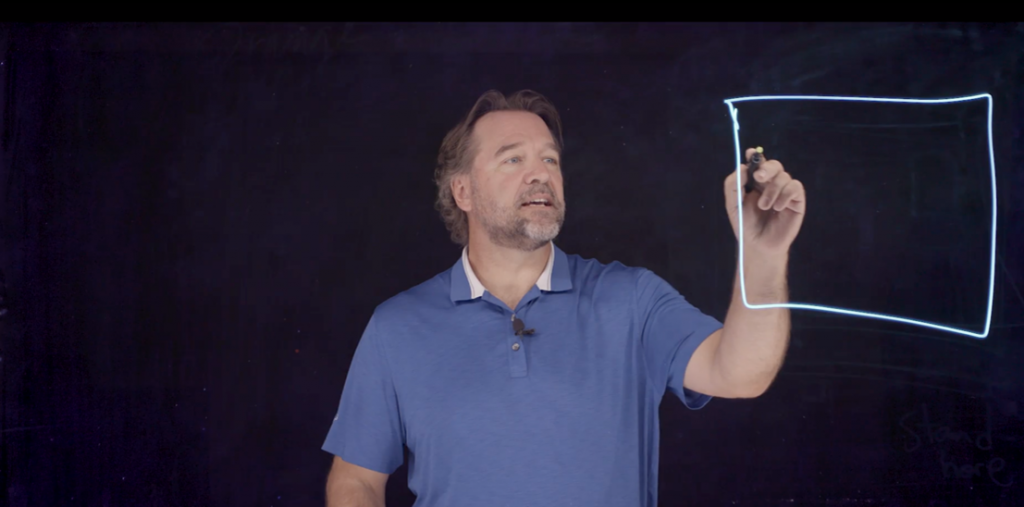
Technicians can include timers and holding slides (when you don’t want to be on screen or during breaks), and will manage all the media assets you want to use on the day.
Things to know before booking:
- The use of any adapters, loaner laptop, clickers or additional tech requirements (iPads etc.) should be specified in your booking.
- Any media assets, including Powerpoint slides or videos, should be sent ahead of time to best prepare your operator.
- Try to avoid wearing white/black clothing during the session.
- Please review the Zoom or asynchronous documentation to best prepare for your lecture.
- Schedule bookings through help@sauder.ubc.ca
LOFT
The LOFT is a big computer screen that can be connected with your laptop, working either simultaneously or independently, depending on your needs. Extending your laptop’s display onto the LOFT screen means you can annotate your slides or content on the LOFT screen while delivering your lecture in front of the camera.
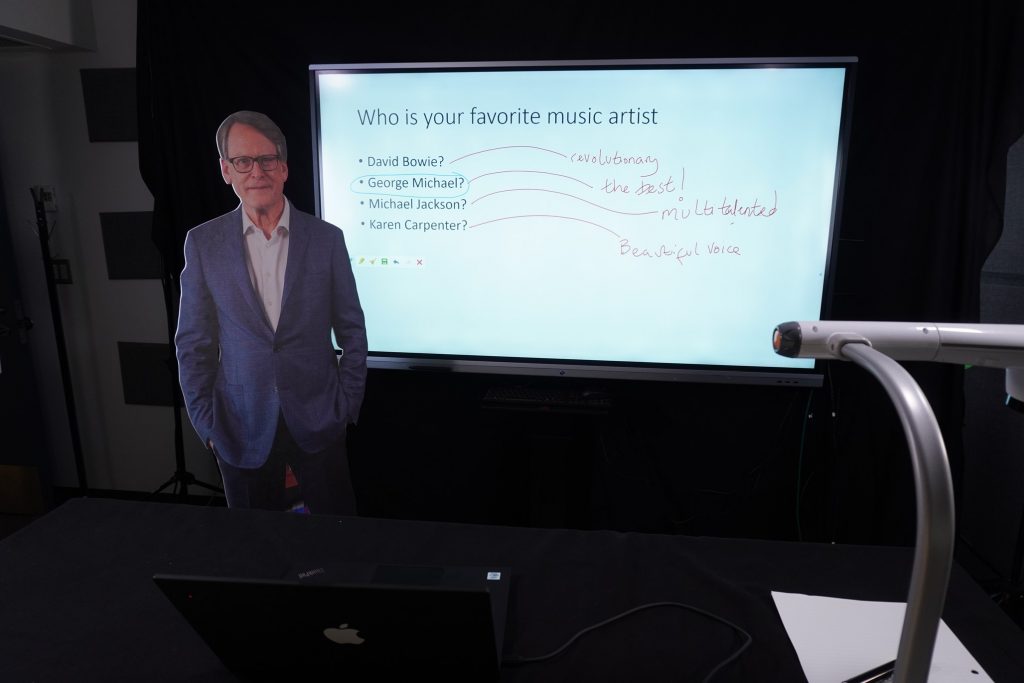
The LOFT can also be used as a large notepad/blackboard or TV.
Additionally, a document camera is available for any handwritten notes. The technician will be able to alternate between the equipment you use seamlessly.
You can use the LOFT for both synchronous and asynchronous teaching. It is most often used for synchronous teaching.
Coming into the studio, you will see a big screen in front of your desk displaying Zoom participants (for a synchronous class). You will be able to monitor the doc cam, LOFT, or your laptop screen on either side of the main screen. There will be an adjustable desk and a docking station equipped with a power cable and a hardwire ethernet cable. It is advised to book the studio ahead of time to get comfortable with this equipment before your first lecture.
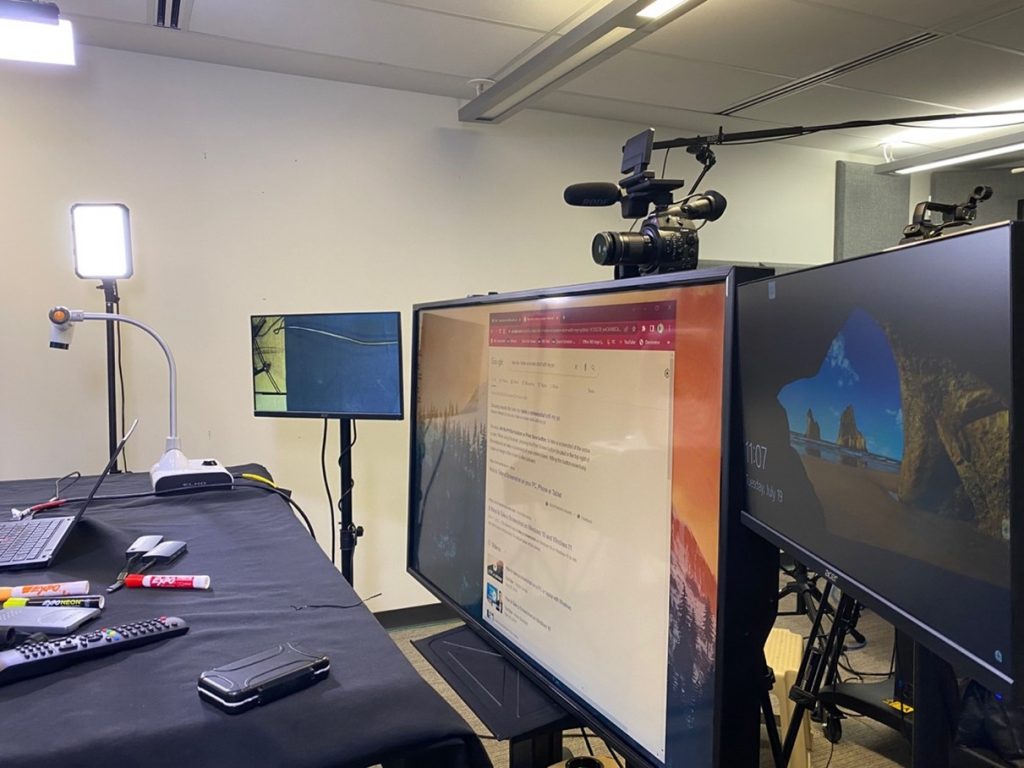
You may bring your own laptop, which can be connected to the LOFT. To ensure your laptop is compatible and for a seamless integration, we ask that you download the DisplayLink Manager app prior to your session in the studio.
Things to know before booking:
- The use of any adapters, loaner laptop, clickers or additional tech requirements (iPads etc.) should be specified in your booking.
- Any media, including Powerpoint slides or videos, should be sent ahead of time to best prepare your operator.
- Please view the Zoom or asynchronous documentation to best prepare for your lecture.
- Schedule bookings through help@sauder.ubc.ca
Greenscreen

The greenscreen enables the subject to be superimposed onto any background. Learning Services has a collection of high-definition video backdrops filmed around campus for instructors to choose from. Below is a photo gallery of still shots from the video backdrops.











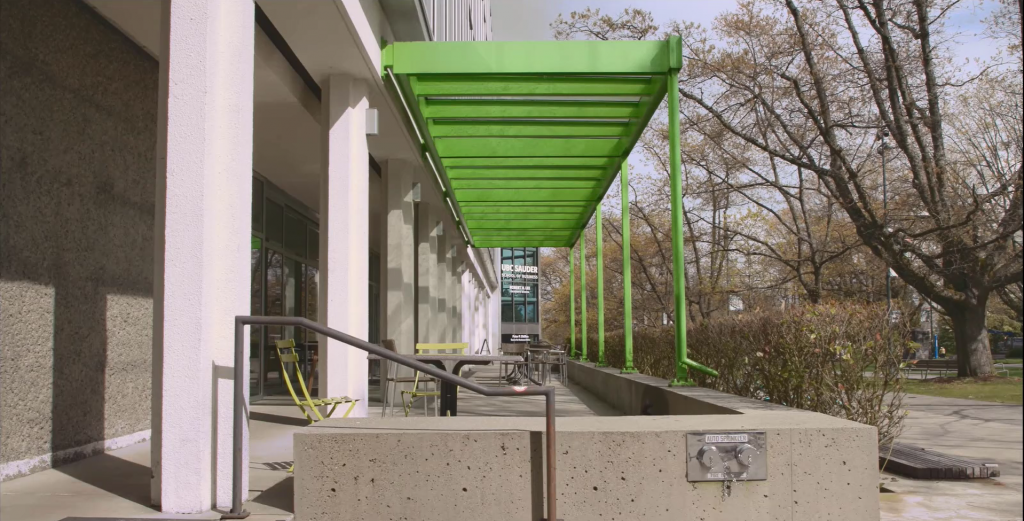









Although the greenscreen can be used for both synchronous and asynchronous teaching, we recommend it for asynchronous teaching. Refer to our asynchronous documentation for further information on recording. *For any special backdrop requests, please allow extra time.


When using the green screen, keep in mind that any shadows cast on the greenscreen will affect the quality of the background image. Your technician will advise the best position for you to stand.
Our greenscreen is large enough to include up to 6 people at one given time. This can be useful for group messages or discussions (e.g coffee chats).

Below is a recent “coffee style chat” with Jenny Dickson and Tamar Milne using green screen.
You may feel it necessary to provide a script. The technician can set up a reference monitor for you to see the script, students, or presentation slides while teaching.
The studio is capable of providing up to three camera angles for special requests. This can be discussed with the operator ahead of time to ensure it is necessary. Similarly to the LOFT and Lightboard recordings, we can include lecture slides in greenscreen recordings.
Greenscreen requires additional postproduction time depending on the amount of content you have and any special effects you require.
Please view here for example footage from our greenscreen:
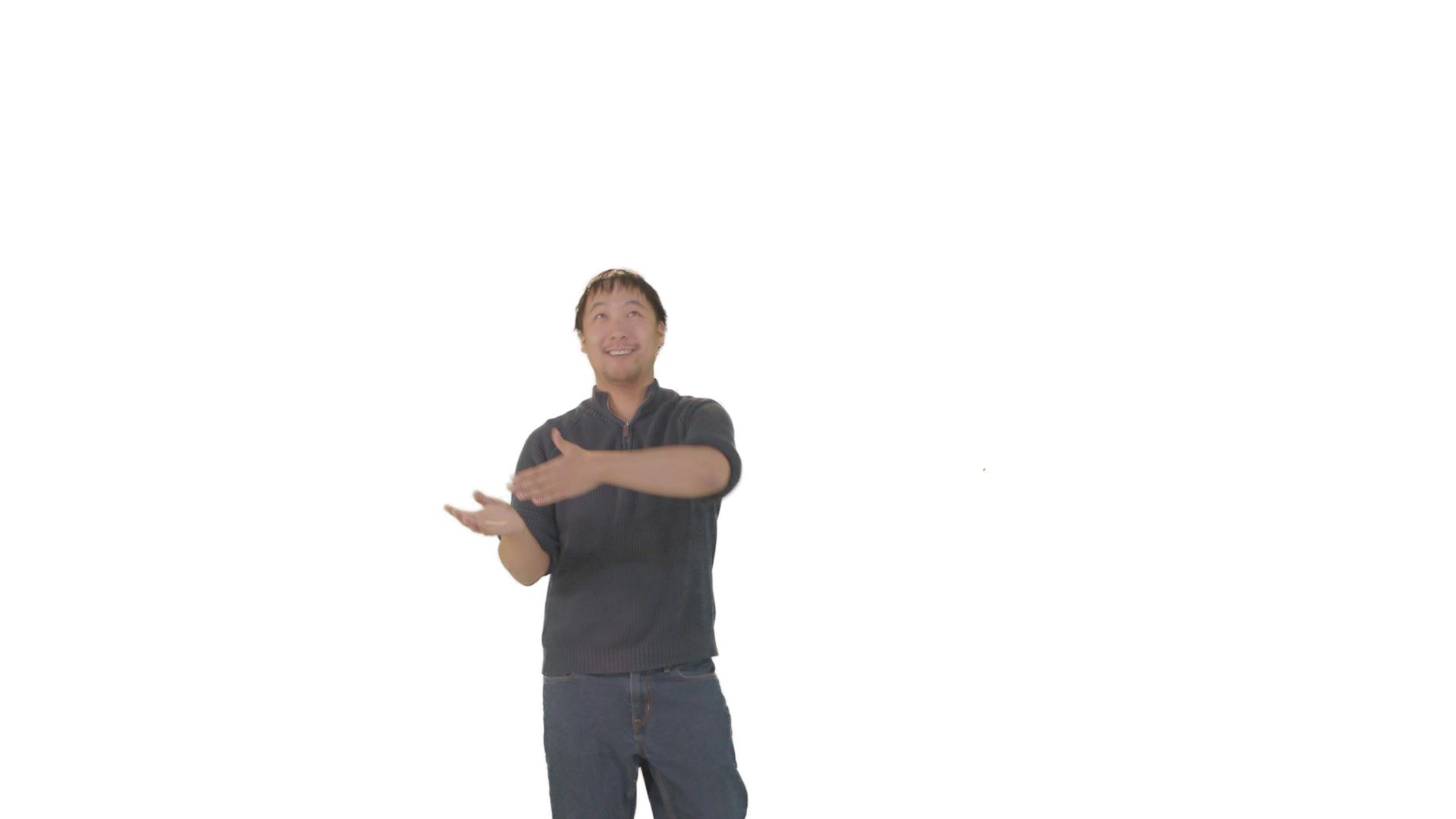

Things to know before booking:
- Please discuss the outline of the shoot when booking the studio, so we can determine the technical needs on the day. This will help with length of booking, staffing, and set-up time for larger, more complex set-ups.
- Please notify us of any laptops, slides, and hardware you will be using. We will need to test those assets for compatibility.
- Please do not wear any shade of green.
- Please review the Zoom or asynchronous documentation to best prepare for your lecture.
- Schedule bookings through help@sauder.ubc.ca