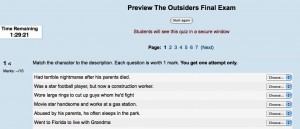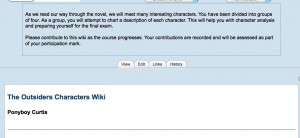Mr. Smith
Superintendent
Regina Public Schools
1600 4th Avenue
Regina, SK
S4X 4S5
Dear Mr. Smith,
Please find enclosed a proposal for an exciting and innovative project that has the potential to transform learning and keep our school division on the cutting edge of instruction.
I respectfully ask you to read my project proposal and consider the possibility of giving your support. I have included a brief description of the project goal, a rationale, the method used to select the required technology tools, and the resources I will need.
I am available and willing to expand on or answer further questions about any components of the project proposal. Please feel free to contact me at your convenience.
Yours truly,
Erik Van Dusen
Teacher
Regina Public Schools
Background and Rationale
Each year, middle years students in our division are treated to novel The Outsiders, a timeless classic by S.E. Hinton. The novel supports many of the learning objectives found in the provincial curriculum and is usually enjoyed by students. Traditionally, teachers use a variety of activities and assessment tools with the novel study. The emergence of the Internet, however, has provided new opportunities for teaching and learning and I am confident that technology can be used to enhance The Outsiders novel study.
To be more specific, the use Learning Management Systems (LMS), are becoming a popular way to deliver units of study because they can improve and enhance student performance through better communication and the incorporation of online learning activities (Perkins & Pfaffmen, 2006).
Goal
Harness and exploit the affordances of the LMS Moodle to enhance teaching, learning and communication during The Outsiders novel study.
Method of Selection
Moodle is certainly not the only LMS platform that can used to deliver the novel study. For example, Blackboard and WebCT are also popular options. My decision to choose Moodle as my project’s LMS was made after great consideration. First, I reviewed sources of academic literature to gain a broader understanding of LMS and what they have to offer. I also had the opportunity to experiment with Moodle, Blackboard, and WebCT platforms. Additionally, as part of a grad class I’m taking (ETEC 565 – UBC), I helped to develop a rubric that aids in the evaluation and selection of LMS.
Above all, however, I used a trusted framework and a set of criteria to facilitate my decision regarding LMS platforms. The SECTIONS model (Bates and Poole, 2003) considers many of the factors associated in the selection and use of technology in student learning. I have included below a snapshot of the SECTIONS model and some of the factors, integral to my proposed project, that I had to consider. I hope this also helps to shed some light on the project’s objectives as well.
S (Students)
My students spend a great deal of time on the Internet, mostly playing online games and connecting to their friends via social-networking sites. Engaging these students in traditional learning activities is a difficult task because they crave social experiences and opportunities to use the same types of technology they are using away from school. An opportunity to integrate some technology into a novel study would likely interest my students and they certainly possess the required skills to participate in online activities.
E (Ease of use and reliability)
With very little training a user new to Moodle will find it easy to navigate and post content to its interface. Students or instructors do not need knowledge of sophisticated programming code. Additionally, students need not be at school in order to access the Moodle course as long as they have access to an Internet browser. I am not aware of glaring deficiencies in Moodle’s reliability, but, as with any forms of technology, there is always a possibility for issues to arise. While I can’t foresee running into an issue that would delay the project for a significant amount of time, I have planned for some flexibility to be built into the course should I encounter difficulties.
C (Costs)
One of the more attractive benefits to Moodle is that it is a free, open source, web-based application with no licenses or fees (Perkins & Pfaffmen, 2006). The existing division server is all that is needed to host the Moodle platform. The computer hardware and Internet access needed to use Moodle is already in our school and will not require any upgrades or further costs.
T (Teaching and learning)
Constructivist learning designs are being encouraged by the ministry and by our school division. Moodle was designed and created in order to facilitate constructivist teaching and learning. An opportunity to discover how Moodle can be used as a mechanism for delivering constructivist-based learning designs would many of our teachers and students. Moodle appears to be the correct tool for the job.
I (Interactivity)
Moodle provides several tools to facilitate interactivity on various levels. (Ex. Learner to learner; Learner to instructor).
• Chat rooms and discussion forums
• Surveys
• Calendar of events
• Wikis and glossary pages
• Evaluation tools and instructor feedback
• Lessons and resources
• Assignments
Moodle also has the ability to use tools and resources from outside the platform.
O (Organizational issues)
Regarding my project, I don’t foresee any organizational changes that need to be made. Having one of the division’s IT technician assigned as a support would be a huge bonus, especially if others plan to use Moodle for future projects.
N (Novelty)
Moodle has been a stable platform for nearly a decade. Updates and new versions are readily available. LMS are widely used in a variety of educational settings and appear to be gaining in popularity (Panettieri, 2007).
S (Speed)
Moodle can be downloaded and hosted on a server within minutes by one of our experienced IT technicians. Course content can be added with a click of a button, although sound instructional course design does take time. New courses can added within seconds and materials can easily be changed by the course instructor himself and does not require the help of a webmaster/IT technician.
Resources Needed
While it is possible to complete the project at no cost, experience tells me that certain obstacles impeding progress can be avoided through proper training. Two of the most prevalent barriers to technology integration are lack of time and lack of skills (Cuban, 2001; Groff & Mouza, 2008). In order to overcome these barriers and for my project to be a success I am respectfully requesting the following:
• Substitute teacher coverage for my regular classroom duties to allow for some time to design and develop my Moodle course. 1 day of coverage/week for a total of 12 weeks = 12 days of coverage x $220 = $2640
• Funds to attend a Moodle workshop for professional development = $500
• Funds to purchase resource materials if needed = $200
Total Funding Requested = $3340
Additional Caveats
• Once the course has been developed, other teachers are free to become instructors of the course and use the learning design in their own classrooms.
• I am willing to share my resources and expertise with other professionals within our division.
• The project supports our division’s goals to increase achievement in literacy.
References
Bates, A.W. & Poole, G. (2003). Chapter 4: a Framework for Selecting and Using Technology. In Effective Teaching with Technology in Higher Education: Foundations for Success. (Pp. 77-105). San Francisco: Jossey Bass Publishers.
Cuban, L. (2001). Oversold and underused: computers in the classroom. Cambridge MA: Harvard University Press.
Groff, J. & Mouza, C. (2008). A Framework for Addressing Challenges to Classroom Technology Use. AACE Journal. 16 (1), pp. 21-46. Chesapeake, VA: AACE.
Panettieri, J. (2007). Addition by subtraction. University Business, August 58-62. Accessed online 11 March 2009 http://www.universitybusiness.com/viewarticle.aspx?articleid=845
Perkins, M., Pfaffman, J. (2006). Using a Course Management System to Improve Classroom Communication. Science Teacher, 73(7), 33-37.