Socrative is a student response system which has been designed for classroom involvement in all students. Similar to a more commonly known iClicker device, Socrative is accessible on any web-enabled devices such as: internet browsers, iPhones, iPads, Androids, Tablets – you name it!
Socrative allows the teacher to engage with the entire class while still being able to view individual results. The teacher logs in on his/her device, sets up an activity, and the students respond on their individual devices. Think of it like in the popular game show “Who Wants to be a Millionaire” when the contestant can ask the audience for help on a question. The audience has devices that shows them the question, and they choose A, B, C or D. Socrative can be that simple, or even more complex. The website boasts the apps ability to incorporate real-time formative assessment in the classroom such as multiple choice questions, true/false, and short answers. As well, teachers can conduct quizzes on Socrative, ask students to submit exit slips at the end of class, and also play interactive games based on content learned.

App Name: Socrative
Description: Socrative is a smart student response system that empowers teachers to engage their classrooms through a series of educational exercises and games via smartphones, laptops, and tablets.” (Socrative website)
Download: http://www.socrative.com/ or Apple App Store/Google Play/Windows Store
Cost: Free
Target Audience: Classroom teachers, Intermediate students
How to Use: When I tried to download the app, I realized there were two. One is called student clicker, and the other called teacher clicker. The student clicker icon has a blue background, while the latter has a silver background. When using them in your own classrooms, ensure everyone is downloading the correct app.
The first step is for teachers to create an account for their classroom. The unique thing about this app is that it encourages teachers to try it out – they call it “roleplaying”. So the tip they give is that you must have 2 devices in order to role play. Luckily, I have an iPhone and iPad. If you don’t have more than 2 devices, any internet browser can work as the second one.
Once you have created an account, the app automatically gives you a “room number”. Mine is 828394. Signing up as a student is easy, all you need to do is enter the room number for the teachers account.
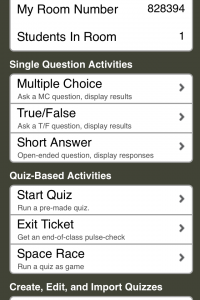
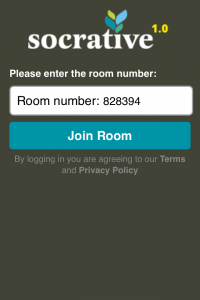
At this time, the teacher can choose an activity once the students are all on the same page. Students receive instant feedback when they choose an answer, and once students complete the activity, teachers can choose to view live results to get instant feedback as well.
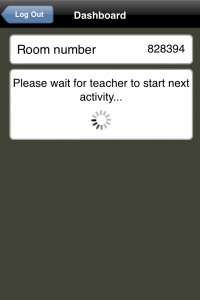
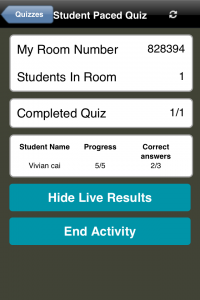
Below is a video I found very helpful from the Socrative website in showing how to use the app from both teacher and student perspectives.
In the video, the software has been upgraded to 2.0. However, the version I downloaded (which was the only one currently available) is 1.0. From what I can see, 2.0 is much more aesthetically pleasing and easier to use than 1.0. Hopefully, the software is slightly faster as well.
Pros:
- Real-time feedback for students to see if they understand the information
- Projector to display activities is not needed because everything students need to see is right on their screen – this is great for small classrooms, or spaces where bringing in a projector & screen would be difficult (ie: portables).
- The first few times using Socrative might be time consuming as students figure out how to use the app – however, after a routine is formed, I can see this being an effective tool for the class.
- Students will enjoy using technology in the classroom and might see it as a fun activity rather than another form of assessment. Relieves test anxiety?
Cons:
- In order for app to be effective, school must have a class set of iPads or tablet device. Some schools may not have these resources available.
- Importing quizzes and setting up teacher account is slightly confusing and I still have not quite gotten the hang of it.
Final Thoughts:
The app itself is a great idea. I can see myself using it in the classroom to engage all students in the learning process. Sometimes, it is those quiet, shy students that do not volunteer or raise their hands and they are the ones who are often neglected because teachers are so focused on the trouble makers or keen students. By using apps like Socrative, teachers can see individual results instantly without needing to speak with each student individually. I believe students will have fun with this app. However, I wish it was easier to use for teachers. It is still quite confusing and I am hoping the developers spend some time trying to make it much more user friendly in the future.
I rate this app 4 out of 5 apples.





Until next time :)
Ms. Cai