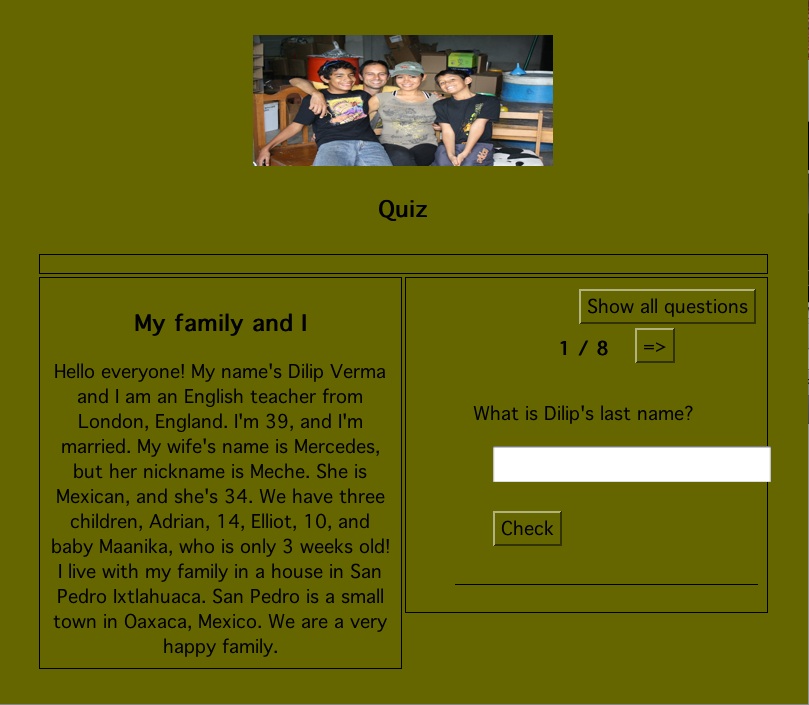
Hello again.
This past week I have been working away on my Moodle course, but it has been slow, as I have had a few problems. First, the text editors in Moodle are not WYSIWYG in the Safari browser. I wasted a couple of days trying to learn how to program using HTML commands so that I could get the text and images the way I wanted. It wasn’t until I went to an Internet cafe and used a PC that I saw that things are much easier when the text editor appears. This was a little frustrating, but I guess this is one occasion when the Mac doesn’t work as well as PCs. The Moodle platform is pretty intuitive, but I still haven’t figured how all of the activities work. I am working by trial and error, but it is taking me longer than I had expected to develop my course.
I downloaded Hotpotatoes and have developed activities for the Moodle platform in each of the options, quizzes, matching exercises, crosswords etc. It took quite a while to do, but what took longer was figuring how to get the activities onto the Moodle platform. I have worked out that you can do it by creating SCORM zip files and uploading them. The only problem is that again the Mac Version of Hotpotatoes doesn’t work properly. The SCORM files either don’t save or are not recognized by the Moodle platform and so can’t be opened. AAARGH!!! I also found that even on a PC I couldn’t get the Crossword built inHotpotatoes to work properly in Moodle as a SCORM file, which meant that I had to upload it as a web page. That isn’t a problem in itself, but obviously the platform doesn’t record the results of the exercise. I guess this is a bug in Hotpotatoes. I can’t get the “Masher” in Hotpotatoes to work either. Whenever I create a mashed exercise the index is always blank. Oh well….
My next mission is to upload a listening activity, with questions to answer. So far the only way I can see how to do it is to insert the WAV file into the Hotpotato quiz using HTML code (it doesn’t seem to work with MP3 files) and then upload the exercise as a SCORM file. I have tried all the options in Moodle itself like “lessons” and “quizzes”, but nothing has worked yet.
Well that is enough complaining for one post! I am sure I will figure it all out soon.