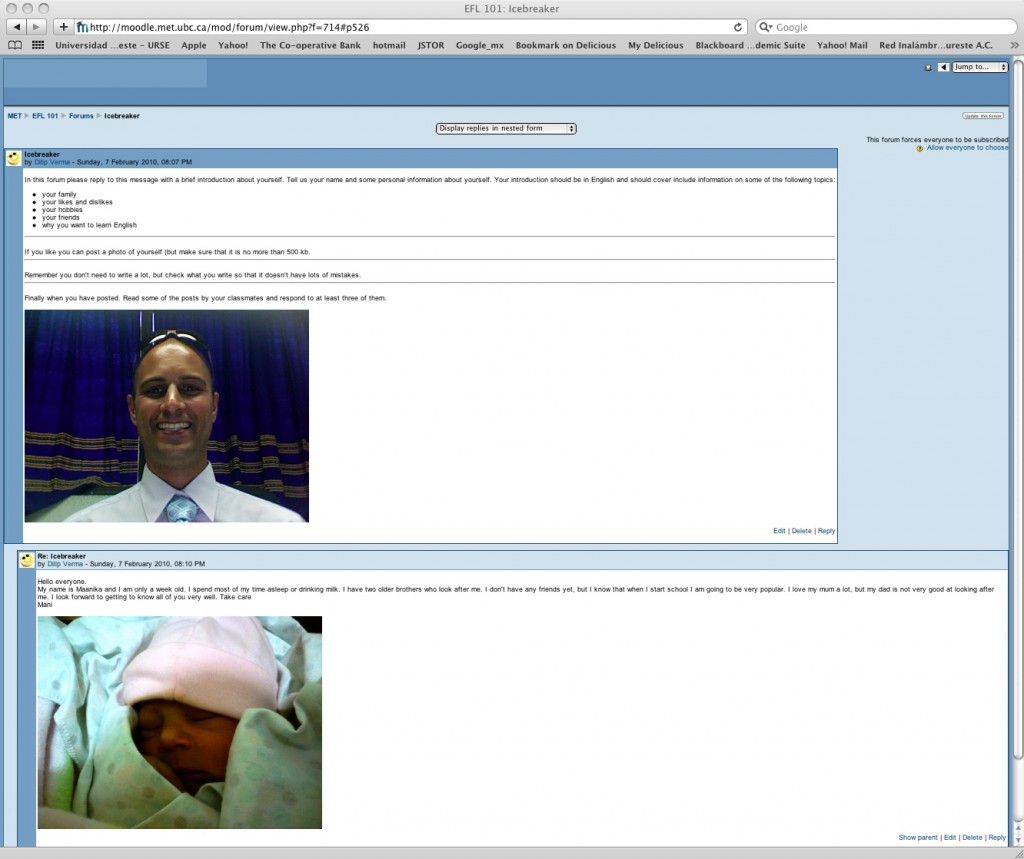In ETEC 565, communication is nearly completely through asynchronous forum discussions. This allows busy mature students and teachers in multiple time zones the flexibility to enter into the discourse whenever their schedules permit.
My Moodle course focuses on a different type of student in a different context, therefore I am exploring other avenues for communication.
The course is a blended English as a Foreign Language course at a beginner level for undergraduate students at a small university in Oaxaca, Mexico. The students take f2f classes and the platform is designed to complement and extend what students learn in class. The virtual component is designed to offer linguistic practice with grammar and vocabulary exercises and “authentic” performance based tasks especially for weaker students. Krashen’s Input Hypothesis (Krashen and Terrell, 1983) suggests that the learning environment should be as close as possible to an immersion situation therefore all the instructions for the activities in the Moodle course are in English. I will go over the instructions for each activity in f2f class, and demonstrate any software they need. However, I expect some students will have questions even after receiving instructions within the physical classroom. Since I have access to teaching aides, undergraduate students working towards a degree in language teaching, I would like to take advantage of this resource by offering students access to synchronous help each night for homework activities. As Anderson (2008) notes, synchronous communication can create a sense of community. Hopefully this “scaffolding” will help weaker students to gain confidence and eventually become more autonomous. Here is my chat: http://moodle.met.ubc.ca/mod/chat/view.php?id=3780.
I have fixed a time everyday, but I can’t see how to set an end time.
An EFL course at the beginner level offers some challenges to online course design. Options for authentic communication are limited at the start of the course. So far, I have come up with the following communicative activities that use communication tools that are asynchronous and cooperative. In the first activity, a group of students work together to prepare for an authentic performance. A Wiki will act as a record of how the group worked cooperatively towards the goal, and the forum allows the group to share their product with others. In the second activity, Students create a useful product, a glossary of new words for the course. The students decide what words to include and what words will come in the summative assessment. In some way they take control of their learning.
The interview – This is a group activity. I have registered some of you into my course and split you into groups. You get to see a photo of a stranger with family and thenwork together on a Wiki to develop a set of questions to ask this person in a face to face interview. You ask the questions and go back to the Wiki to write up a paragraph about what you found out. When your report is ready you post it to the accompanying forum and accompany it with a photo, video or podcast. Then you have to see what the other groups did and comment on at least one post individually. Here is the link to the Wiki:
http://moodle.met.ubc.ca/mod/wiki/view.php?id=4022
and here is the link to the forum:
http://moodle.met.ubc.ca/mod/forum/view.php?id=4122
The Class Vocabulary-This is a whole class on going activity that incorporates peer assessment. Each week students have to add 5 words related to what they have learned in the class and in the online activities. to the class glossary. Obviously words cannot be repeated. The definitions have to be in clear, simple English and students get to vote on the relevance of the words and the clarity of the definitions. This grade contributes to the final grade of the author of each entry. The highest scoring words will appear on the vocabulary exam at the end of the month. I have figured how to see the ratings in the grades section, but I don’t know how it will work, because I need to enter the course as a different student to rate my example vocabulary. Here is the link to the glossary:
http://moodle.met.ubc.ca/mod/glossary/view.php?id=4101
Anderson, T. & Elloumi, F. (2008). Theory and Practice of Online Learning. Athabasca University
Krashen, S. D. & Terrell, T. D. (1983) The Natural Approach: Language Aquisition in the Classroom. San Francisco: Alemany


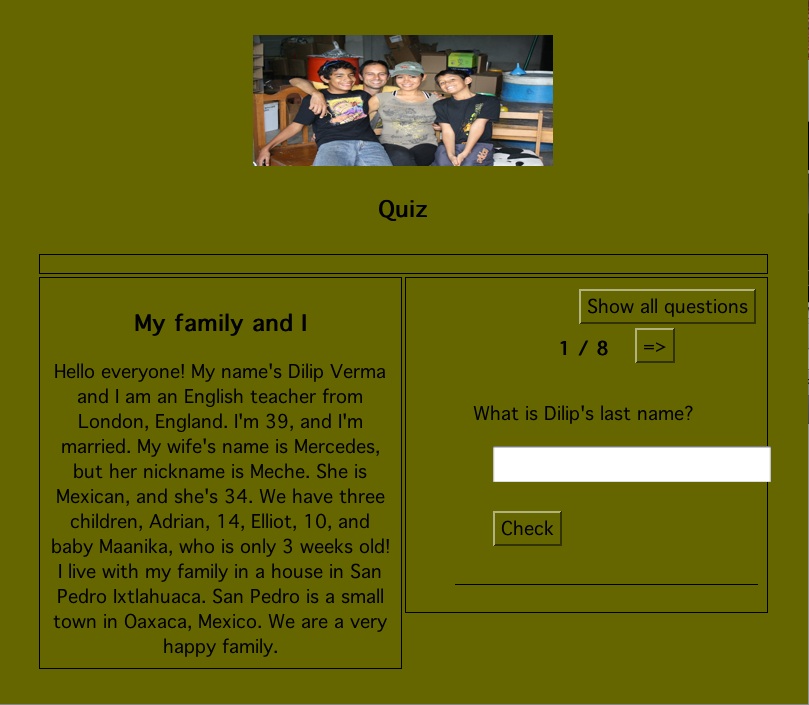
 Hello there!
Hello there!