What is it?
VideoScribe is an easy to use software that allows users to create whiteboard animations by selecting from an extensive selection of images and texts, or by utilizing their own animations. A wide range of customization options are also available, as well as the ability to add music and voiceovers.
Potential Uses
VideoScribe has the potential to increase student engagement and retention by allowing educators to easily create short, fun explainer videos or creative presentations. Videos can be made available outside of the classroom so they can be easily reviewed, while also freeing up valuable class time. Perhaps most importantly, content is presented in a multi-modal fashion through the use of imagery, text and audio. According to the cognitive theory of multimedia learning (Mayer, 2005), the human information processing system contains two channels for processing information that function differently- visual and auditory. Learners are able to process more information and learn more deeply from words and pictures than words alone.
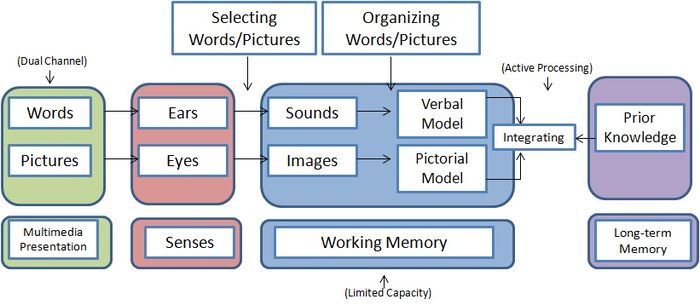
Due to the ease of use of VideoScribe, it can also be used to encourage students to become content creators by having them create their own videos to summarize their own original research, respond and reflect to presented content, or create their own tutorial videos. Many students are already creators or remixers of media outside of formal education. By utilizing this existing interest and shifting focus to having students becoming content creators, this can help develop critical 21st century media literacies and prepare students to engage in a participatory culture (Kafai & Peppler, 2011, p.105).
Technology Requirements
UBC Students and Staff
VideoScribe licenses are available to all UBC students and staff. To request a license, submit this form
Not a UBC student or staff member?
Several pricing tiers are available for both individual users and purchasing team licenses, as well as a 7 day free trial. Visit the VideoScribe website for more information here.
Software Requirements
Microsoft Windows (PC)
- Microsoft Windows Vista or higher
- 1GB of available RAM (2GB recommended)
- An X86-compatible processor or Intel Atom 1.6GHz (Intel Core 2 Duo or AMD Phenom II processor recommended)
- A screen that can handle 1024×768 resolution (1280×720 resolution recommended)
MacOSX/ macOS
- OSX 10.7 or higher (also compatible with macOS 10.12 and higher)
- 1GB of available RAM (2GB recommended)
- An intel 1.83GHz processor (Multicore Intel Processor recommended)
- A screen that can handle 1024×768 resolution (1280×720 resolution recommended)
Tutorials
Example
Don’t forget to make use of the Checklist after you complete your video.
References
Kafai, Y. & Peppler, K. (2011). Youth, technology and DIY: Developing participatory competencies in creative media production. Review of Research in Education, 35, 89-119. doi: 10.3102/0091732X10383211.
Mayer, R. (2005). Cognitive Theory of Multimedia Learning. In R. Mayer (Ed.), The Cambridge Handbook of Multimedia Learning (Cambridge Handbooks in Psychology, pp. 31-48). Cambridge: Cambridge University Press. doi:10.1017/CBO9780511816819.004.
Leave a Reply