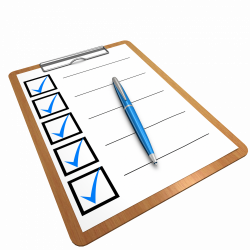Checklist criteria for creating effective teaching videos:
Use the following checklist to help you evaluate if you have incorporated all the important design principles discussed on this website in your newly created video!
The purpose of this self-assessment is to allow you to identify the strengths and weaknesses in your work in order for you to improve your final product. The checklist can even be used when considering videos created by others as a way to reflect on what design principles make a good video.
Keeping it Simple:
☐ Visuals are used optimally (they augment the learning)
☐ Audio is used optimally (it augments the learning)
☐ There are no distractions (background noises, distracting movements…etc)
☐ You are speaking at a reasonable pace (not too fast, not too slow)
Keeping it Short:
☐ The video is of a reasonable length
☐ There is no repetition
☐ The working memory is not overloaded
Keeping it Real:
☐ The video uses examples which are effective for your target audience
☐ You engage the students by asking them leading questions or reflections
☐ The video is appropriate for your target audience
Keeping it Good:
☐ You show interest in your content
☐ The video follows an appropriate structure (intro, content, examples, conclusion)
☐ Visuals and audio are both clear (not blurry or fuzzy)
☐ The video is aligned with learning and assessment outcomes
☐ The selected design method is appropriate to support the content and learning objectives
☐ You have asked feedback from colleagues or your students