Best Practices
The DOME Method
When designing a video for your course, it’s a good idea to follow a step by step process to ensure organization, efficiency and effectiveness. To follow the steps in creating a video, we’ve developed a process called the DOME method (Figure 5). DOME stands for Determine, Originate, Make and Evaluate. This design process is explored in more detail under the Best Practices tab.
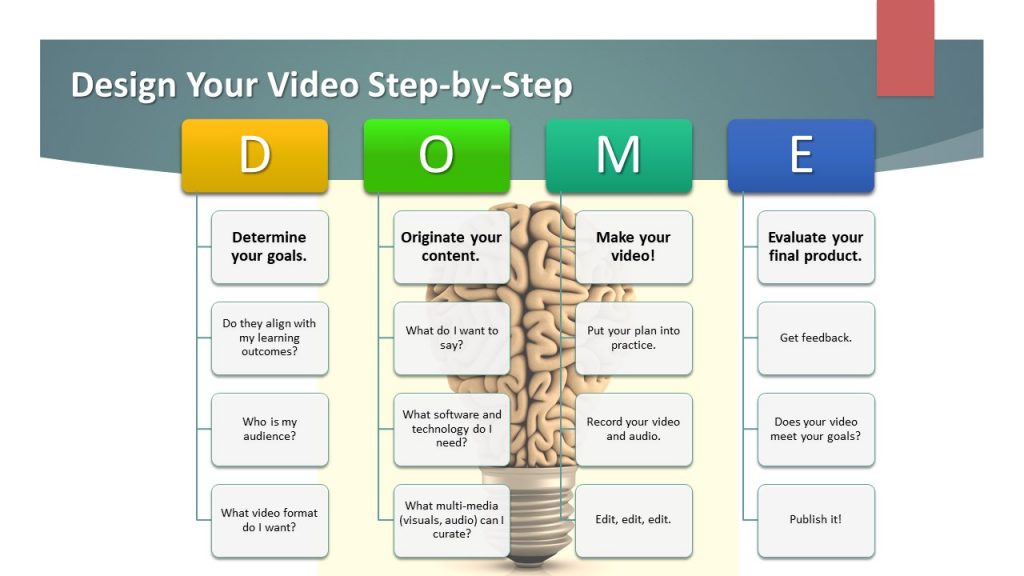
Figure 5: The DOME method illustrates the step-by-step process of creating an effective video in education.
Design Principles
In addition to the “how to” of video creation, it’s important to understand how video design supports your teaching and your students’ learning. The Cognitive Load Theory And the Cognitive Theory of Multimedia Learning suggests that our working memory is only capable of process a limited amount of information at a time (Sweller, 1988). Therefore, by principle, your student’s cognitive load should be considered during the video design process. Without getting too complicated, you will find a simplified list of guidelines to keep in mind while you design your video. Please visit the Best Practices tab for more information.
CommunityThe Community page is at the heart of the Video Learning Hub community of practice. Drawing on concepts of the cyclical iterative design process- creating, sharing, reflecting (Brennan & Resnick, 2013), community members are encouraged to share their original video creations, provide constructive feedback to their peers, reflect on their own designs, and continue to innovate. Users can submit an original blog post by submitting this form. Additionally, moderated discussion threads offer the opportunity to connect with other community members and engage in collaborative learning by providing resources, sharing experiences and posing questions. Formal membership is not required to comment or contribute to the community; however, you will need to log in with your UBC CWL if you would like to be credited as author when submitting an original blog post. Select “Log in” at the bottom of the Video Learning Hub homepage. |
The Toolbox
The Toolbox allows you to browse various technologies and platforms that support video design and production to help you select the best tool for your own goals. Details for each tool that are provided include, but are not limited to:
- Technology requirements and download instructions.
- Potential uses and benefits for educational purposes.
- Short demonstration videos.
- Space for community members to comment and share regarding each tool.
Can’t find exactly what you’re looking for? Try visiting the Community discussion threads and asking for recommendations from other community members.
Are you familiar with a great platform that you don’t see featured? Use the Recommend a Tool form to make a recommendation for an addition to the Toolbox. Your recommendation will be reviewed by site administrators before being added. Please note that you will first need to login to your UBC CWL account in order to be credited as author of the post. Select “Log in” at the bottom of the Video Learning Hub homepage.
Annotated Bibliography
There is an extensive and growing body of research surrounding the design and implementation of video for educational purposes. As such, we have created an annotated bibliography that allows users to search a tabled list of relevant research by:
- Title
- Author
- Publication Date
- Abstract
- Tags
Each article will link to an individual blog post with an accompanying annotation providing a short summary of the article and its perceived usefulness. The initial list of research provided in the annotated bibliography is not intended to be comprehensive, but will instead grow organically through the contributions of community members. Selecting “Submit an Entry” allows community members to submit relevant research with their own annotation in order to contribute to a growing collection of research. Contributions will be reviewed and formatted by site administrators before being added to the annotated bibliography.
Contact
Visit the Contact page to contact site administrators with any questions or to report an issue. We also provide a short survey for members to provide feedback and help us improve.