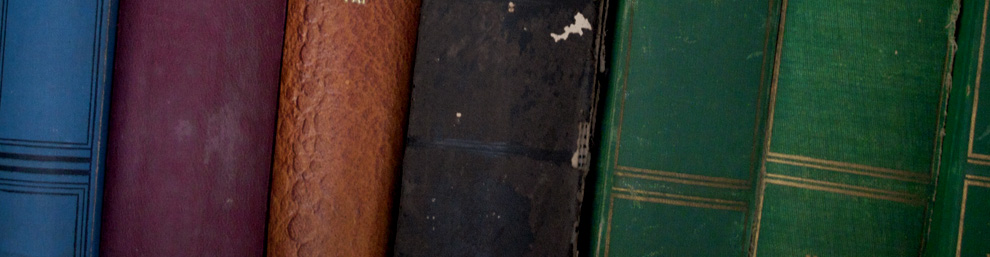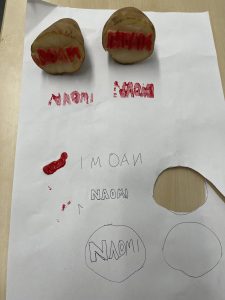Here the link to task 7
You can also use the QR code to view it.

When you are viewing the task in augmented reality, tap both the macbook and water bottle twice. The first tap will trigger the sound effect and the second tap will trigger the audio file.
Redesigned Task: “What’s in Your Bag” – Augmented Reality (AR) Experience
New Task Description
Instead of taking photos of items in your bag and using them to introduce yourself, you will create an augmented reality (AR) experience that allows others to explore the items in your bag interactively. This AR experience will be enhanced with audio narratives and sound effects that provide context and stories for each item. Users can use their smartphones or AR devices to scan a trigger image (such as a photo of your bag) to access the AR content.
Original Purpose of the Task
The original task aimed to use personal items to provide a window into your life, interests, and personality. By showing what you carry with you, the task intended to help others understand who you are through tangible representations of your everyday essentials and cherished items.
The objective of Task 1: What’s in your bag? aimed to use personal items to provide a window into your life, interests, and personality. By showing what you carry with you, the task intended to help others understand who you are through tangible representations of your everyday essentials and cherished items. The modes of meaning-making that are described by The New London Group that were used in this task were visual and text meaning.
Redesign Process
- Understanding the Purpose: The goal remains to introduce yourself through the items you carry, but using AR to create an immersive and interactive experience.
- Selecting Items: Choose the items in your bag that are most significant to you and have interesting stories or memories associated with them.
- Creating 3D Models: Create or source 3D models of these items. If you’re unfamiliar with 3D modeling, you can use online libraries or work with someone who has these skills.
- Scriptwriting: Write a script that describes each item vividly, focusing on why you carry it, what it means to you, and any interesting stories or memories. Plan out where sound effects can enhance the narrative.
- Audio Recording: Record your audio narrative, ensuring your voice is clear and expressive. Use sound effects that represent each item (e.g., rustling pages for a notebook, the sound of a zipper for your bag).
- AR Development: Use an AR platform (such as Reality Composer, Adobe Aero and Blenderl) to create the AR experience. This involves:
– Uploading the 3D models.
– Associating the audio narratives and sound effects with each model.
– Setting up the trigger image (e.g., a photo of your bag) that will launch the AR experience. - Testing: Test the AR experience to ensure it works smoothly on various devices and that the audio and visual elements are well-integrated.
- Deployment: Share the AR experience on your UBC blog.
Benefits of Mode-Changing
– Interactivity: AR allows users to interact with the items, creating a more engaging and memorable experience.
– Immersion: The combination of 3D visuals and audio narratives can make the experience feel more real and personal.
– Enhanced Understanding: AR can provide a deeper understanding of each item through detailed visuals and contextual sounds.
Challenges of Mode-Changing
– Technical Skills: Creating 3D models and developing an AR experience requires technical skills and knowledge of AR platforms.
– Device Compatibility: Ensuring the AR experience works across different devices can be challenging.
– Accessibility: Not all users may have access to AR-capable devices or may find AR experiences intuitive to use.
Reflection on Redesign Process
Redesigning the “What’s in Your Bag” task to an AR format required a significant shift in thinking from static images to interactive experiences. This involved learning about AR technology, 3D modeling, and audio integration. The process highlighted the potential of AR to create rich, immersive learning experiences that go beyond traditional methods. Engaging in mode-changing reinforced the importance of multimodal literacy and the value of exploring new technologies to enhance communication and learning. This redesign process also emphasized the need for careful planning and testing to ensure a smooth user experience.
References
Dobson, T., & Willinsky, J. (2009). Digital literacy. In D. R. Olson & N. Torrance (Eds.), The Cambridge handbook of literacy (pp. 286-312). Cambridge University Press.
The New London Group. (1996). A pedagogy of multiliteracies: Designing social futures. Harvard Educational Review 66(1), 60-92.