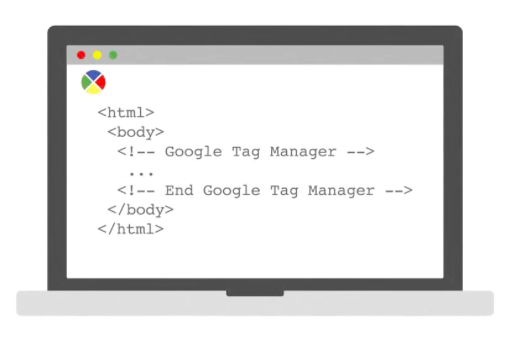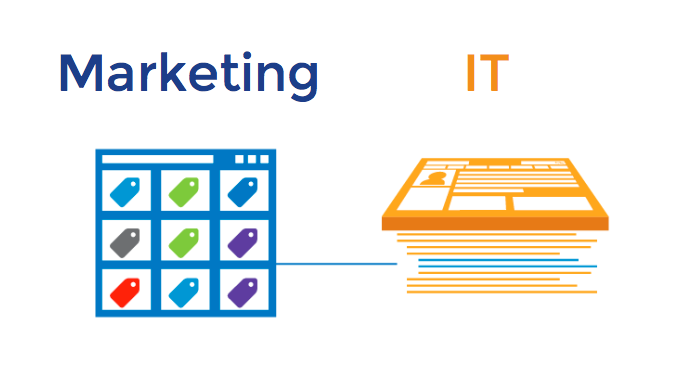What’s a tag? No, I’m not talking about the one on your new sweater. A tag, sometimes referred to as a pixel or beacon—is the means by which data is collected on a website. Tags are incorporated into html/javascript code that executes on a page. Tags can capture any action or event on a website or device. This may include the IP address of your mobile phone, the type of web browser you used, sites you visited, links you clicked, and time spent on the page. But, tags are not cookies. A tag can be used to set a cookie, which allows ad networks to identify a user across sites and serve him/her a targeted ad.
Marketers are facing problems with a rapid expansion of digital markietng ecosystem. Firstly, while marketers are the ones deciding which tags should actually be live on the site, IT are the people who actually deploy the code, which leads to mismatched priorities because IT focuses on the things actually make the site run as opposed to the date collection. Getting tags live on the site can take weeks to months because of the mismatched priorities. Secondly, the average enterprise website may have anywhere from 50-150 third-party tags on the site at any given time. Without a tag management solution, the code of each of your tags must be added manually to the source code of your site. And every time there’s a new marketing tool, you need to retag your site, which can be exhausting.
Here is when Goggle Tag Manager comes to rescue you. Google Tag Manager is a free tool that allows you to easily and quickly add and update website tags without editing the code. By using the google tag manager interface, you simply specify the tags you want to use and google tags manager does the heavy lifting for you. With google tag manager, many tags—including both google and non-google tags—can be consolidate into one google manager tag. In other words, it is a single snippet of code that you deploy across your entire site. Google Tag Manager offers an extensive list of tag templates, such as google analytics, doubleClick, AdWords, and 3rd party vendors. if the tag you want to deploy doesn’t have a template in Google Tag Manager, you can implement it using a custom HTML tags.
If you want to learn how to add new tags to your websites step by step, please follow the tutorial video linked below: