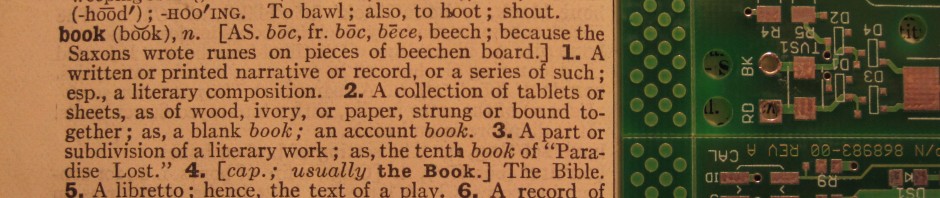A clarification needs to be made about links claiming “Full text available” on the SFX pop-up menu. Links near the top of the menu (usually right under the journal or article title) try to connect you to THAT journal / article.
“Full text available” near the bottom (usually just below “Check the UBC Catalogue” or ” Order Documents from CISTI Order”) are for what SFX considers related journals, which most likely will NOT have what you want.
This is a known, confusing and frustrating issue we are trying to resolve.