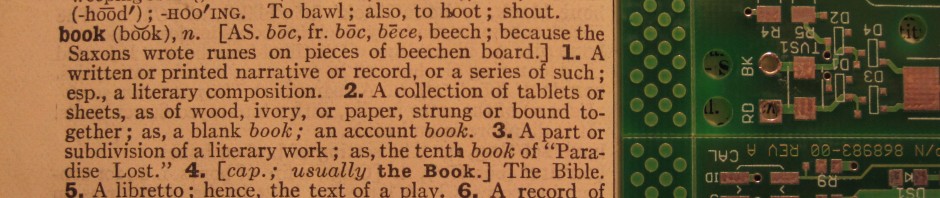Google Scholar and UBC eLink
Which to Click on: Hyperlinked Article Title or UBC eLink?
When UBC eLink Goes Wrong
Parts of a Search Result
What Google Scholar Includes (and Not)
Understanding Google Scholar Search Results (a longer “short” intro)
“Should I Click on the Hyperlinked Article Title in a Search Result or UBC eLink?”
(…psst go for the eLink!)
First, “UBC eLink” will automatically display if you are on campus. Google Scholar knows UBC’s IP addresses.
To display the UBC eLink if you are off campus, there are two methods:
- go to the Library’s Google Scholar Resource page and click on the off-campus link. You will then authenticate via EZproxy.
- or, establish a MyVPN connection before visiting Google Scholar and starting your search.
To read more about connecting from off campus, visit the Library’s Connect from home page.
——-
Okay, so why UBC eLink and not the hyperlinked title?
- the hyperlinked title tries to connect you to -just one version– of the article. Maybe UBC has access to that version. Do you want to gamble?
- UBC eLink runs the article’s bibliographic information (embedded in an OpenURL) through the Library’s link resolver and compares it against sites where we have full-text access. We then ONLY display our full-text links
- if something goes awry with the UBC eLink link, you can always contact the Library’s eResources team via our Help Form. If something goes wrong with the hyperlinked title link… well, use your browser’s back button and try UBC eLink
Speaking of Something Going Awry…
We know. You have clicked on UBC eLink and got an unexpected result: wrong article, error message, “No Full-Text Available” when you KNOW there is, etc.
For the solution –hopefully– get back to the Google Scholar search result page. Under most results you will see “All x Versions” (here’s a close-up from the “Parts of a Search Result” image displayed farther down).
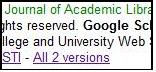
Other versions
These are other versions of the citation for the article you want (or maybe other sources for the article). Click “All x Versions“, then click on a UBC eLink associated with one of these versions. You may have to try a couple versions before you find one that yields the result you want. Frustrating! But this is currently where we stand with Google Scholar’s search results.
For a longer “short” explanation, read “Understanding a Search Result” below.
Parts of a search result
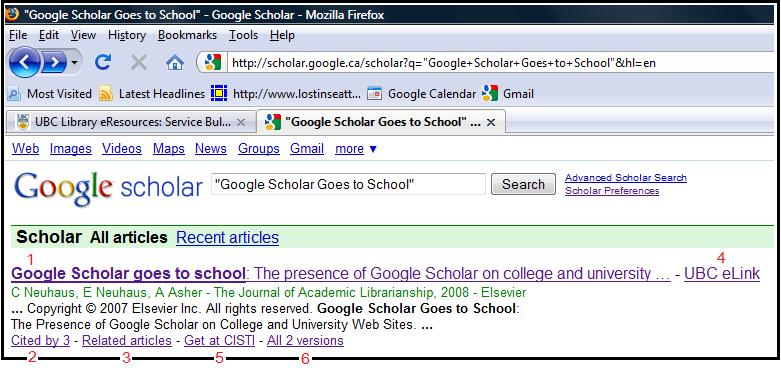
A snapshot of a search result
Explanation of Links:
- Title – Links to the abstract or maybe full text of one version of the article.
- Cited By – Identifies other papers that have cited articles in this search result group.
- Related Articles – Finds other papers that are similar to articles in this group.
- UBC eLink – The Library’s OpenURL link resolver tries to find accessible, full-text versions of the article. UBC eLink appears automatically on campus or via EZproxy or MyVPN off-canpus.
- Get at CISTI – Directs users to the CISTI site to purchase a copy of an article.
- All x Versions – Displays versions of citations or articles included in this search result group. (back to close-up above)
What is included in Google Scholar…
- peer-reviewed papers, theses, books, abstracts, and other scholarly literature from all broad areas of research
…and not
- Google Scholar claims it does not include “popular” or “trade” magazines
For more info on Google Scholar and to find out how they rank articles, visit About Google Scholar
Understanding a Search Result (the long “short” version)
“Each Google Scholar search result represents a body of scholarly work. This may include one or more related articles, or even multiple versions of one article. For example, a search result may consist of a group of articles including a preprint, a conference article, a journal article, and an anthology article, all of which are associated with a single research effort. Grouping these articles allows us to more accurately measure the impact of research and to better present the different research efforts in an area.”
“Each search result contains bibliographic information, such as the title, author names, and source of publication. {*READ THIS =>*}One set of bibliographic data is associated with the entire group of related articles and is our best estimate at the representative article for the group. This bibliographic data is based on information from the articles in the group, as well as on citations to these articles from other scholarly works.”
-from http://scholar.google.ca/intl/en/scholar/help.html 11July2009
We repeat “… best estimate at the representative article…” That representational article may in fact contain bibliographic errors in its OpenURL . Meaning errors will be fed into the Library’s link resolver (called SFX). Meaning you get unexpected and unwanted results.
One final tidbit to keep in mind: Many, but not all, articles have a DOI (Digital Object Identifier – read more at www.doi.org). Occasionally, citations have the bibliographic description correct, but slip the wrong DOI into the OpenURL. SFX places a priority on the DOI code. This means the bibliographic description in the OpenURL may be absolutely correct, but the corrupted DOI leads to a corrupted result.
Hope this was helpful.
Updated on … August 30, 2010