Bloomberg Terminal & Trading Plan
Bloomberg Terminal
For those interested, there’s a Bloomberg terminal on campus. It’s located in CLC 222, the Sauder computer lab in the Canaccord Learning Commons. It’s quite useful for trading; it has live price information, graphs, news, and other useful information.
Mia and I went to check out the machine today. We learned about a couple of good sources to learn the basics on how to use the terminals:
– Here’s a brief Bloomberg database guide: http://www.gsb.stanford.edu/sites/default/files/bloomberg_0.pdf
– And here’s a guide specific on looking up commodity information (scroll down to the commodities section): http://www.investopedia.com/university/how-to-use-bloomberg-professional-service/currencies-commodities.asp
To begin, start typing the futures contract name you are interested in and select it. Then, type ‘CMBQ’ and press the ‘GO’ key. Mia and I did see with corn and arrived to the following screen.
It is then possible to click on individual sections to receive more detailed information. For example, we were interested in the commodity forward curve, so we arrived at the following screen.
It is possible to customize the graph to show multiple curves.
First Week’s Trading Plan
My first objective for the week is to catch up on news related to corn and take a closer look at last week’s crop report. I will closely monitor the Fed’s announcements coming up on Wednesday about tapering; I’m very curious of its impact on commodities’ prices. For the market’s consensus before the announcement, see Bloomberg’s economic calendar: http://www.bloomberg.com/markets/economic-calendar/ . What will happen if tapering is greater or less than expected?
Once I’m caught up, I’ll revisit the Bloomberg terminal and decide whether price differences or changes are justified. I want to place at least one trade by the end of the week!

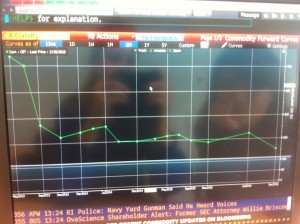
Comments (4)