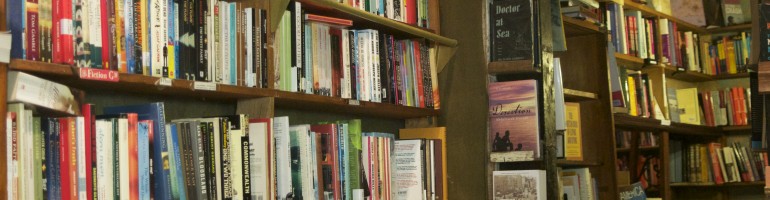Overwhelming. Scary. There’s no way. What am I doing.; all thoughts that had passed through my mind in beginning this assignment. Creating an introductory module using the learning management system (LMS) Moodle was both a frustrating and rewarding experience.
I began the assignment by determining that I was going to continue to modify and to improve on my Science 10 course that I teach in a traditional, face-to-face, classroom. This then allowed me to focus on determining my audience (students in their mid-late teens that may be entirely in an online environment for their schooling, or in a blended environment taking some courses online and others in person). With this, I determined the amount of information I provide at the beginning of the course would need to be more detailed than I would provide in my traditional class. I then set out to design the content I would provide in the introductory module; outlines, assessment guidelines, instructor introductions, and much more. Once the content was created offline, it was time to upload it to the Moodle LMS.
Learning how to navigate through Moodle was quite frustrating at times. The barrier in front of me did not want to be broken. I had attempted to learn how to use Moodle by watching a variety of YouTube videos, such as Getting Started with Moodle and Moodle Tutorial 1: Basic Layout, which helped me with the basics but did not answer all of my questions, nor did they eliminate all of my frustrations. After a few dedicated hours in attempts to conquer Moodle, I came to a realization. A realization that I have a personal learning network (PLN) that I could call on for help and guidance. I replied to a tweet from @qflokstra that another member, @MsVictoriaOlson, of my PLN saw, she then led me to another member of my PLN, @Math_Johnson, for help and support. From here I was able to ask for help and support and learn within a community of educators with a variety of experiences in Moodle. Additionally, I had sent an email to my colleagues in the Adult Learning Center, that are moving to a predominantly online learning environment, inquiring if any of them were familiar with Moodle and were willing to help me in person. I was set! I had two tutoring sessions in person with a colleague and had countless conversations with @qflokstra and @Math_Johnson on twitter.
In creating the introduction module, knowing that additional modules would be created in future, I wanted to ensure I had incorporated the seven principles such as the ones Chickering & Gamson (1987) had illustrated.
Principle 1: Encourages Contact Between Students and Faculty
Communication is emphasized throughout the module, allowing the students to contact their instructor. There are the discussion forums, such as Course Announcements from the Instructor and General Course Inquiries, as well as the instructor profile within the module.
Principle 2: Develops Reciprocity and Cooperation Among Students
Reciprocity and cooperation among students is outlined in the participation assessments (in the Course Assessment. And is included in the discussion board forums; Personal Introductions and Success in Science 10.
Principle 3: Encourages Active Learning
Students are encouraged in their Personal Introductions to define their thoughts on science be selecting an image that speaks to them and explaining it. This activity allows them to make connections to their previous experiences and what may come. There will be more activities for students to apply their understanding of new concepts to practice.
Principle 4: Gives Prompt Feedback
While there are opportunities for the instructor to provide feedback on activities and assignments, students will also be given the opportunity to complete recommended quizzes to assess their own learning comprehension (this was mentioned in the Course Assessment). Furthermore, the discussion boards will provide the instructor the ability to regularly assess student comprehension, where they can then post their own responses in the forums.
Principle 5: Emphasizes Time on Task
The students will be responsible for completing the assigned discussions, activities, and assignments in a timely manner with specified dates of completion; these objectives are outlined in the Course Assessment. Students will be given the opportunity to engage with the material in a variety of ways.
Principle 6: Communicates High Expectations
Explanations of the learning objectives were provided for the two introductory activities to help the students determine the expectations required to complete the module. Within the Course Assessment expectations of respect are outlined for participation in the course.
Principle 7: Respect Diverse Talents and Ways of Learning
The introductory activity, explaining a scientific image as chosen by the student, can help the instructor assess the students prior knowledge in science, as well as their experience in online learning. The instructor will be able to add resources for additional support if necessary, to the Course Announcements throughout the duration of the course. Moreover, the course outline alludes to the variety of methods and technologies that will be utilized in delivering the course content to the students.
After careful examination of my introductory module and after making a number of edits, I am happy with the product I have created. I had included two introduction activities and a number of information pages: Introduction to the Course, Course Outline, Course Schedule, Course Assessment (aka Grading), About the Instructor. While I was quite anxious and frustrated during the outset of this assignment, by the end of the activity I found Moodle to be not as frightening as I first thought. I am now looking forward to learning more about Moodle as a LMS.
References
Chickering, A.W. & Gamson, Z.F. (1987). Seven principles for good practice in undergraduate education. American Association for Higher Education Bulletin, 39(7), 3-7. Retrieved from http://www.aahea.org/articles/sevenprinciples1987.htm
Clarkson, Alexander. (2012, May 19). Moodle tutorial 1: Basic layout. [Video file]. Retrieved from http://youtu.be/8yD3jIyrjNQ
Lynda.com. (2011, August 29). Getting started with Moodle. [Video file]. Retrieved from http://youtu.be/8JJaXJdgxh4