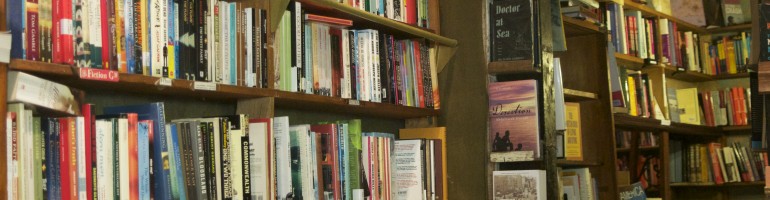It was my goal to create an educational digital story that I could use in my Science 10 course. It is a digital story, which is meant to for use within the Energy Transfer unit, specifically within the lesson on heat energy. The story is meant to teach students about the concept of conduction, as outlined in British Columbia’s Science 10 curriculum. As well as to provide the students with an opportunity to learn a little bit about me, as it is based on my personal experience.
Throughout this digital story we are introduced to two characters; D’Alice (that’s me) and her friend. As the two enter the kitchen D’Alice begins to make dinner. It is in the process of making dinner that D’Alice burns her hand on the stove element. While tending to her hand, letting it run under cold water, she mentions she will be sharing this with her students the following day. Throughout the video D’Alice explains to her friend how her accident relates to the material they are covering in class. Towards the end of the video D’Alice and her friend have a discussion about engaging students with personal stories.
To create my digital story I began with determining what story I wanted to share. With knowing the story I wanted to share, I began thinking about the question Bates & Poole (2003) had asked, “What instructional approaches will best meet these needs? What are the best technologies for supporting this teaching and learning?” (p. 80). Furthermore I took their SECTIONS framework into mind. I wanted to ensure that the online tools I use were easily accessible to my students in the future.
During this process I had made a list of criteria for the main digital storytelling tool I was to use; video, images could be embedded, option for personal voice, a variety of characters and backgrounds to choose from; and reasonably priced. While there are a variety of online tools that meet the short list of criteria, I also knew I wanted to tell the digital story while using a tool that was new to me. For this reason I purposefully selected GoAnimate.
Digital Storytelling Tools
- Before beginning to create the story online I wanted to ensure I knew exactly what was going to be said. Therefore, I created a script for the digital story using Google Drive. Furthermore, in the future if students were to collaborate together in creating a script, they would be able to work together throughout the writing process in a shared document.
- This online digital storytelling application was used to create the main video. The app allowed for a choice of stock-characters, backgrounds, and props that could be personalized. The voices could be recorded or text-to-speech. While I originally wanted to use recorded voices, I quickly realized that having one spoke voice and another text-to-speech in the same video did not sound as pleasing as having two animated voices.
- A quick realization I had with using GoAnimate is that with a trial version you are limited to a 30 second video clip. Since I wanted to try this application out after seeing it used throughout the MET program, I decided to purchase a 3-month membership for $18USD. This membership not only allowed me to create a longer video, it provided me with more editing options for the stock-characters and props. You may be wondering, how does $18USD for 3-months factor into Bates & Poole cost framework, well, it may not. If it were a tool that my students gravitated towards I would first provide them the opportunity to use my account for a trial period. And if it were something many of them enjoyed using, I would then purchase a teacher account.
- This program was used to create the opening title and the scrolling credits at the end of the video. I wanted to ensure that the digital images that were used were properly documented for others to see.
- To share the video after the titles were created in iMovie and program was required to upload the video to the Internet.
- Within the description on the YouTube video page there is also a link that brings users to this reflection page.
- In order to allow others to readily access the video for future use, if they wish, the video is public, it is tagged for others to find during searches, it is labeled under a creative commons license, it is shareable, and it is open to comments.
As I previously mentioned, I intend on including this digital story in my Science 10 course. All to often teachers struggle to get students focused and interested in the content we teach. The digital story will serve as another method for students to engage meaningfully in the material. Furthermore, as a teacher that loves to tell personal stories in her classes I can see the benefit on digital storytelling for online courses. Textbooks often lack humour and personal connections; we can supplement the learning by choosing alternative methods for our students to study (Terrell, 2014). By creating interest with online tools and applications the students can begin to contextualize the learning.
References
Bates, A.W. & Poole, G. (2003). “A framework for selecting and using technology.” Effective Teaching with Technology (p. 75- 108). San Francisco: Jossey-Bass. Retrieved fromhttps://connect.ubc.ca/bbcswebdav/courses/SIS.UBC.ETEC.565A.65B.2013W2.25841/ETEC565A%20%28new%29/module01/Bates-Poole-Chapter4.pdf
Terrell, Shelly. (2014, November 15). LOL Teacher! Using humor to enhance student learning. [Weblog post]. GC Teach. Retrieved from http://www.futureeducators.org/goteach/2014/11/12/lol-teacher-using-humor-to-enhance-student-learning/