Now that you’ve explored the different features of the simulator, all of its functions are available.
Compare Scenarios with the Snapshot Feature
Use the SNAPSHOT feature to compare what happens when you change variables in the simulator.
Take a snapshot of the graphs you generated using this camera button: ![]()
You can run another simulation, and compare snapshots by clicking this compare button: ![]()
Run simulations faster
Quickly run a full simulation of the parameters you set using this button: ![]()
Run a simulation with the parameters you set 10,000 times (to identify long-term trends) using this button: ![]()
Imagine and test different scenarios for Ada’s company – what could change the levels of inclusion?
Access the full simulator here 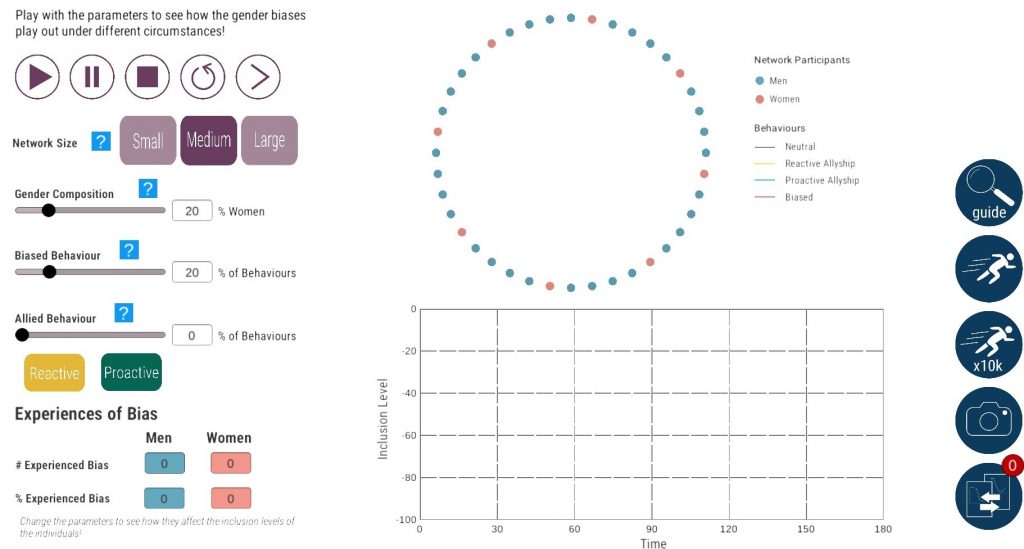
What we’ve covered:
- Unequal representation can lead to unequal experiences of bias – any group that is in the minority (i.e. there are fewer of them than the majority of the group), faces more harm due to biased interactions
- Allyship can be a powerful tool to combat bias
- Reactive allyship actions respond to bias when it occurs
- Proactive allyship actions aim to foster inclusion
From Ada’s Perspective
![]()
 Follow
Follow