My Bag: Redesigned is a video created using PixTeller and iMovie. PixTeller was used to animate the original photo and iMovie was used to add sound effects, text and transitions. Recommended viewing with speakers on:
View the original What’s In My Bag? post here.
Initially, for this task, I was going to pretend to be a forensic scientist who is investigating this bag for evidence and identification. The output would be a video of me in my lab coat extracting and examining each of the artifacts from the image above and taking notes on them. However, I realized that this would be fully visual as well. Thinking back to the original aim of the task, I decided to add more focus on the sounds. I decided to animate the original image instead of recording a new video and added sounds that I thought would be significant to each artifact. The sounds in order of appearance, and reasons why they were used are listed below:
- “Sweep motion” and “Packing boxes” (iMovie): Bag being put on a surface, rummaging
- “Hard Rain” and “Heavy Rain Thunder” (iMovie): rainfall – a common sound in Vancouver, and why umbrellas are used.
- “Coin drop on concrete” and “Coin drop on wood” (iMovie): coins, money. Wallet.
- “Sweep” (Mixkit) and “Household glass clink” (Zapsplat): glasses.
- “Telephone Ringing”, “Cell phone ringing” and “Dialing tone” (iMovie): main use for earphones and wireless earbuds since teaching remotely.
- “Household big bunch of keys on soft surface” and the same on hard wooden surface (zapsplat): keys with metallic keychain.
- “Bubbles” and “Human hands dry rub circular motion (Zapsplat): hand sanitizer
- “Mask Fabric Handling” and “Sleep Mask Remove” (Zapsplat): face mask
- “Warp Engineering 03” and 05 (iMovie): MacBook charger, electrical buzzing sound
- “Office pen writing on wood” and “paper turning” (Zapsplat): fountain pen scratching sounds and notepad rifling.
- “Household big bunch of keys on wood” and “Electronic single button beep” (Zapsplat): Keys and key fob
- “MacBook startup sound” (Soundboard) and “Apple MacBook Pro short typing sequence” (Zapsplat): MacBook sounds when turned on
- “Footsteps” (iMovie): walking, working life, no car keys or fobs, no visible bus pass.
I imagine that the sound effects would be an effective means of understanding or identifying these objects for someone who may be visually challenged. I also realize that for some of these objects I chose sounds that hint at their use or need (like rain for umbrella) and others I chose sounds that the objects themselves would make (e.g. MacBook starting up). Adding the sounds to the image give the objects in it a life, function, or story. The mixture and combination of several modes make for a more effective semiotic mode (New London Group, 1996), thus the audio added to the visual add another dimension to this story. The text labels help to identify the objects, which may seem redundant, but they also helps to remove ambiguity.
However, it is not only the audio and the visual aspects that are significant here; I chose the sound effects specifically to evoke memories and lived experiences, and also find something relatable in the everyday and mundane. These would highlight the “culturally received patterns of meanings” in the sense that the common, mostly impersonal, professional artifacts could potentially be familiar to many working women today (New London Group, 1996, p. 76). The common objects and sounds comprise an “infinite variability of different forms of meaning-making in relation to the cultures, the subcultures, or the layers of an individual’s identity that these forms serve” (p. 88). The fact that these are the objects I carry everyday and sounds I hear everyday also imply that they are a significant part of my identity.
Reflecting on the process of creating this video, I kept thinking back to the literacies and skills required. While I may be comfortable with the basics of the software I used, they may not be as accessible to everyone. Beginning with ensuring the image is in the appropriate format, looking for an app/software/web application and then learning said application to animate the image, saving, rendering and downloading the animation, navigating iMovie, editing the animation as a video, searching for sound effects, adding these sound effects based on timing and transitions, adding text, exporting the movie, uploading it onto YouTube… and any other micro steps I may have overlooked. This task took longer than if I were to just write or verbally describe what was in my bag, however, I would not have been able to make those sound effects and evoke those memories quite like this.
As an educator, I think it is important to be “well-versed in different semiotic modes, visual, textual, and verbal” not only for the reasons of “meaning-making and communication in the digital age” Dobson & Willinsky (2009) mention, but also to enable our students to do the same (p. 15). As students have different strengths in the literacies they rely on or need on a day-to-day basis, it is important to encourage them to develop their proficiency not only in those literacies they are most comfortable with, but also in those that will help them become successful citizens of today’s digital world. Having said that, it has also been very challenging to redesign some of my own lessons since going remote last spring. Most of all, my students and I miss the hands-on laboratory work, and no matter how good virtual labs and simulations may be, they cannot replace traditional hands-on labs in teaching some skills and techniques. Every kind of literacy has a part to play, in my opinion.
—
References:
Dobson, T., & Willinsky, J. (2009). Digital Literacy. The Cambridge Handbook of Literacy. Cambridge: Cambridge University Press.
The New London Group. (1996). A pedagogy of multiliteracies: Designing social futures. Harvard Educational Review 66(1), 60-92.
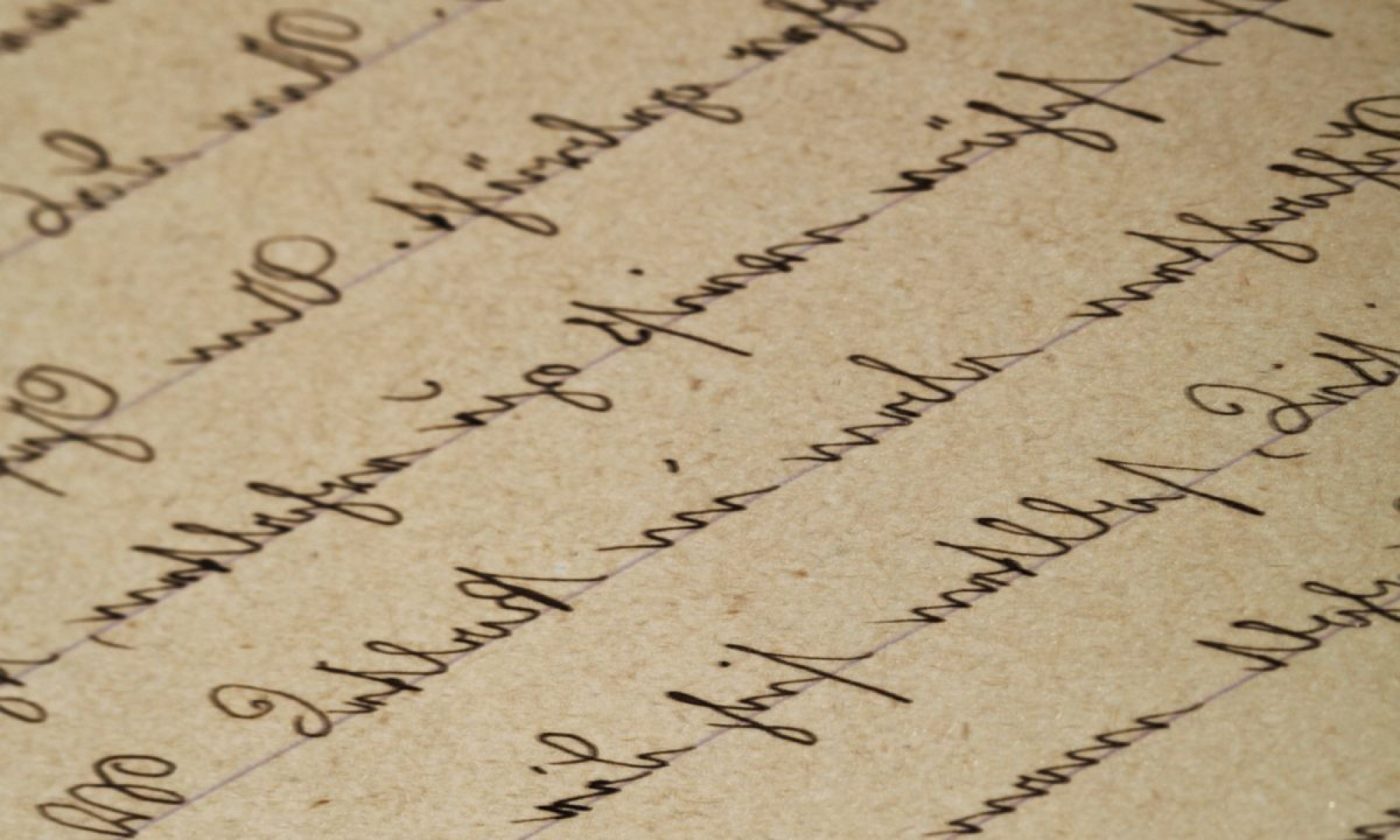
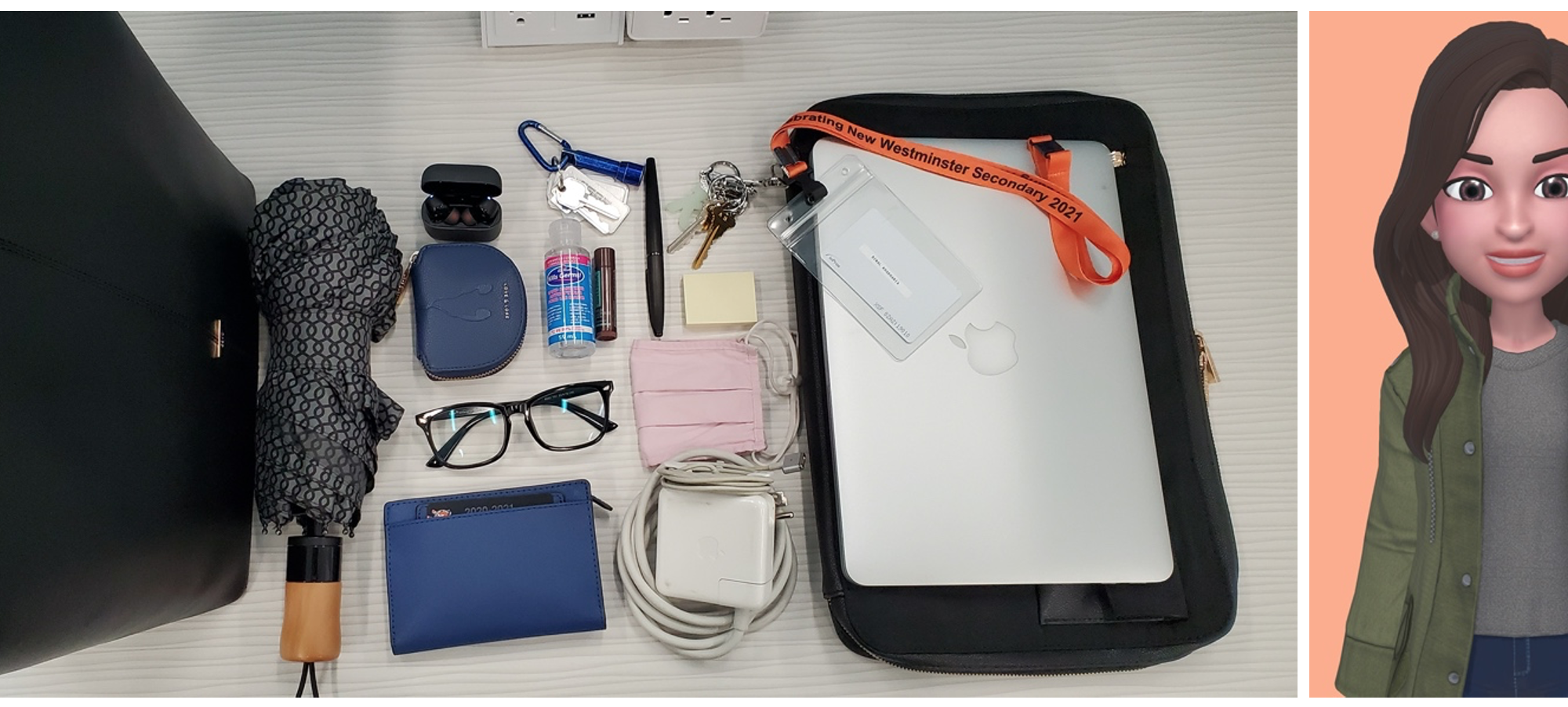
Oh what a unique take on this exercise! It’s been interesting to reflect on the affordances of the different media people have chosen to redesign the exercise. Your combination of audio and video give a sensory experience that focuses my attention outwards on the video and what I’m seeing/hearing, while other students’ audio-only approaches force me to focus attention inward on my mind’s eye while I conjure mental images of what they’re describing.
Thanks, Anne. That was the goal. I wanted to see that if I was only listening to the soundtrack, I’d still be able to guess what the items are. These could potentially evoke memories of mundane, everyday tasks that we don’t even think about. It made me pay more attention to these sounds at least.